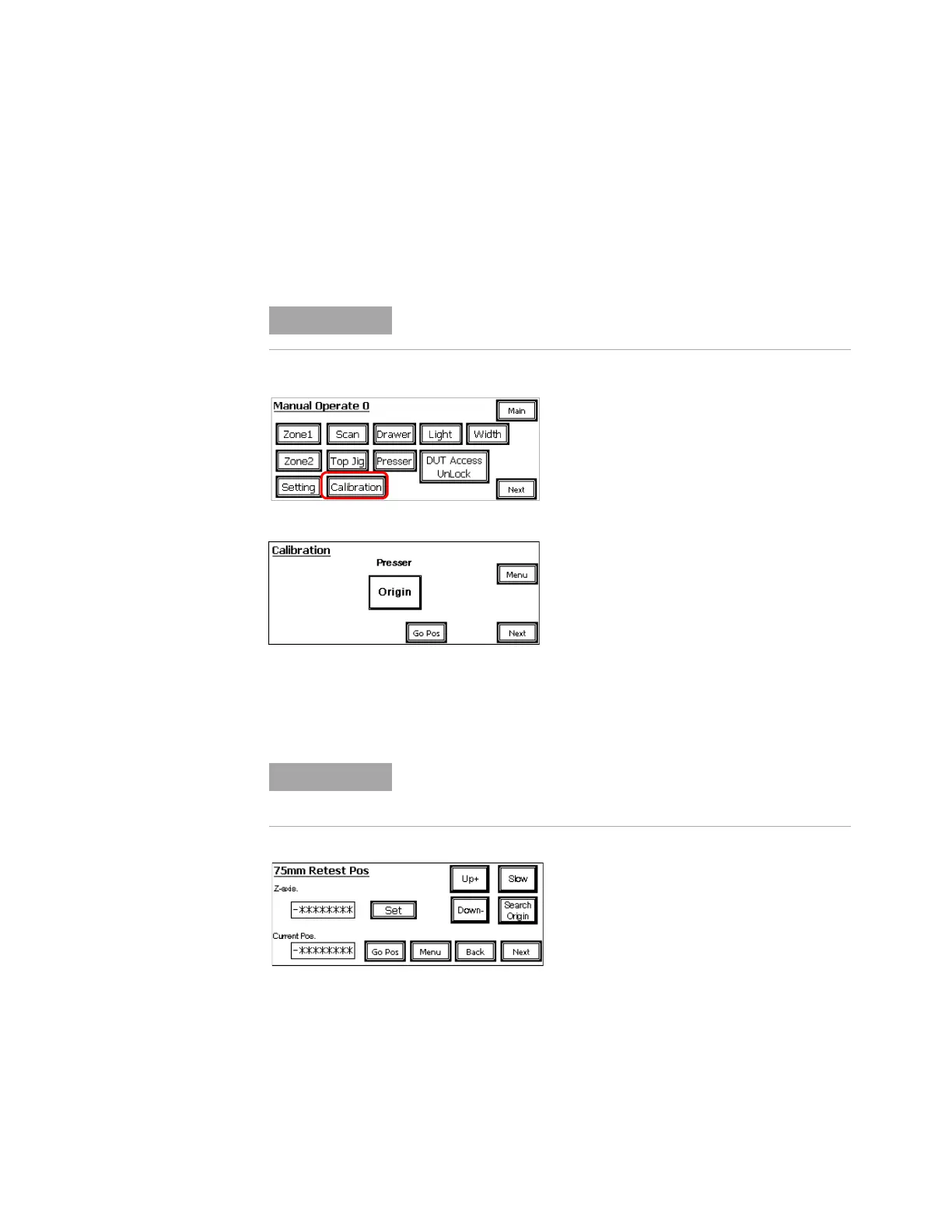3-22 i3070 Series 5i Help
Test Development
Learn Press Heights
The press positions described in Table 3- 5 need to be set according to the
fixture/pin design. Follow the procedure below to set these press positions.
The taught positions are automatically saved to the 75 mm, 85 mm or
100 mm fixture profile. They need not be set again when reloading the
same fixture or another fixture with the same key characteristics.
1 In Maintenance Mode, select Calibration.
2 Press Origin to move the Press to the start position.
3 Press Next to continue.
Press Next to skip the Standby Pos and Presser Retrieve Pos pages.
(That is, keep the factory settings for those positions.)
4 Begin calibration with the Retest Pos.
a Press Search Origin to move the Press to the start position.
b Press Up+ or Down– to move the Press to the desired position.
Use Slow to slow down the Press movement if needed.
c Press Set to save the taught position.
5 Press Next to learn the next position. See Table 3- 5.
A password is required to access the Calibration pages.
Also turn the Maintenance Key Switch to ON.
There are separate calibration pages for the 75 mm, 85 mm and
100 mm fixture. Check the title of the page and make sure it is
correct for your fixture.
Z-axis shows the saved position.
Current Pos shows the current position
as the Press is moved.
