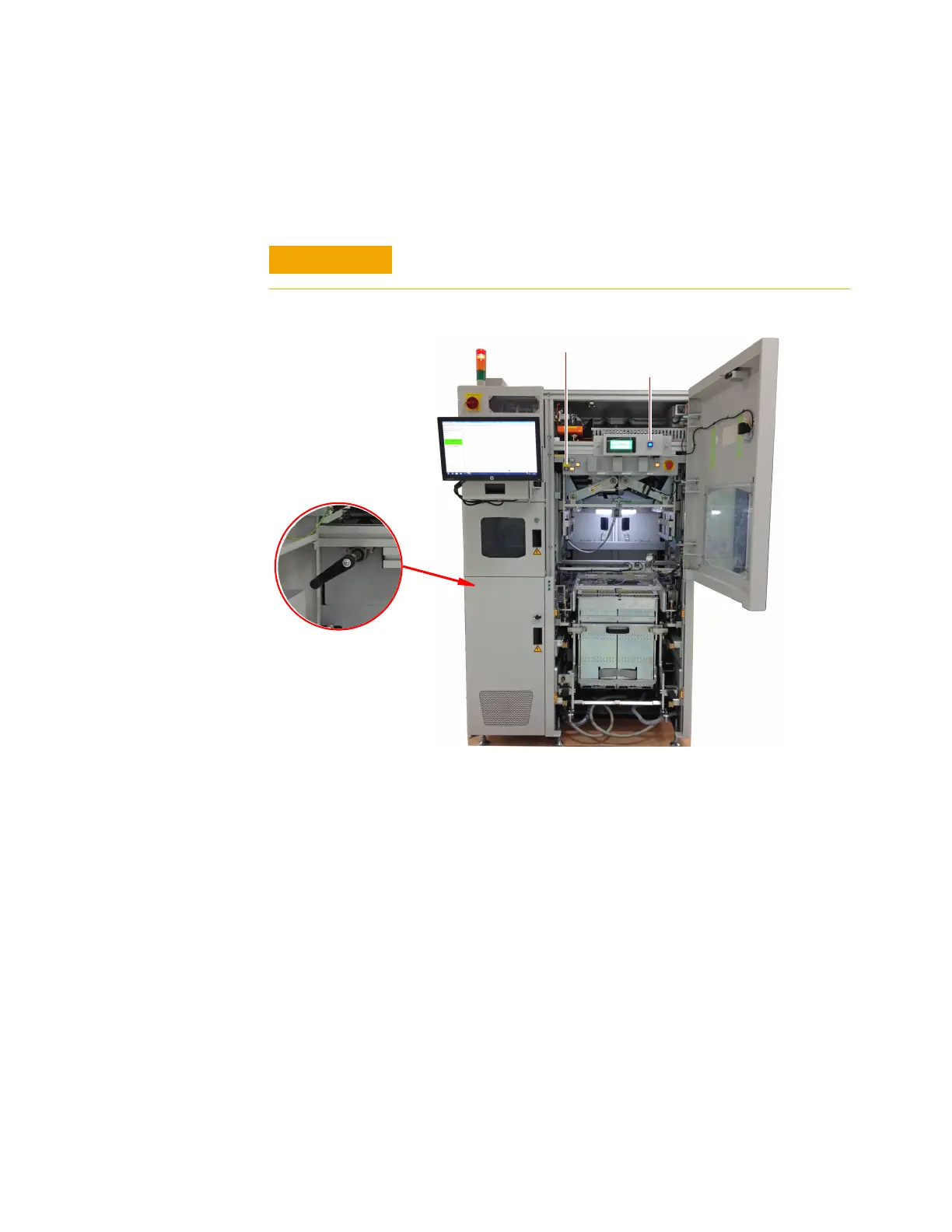3-16 i3070 Series 5i Help
Test Development
Adjust Conveyor Width
The conveyor width can be adjusted using the hand crank or via the LCD
touch panel.
Using the Crank
1 Open the controller pod and Zone 2 doors. Remove the testhead pod
cover.
2 On the manual control panel, turn the Maintenance Key Switch to ON.
3 Insert the crank into the leadscrew. Turn the crank to adjust the
conveyor to the required width.
Place a production board on the conveyor and ensure that the board
can be transported smoothly from Zone 1 to Zone 2.
Ensure the Maintenance Key Switch is set to ON when adjusting
the conveyor.
Maintenance Key Switch
Reset Button
