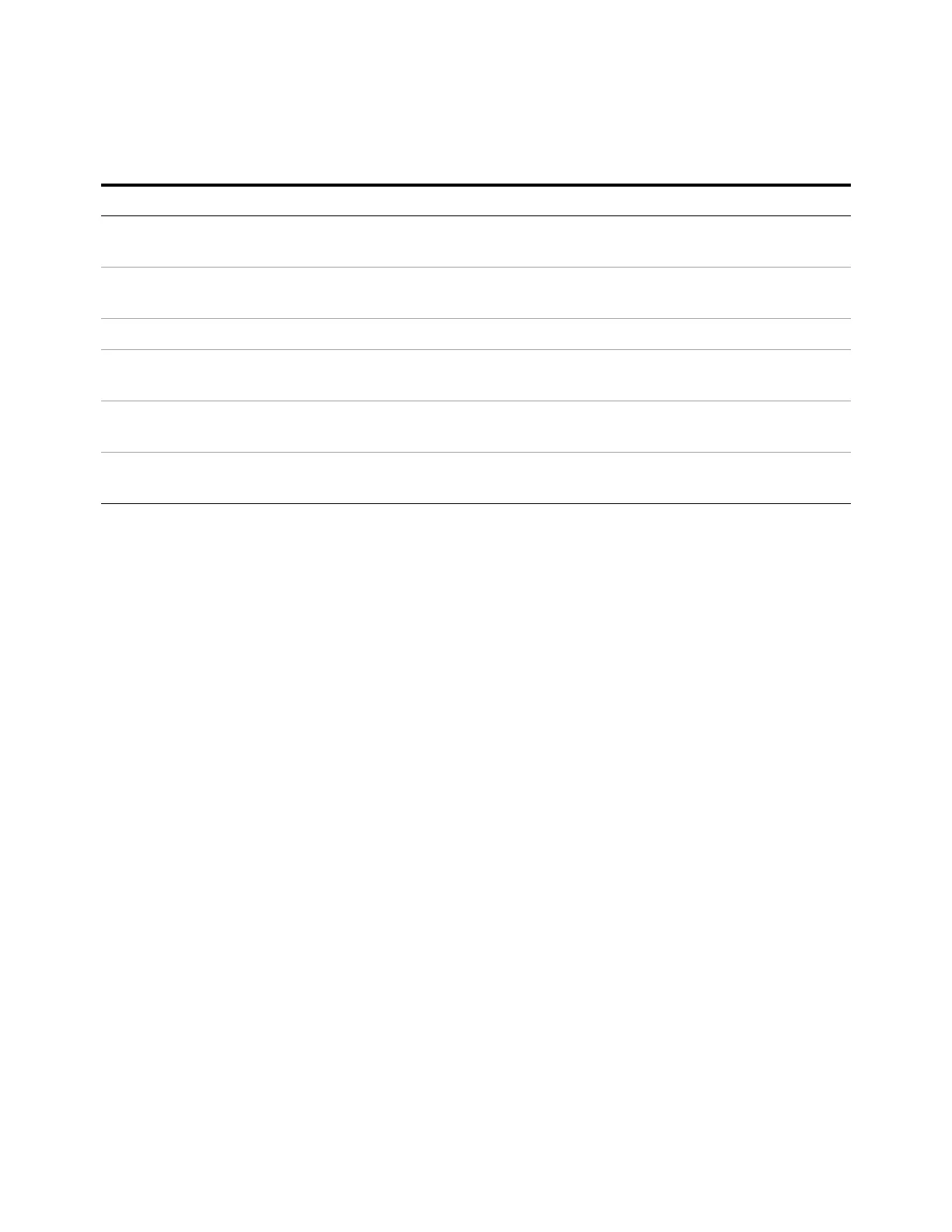9-4 i3070 Series 5i Help
2090-1086 Display-LCD 4.6-in Monitor with Touchscreen
320x120-Pixels 146X74X30-mm
1 Interface Panel 24VDC
3101-4357 Switch-push Button SPDT momentary 0.5A
240VAC/DC Blue illuminated panel-mount
1 Interface Panel 24VDC
3130-1520 Switch-Guard push-Button rectangular 1 Interface Panel 24VDC
3101-4359 Switch-push Button emergency stop Pushlock
Pull/Turn Reset Red
1 Interface Panel 24VDC
3100-3744 Switch-Rotary-Key lock DPST 70DEG N.O-N.C
2-POS Flat-Key
1 Interface Panel 24VDC
3160-4462 Fan-Tubeaxial 24-VDC 4000-RPM 190-CFM
59-dBA 120X120X38-mm Plastic
M/C Panel Rear
Table 9- 2 Parts (Level 2)
Part Number Description Qty Category Sub-category
