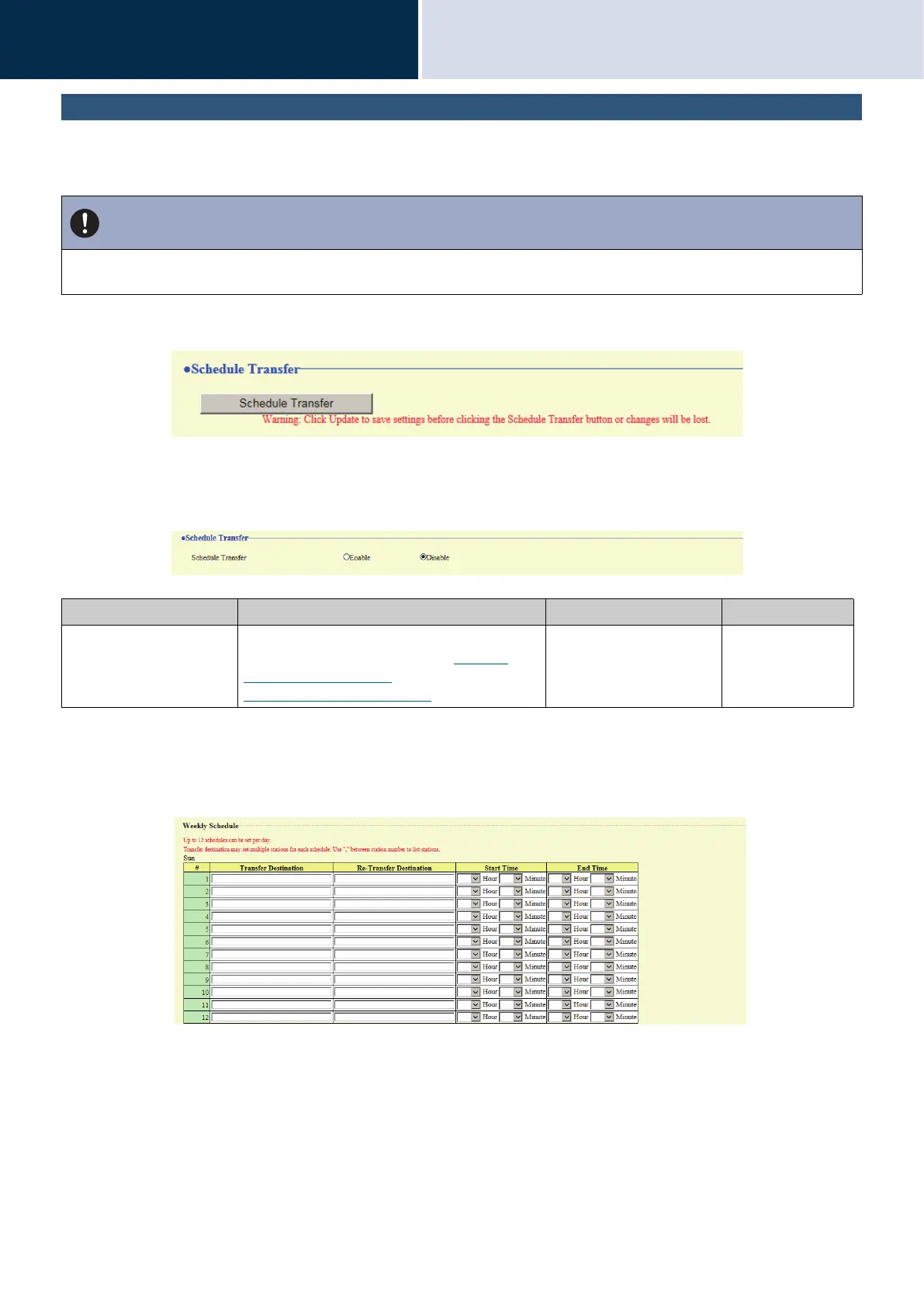207
Settings and Adjustments
Station programming
4
Schedule Transfer
An incoming call can be automatically transferred to the transfer destination when an incoming call is received during
the time configured in the weekly schedule or daily schedule.
Click [Schedule Transfer].
Or, click "Schedule Transfer" in the Setting menu to display the Scheduled Transfer screen.
■ Schedule Transfer
■ Weekly Schedule
Configure the transfer destination and time for each day of the week from Sunday through Saturday. Up to 12
schedules can be set for each day of the week.
How to configure the Weekly Schedule
1. Configure the "Transfer to Station Number," "Re-Transfer Destination," "Start Time," and "End Time"
for each day of the week.
2. Click [Update].
Important
• When an incoming call is received from a VoIP Phone, the call will be received without transferring even when transfer is set.
To transfer the call, configure transferring on the IP-PBX.
Entry Description Settings Default values
Schedule Transfer Select Enable / Disable for Schedule Transfer.
To enable Schedule Transfer, set
“Weekly
Schedule (→page 207)” or "Daily Schedule
“Daily Schedule (→page 209)”.
• Disable: Schedule
transfer disabled
• Enable: Schedule
transfer enabled
Disable