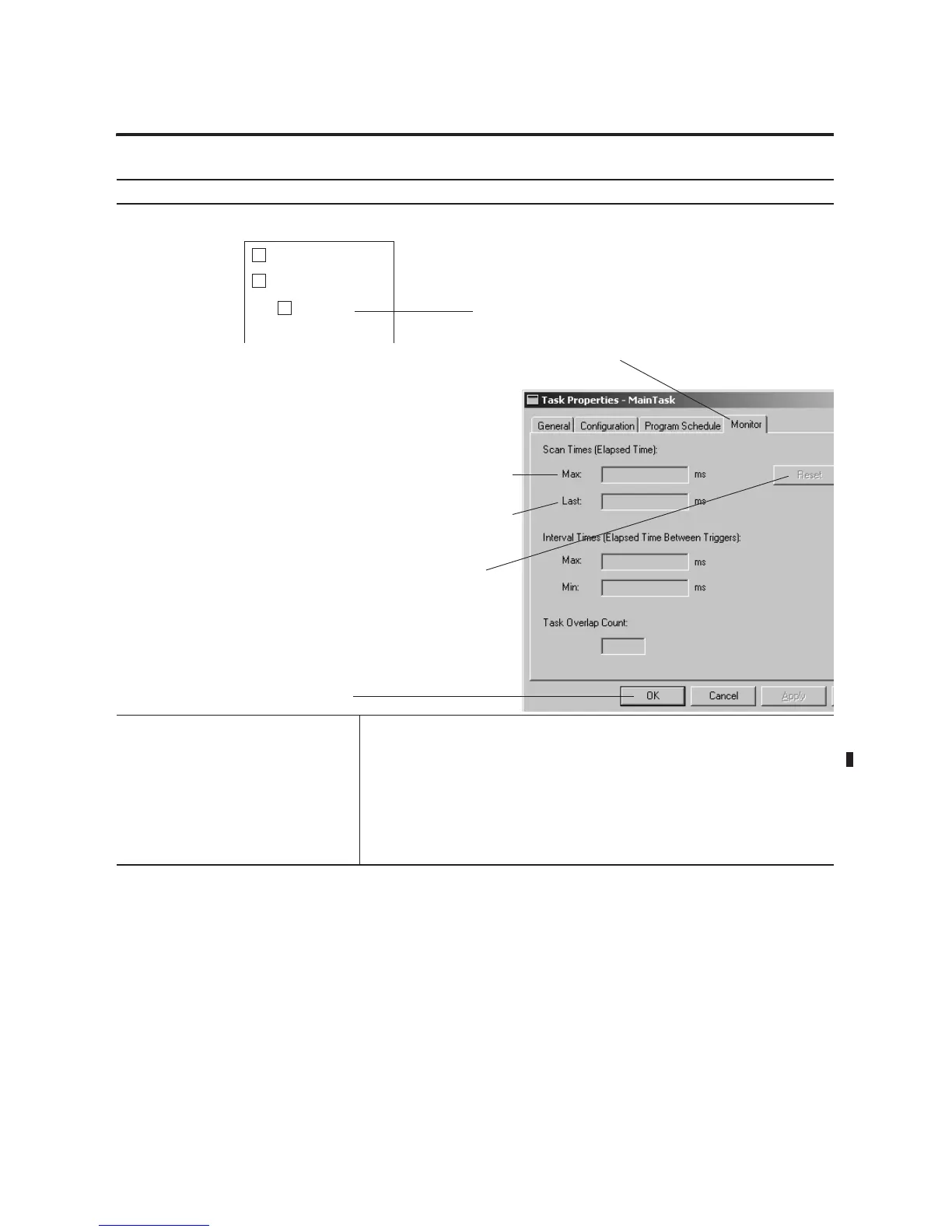Publication 1756-UM523F-EN-P - December 2006
Configure and Program the Controller 101
3. Determine the real scan time of a task. Complete these steps while the controller is running.
4. See if the watchdog time is big enough. A. Calculate the smallest watchdog time for your task using the real scan time of the task:
Smallest watchdog time = (2 * maximum_scan_time) + 150 ms
B. Is your watchdog time more than the smallest watchdog time from step 4A above?
• Yes — Stop. Your watchdog time is OK.
• No — Repeat step 2 and enter a new watchdog time.
Action Details
Longest time it has taken in
microseconds to scan this task.
C. Look at the scan times.
B. Click Monitor.
D. If you want to clear the Max counters and
start over, click Reset.
Controller Primary
Tasks
MainTask
+
−
+
A. Right-click the task and choose Properties.
Time it took in microseconds to scan this
task the last time it ran.
E. Choose OK.
