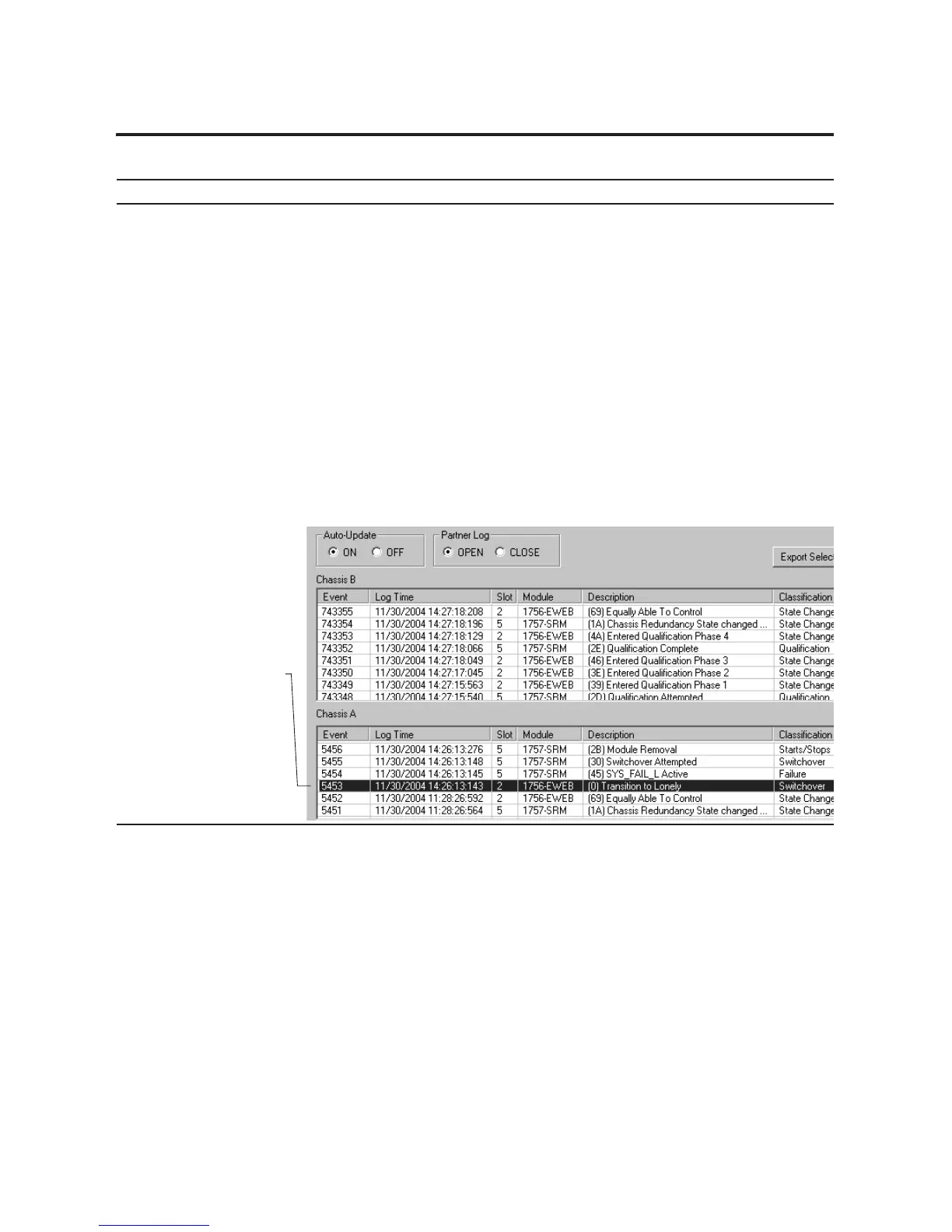Publication 1756-UM523F-EN-P - December 2006
Maintain and Troubleshoot the System 111
3. Look through the events of the secondary
chassis for a substantial change in log
times.
A. Start with the secondary chassis.
• The lower list is the secondary chassis.
• The cause of the switchover probably happened to secondary chassis while it was
the primary chassis.
B. Look for a change of months, days, or hours between the log times of events.
• Sometimes the difference is only minutes.
• The SRM logs only significant events. It does not log events while your system is
running normally.
C. Use the slot and module columns to find the module that caused the event.
D. Go to Interpret SRM events on page 113 to interpret the description.
Example
Action Details
Here is a substantial change
in the log time.
The slot, module, and
description columns show
that the 1756-EWEB module
in slot 2 went lonely. That
usually means it lost its
network connection.
