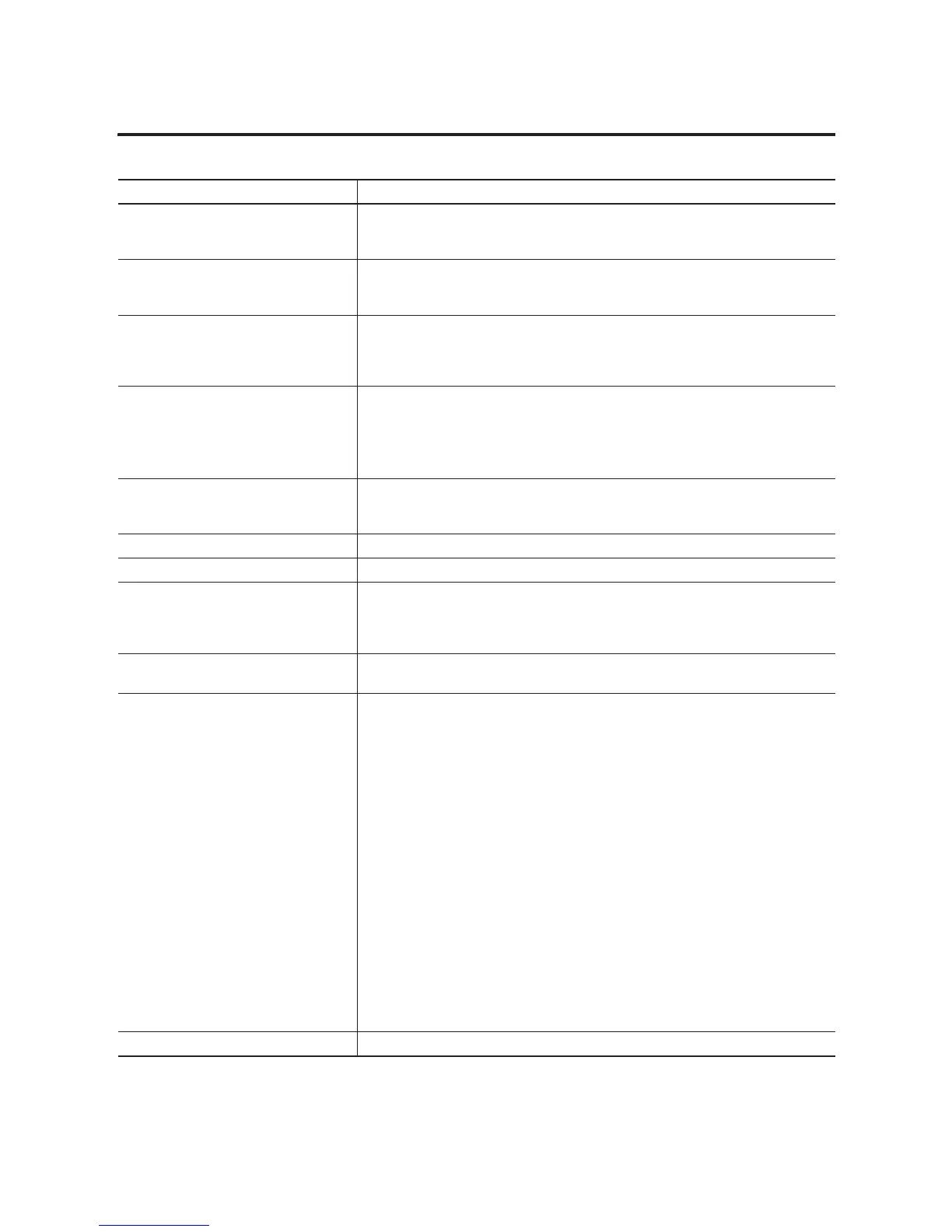Publication 1756-UM523F-EN-P - December 2006
114 Maintain and Troubleshoot the System
Module Removal The SRM no longer sees a module on the backplane. This means that the module either
experienced a nonrecoverable fault, was removed from the chassis, or was reset.
Double-click the event to see the slot number of the module.
Modules Chassis State Rule A check to choose a primary chassis if both chassis power up at the same time. Suppose
that the modules in one chassis are already in a primary state. In that case, that chassis
becomes primary.
NRC Modules Rule A check to choose a primary chassis if both chassis power up at the same time. NRC stands
for nonredundancy compliant. Suppose that a module in one of the chassis doesn't support
redundancy and all the modules in the other chassis do support redundancy. In that case,
the other chassis becomes primary.
Partner not on same CNet link A primary CNB isn't able to communicate with the secondary CNB over the ControlNet
network. This means there is either:
• a network problem such as noise, a poor connection, or a problem with the termination.
• a secondary CNB that isn't connected to the network.
Powerdown Time Rule A check to choose a primary chassis if both chassis power up at the same time. If the two
chassis powered down more than one second apart, the last chassis to power down gets
the first chance at being primary.
Program Fault A controller has a major fault.
SRM OS Error The SRM has a problem.
SRM Serial Number Rule A check to choose a primary chassis if both chassis power up at the same time. This is the
final tie-breaker. The SRM with the lower serial number gets the first chance to become
primary. It becomes primary as long as the other chassis isn't more able to control the
system.
Standby Secondaries Rule A check to choose a primary chassis if both chassis power up at the same time. Since
standby isn't available yet, this check always ends in a tie.
SYS_FAIL_L Active A module has a nonrecoverable fault or lost its connection to the network. When that
happens, the SYS_FAIL signal becomes true.
The backplane of the chassis has a SYS_FAIL signal. Each module in the chassis uses this
signal to indicate a problem.
• The signal is normally false (inactive), which means that all modules in the chassis are
OK.
• A module turns the SYS_FAIL signal true (active) when the module has a
nonrecoverable fault or it losses its connection to the network.
Look for later events to find out what happened.
• If you see a Module Removal event shortly afterward, then a module has a
nonrecoverable fault. Double-click the Module Removal event to see the slot number of
the module. The SYS_FAIL signal may stay true until you cycle power or remove the
faulted module.
• If you see a SYS_FAIL_L Inactive event within a few hundred milliseconds, then a cable
is probably disconnected or broken. A communication module pulses the SYS_FAIL
signal when the module loses its connection to the network. Look for a Transition to
Lonely event to see which module lost its connection.
The partner RM has been connected The partner SRM powered up or become connected by the fiber-optic cable.
Event Description Meaning
