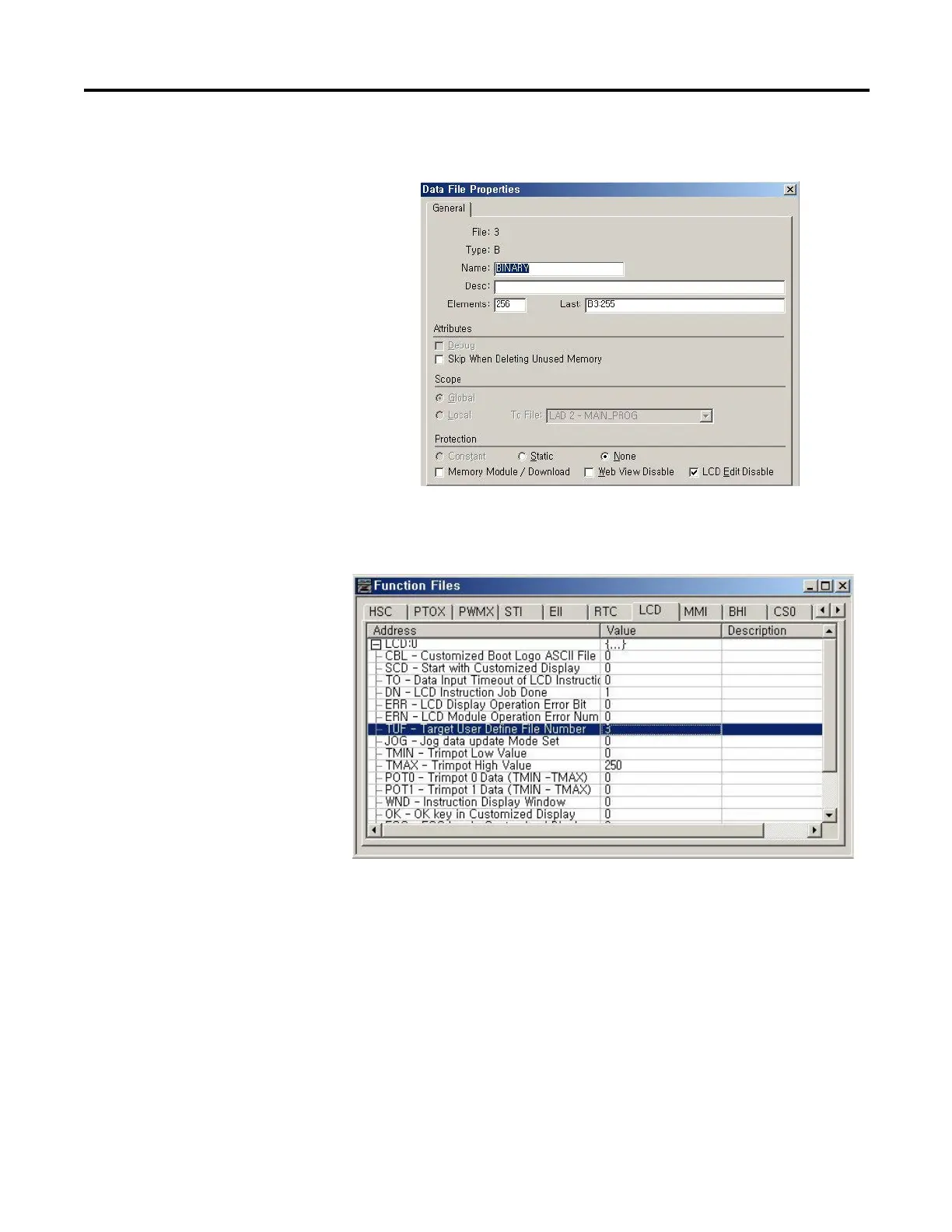Rockwell Automation Publication 1766-UM001I-EN-P - June 2015 97
Using the LCD Chapter 5
• LCD Edit Disable is set to unchecked(disable)
• The TUF element of the LCD Function File is set to 3 to specify the bit
file B3 as the target bit file to monitor on the LCD, as shown in the screen
capture below.
• The controller mode is set to REMOTE RUN.
