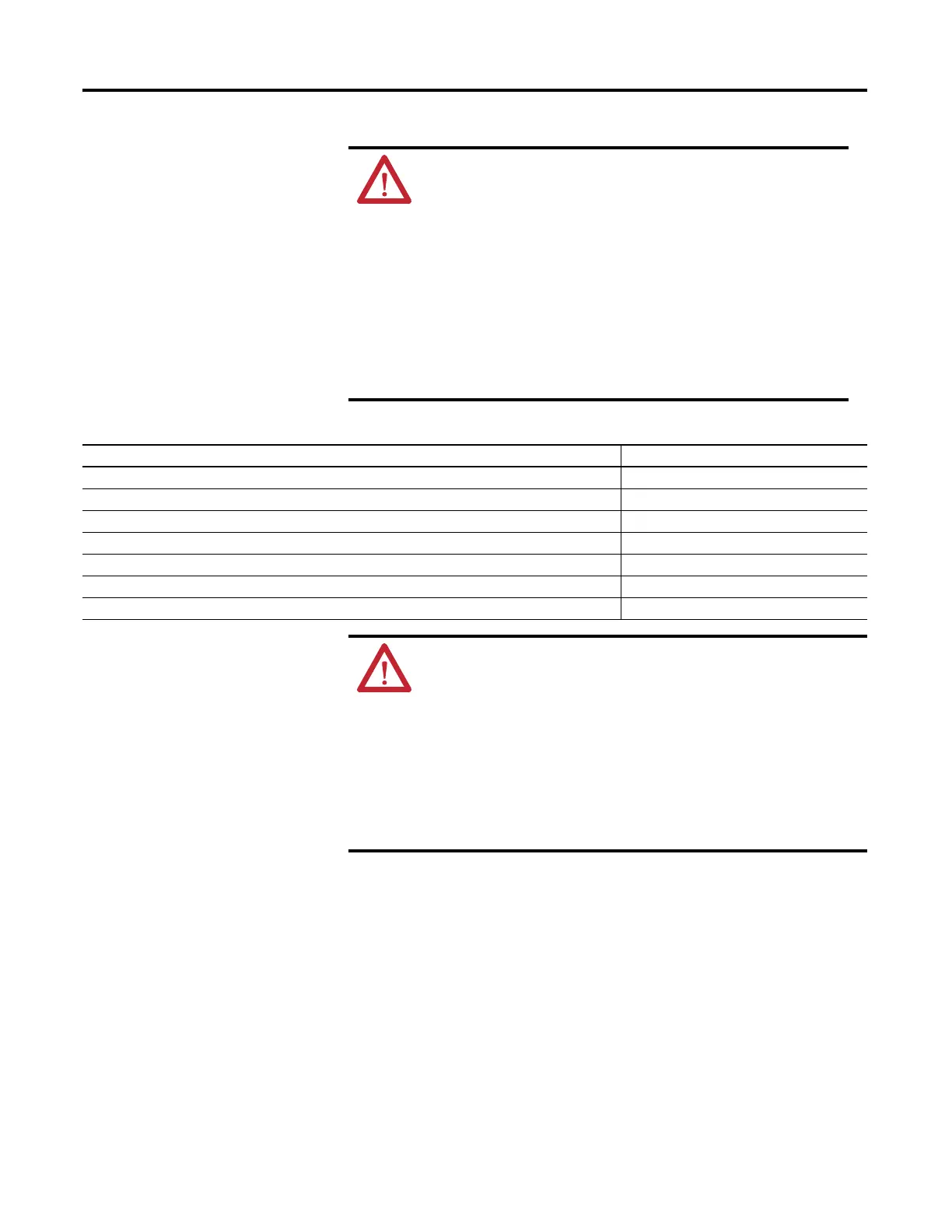64 Rockwell Automation Publication 1766-UM001I-EN-P - June 2015
Chapter 4 Communication Connections
Making a DF1 Point-to-Point Connection
You can connect the MicroLogix 1400 programmable controller to your personal
computer using a serial cable (1761-CBL-PM02) from your personal computer’s
serial port to the controller’s Channel 0. The recommended protocol for this
configuration is DF1 Full-Duplex.
You can connect a MicroLogix 1400 controller to your personal computer
directly without using an external optical isolator, such as Advanced Interface
ATTENTION: All devices connected to the RS-232/485
communication port must be referenced to controller ground, or be
floating (not referenced to a potential other than ground). Failure to
follow this procedure may result in property damage or personal
injury.
• For 1766-L32BWA controllers, the COM of the sensor supply is
also connected to chassis ground internally. The 24V DC sensor
power source should not be used to power output circuits. It
should only be used to power input devices.
• For 1766-L32BXB controllers, the VDC NEUT or common terminal
of the power supply is also connected to chassis ground
internally.
Available Communication Cables
Communication Cables Length
1761-CBL-AM00 Series C or later cables are required for Class I Div 2 applications. 45 cm (17.7 in.)
1761-CBL-AP00 Series C or later cables are required for Class I Div 2 applications. 45 cm (17.7 in.)
1761-CBL-PM02 Series C or later cables are required for Class I Div 2 applications. 2 m (6.5 ft)
1761-CBL-HM02 Series C or later cables are required for Class I Div 2 applications. 2 m (6.5 ft)
2707-NC9 Series C or later cables are required for Class I Div 2 applications. 15 m (49.2 ft)
1763-NC01 Series A or later 30 cm (11.8 in.)
1747-CP3 Series A or later 3 m (9.8 ft)
ATTENTION: UNSUPPORTED CONNECTION
Do not connect a MicroLogix 1400 controller to another MicroLogix
family controller such as MicroLogix 1000, MicroLogix 1200,
MicroLogix 1500, or to the 1747-DPS1 Network port using a
1761-CBL-AM00 (8-pin mini-DIN to 8-pin mini-DIN) cable or
equivalent.
This type of connection will cause damage to the RS-232/485
communication port (Channel 0) of the MicroLogix 1400 and/or the
controller itself. Communication pins used for RS-485
communications are alternately used for 24V power on the other
MicroLogix controllers and the 1747-DPS1 network port .
