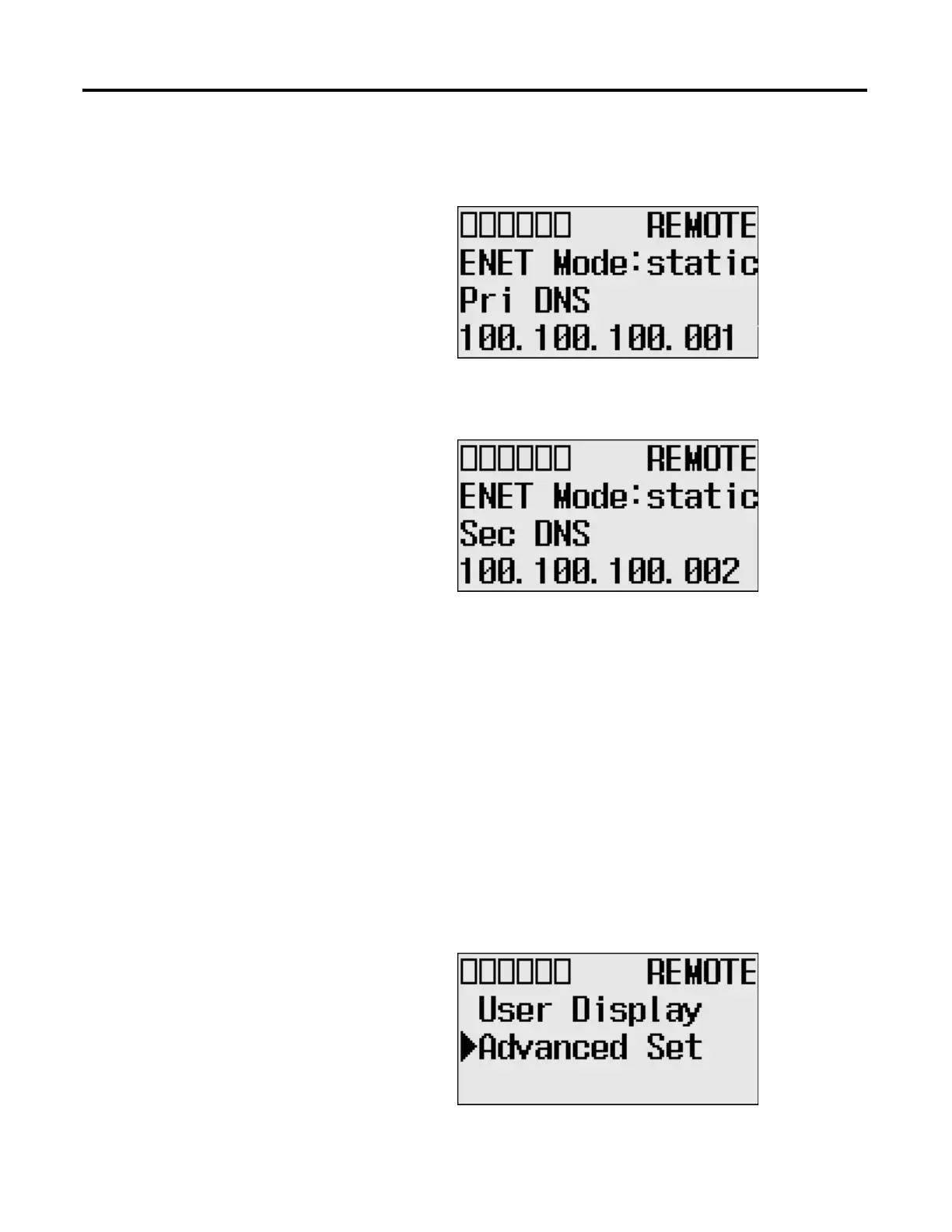126 Rockwell Automation Publication 1766-UM001I-EN-P - June 2015
Chapter 5 Using the LCD
10. After configuring the Gateway address, press the OK key. The Primary
DNS is displayed.
11. After configuring the Primary DNS, press the OK key. The Secondary
DNS is displayed.
Configuring the Ethernet Port
The Port Settings screen of the LCD displays the Ethernet port settings assigned
to the controller.
Follow these steps to edit the Ethernet port settings for your controller.
1. On the Main Menu screen, select Advanced Set by using the Up and Down
keys on the LCD keypad. If the menu items shown in the figure below are
not displayed on the Main Menu screen, you need to scroll down the
screen by pressing the Down key.
To exit the Network configuration Menu, press the ESC key on the
LCD keypad at any time.
