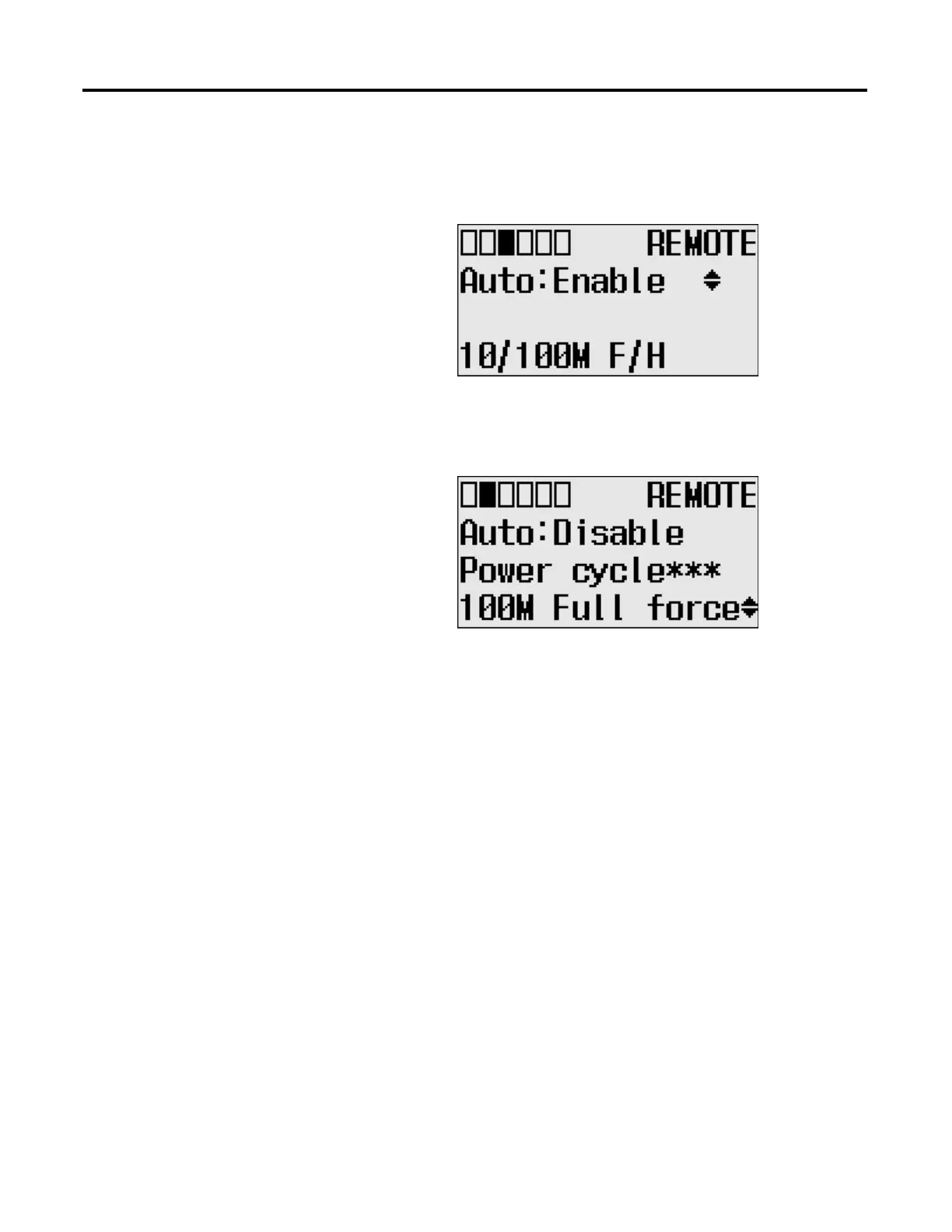128 Rockwell Automation Publication 1766-UM001I-EN-P - June 2015
Chapter 5 Using the LCD
6. If the Master password is correct, the last configuration is displayed. In this
example, the auto negotiation function is enabled and the 10/100Mbps
link configuration is shown.
7. Press Up and Down key to select auto disable menu, then press the OK key.
The fourth line on the LCD flashes. Press the Up and Down keys to
configure the Ethernet port to 100Mbps Full-duplex forced.
Configuring Ethernet Protocol Setup
The Ethernet Protocol Setup screen of the LCD displays Ethernet Protocol
settings assigned to the controller.
Follow these steps to edit the Ethernet Protocol settings for your controller.
Any change to this feature’s configuration does not take effect until
after the next power cycle.
