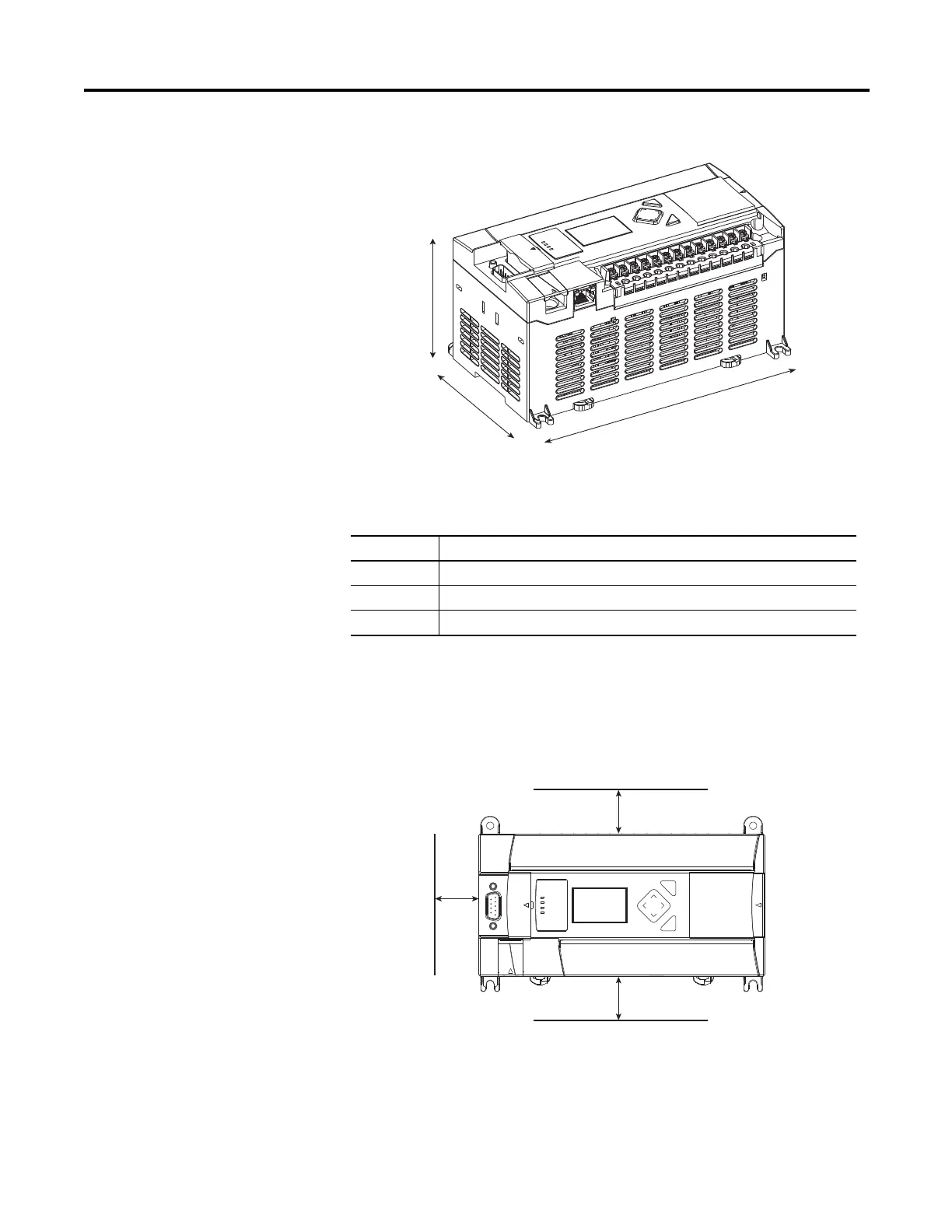Rockwell Automation Publication 1766-UM001I-EN-P - June 2015 19
Install Your Controller Chapter 2
Controller Mounting
Dimensions
Controller and Expansion
I/O Spacing
The controller mounts horizontally, with the expansion I/O extending to the
right of the controller. Allow 50 mm (2 in.) of space on all sides of the controller
system for adequate ventilation. Maintain spacing from enclosure walls, wireways,
adjacent equipment, and so on, as shown below.
Dimension Measurement
A 90 mm (3.5 in.)
B 180 mm (7.087 in.)
C 87 mm (3.43 in.)
C
B
A
1766-L32BWA, 1766-L32AWA, 1766-L32BXB, 1766-L32BWAA,
1766-L32AWAA, 1766-L32BXBA
44516
