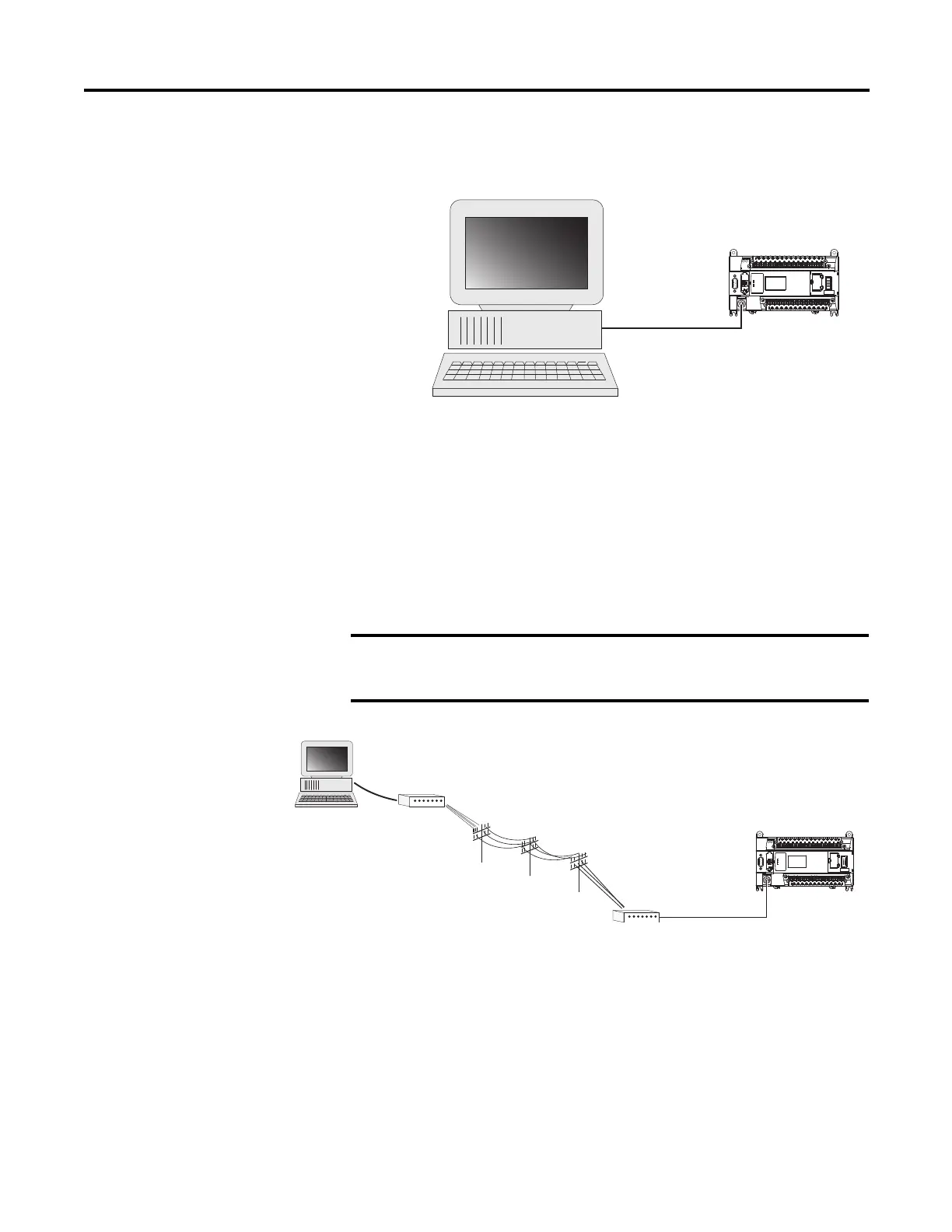Rockwell Automation Publication 1766-UM001I-EN-P - June 2015 65
Communication Connections Chapter 4
Converter (AIC+), catalog number 1761-NET-AIC, as shown in the illustration
below, because Channel 0 is isolated within the controller.
(1) Series C or later cables are required for Class I Div 2 applications.
Using a Modem
You can use modems to connect a personal computer to one MicroLogix 1400
controller (using DF1 Full-Duplex protocol), to multiple controllers (using DF1
Half-Duplex protocol), or Modbus RTU Slave protocol via Channel 0, as shown
in the following illustration. (See Appendix E for information on types of
modems you can use with the micro controllers.)
(1) Series C or later cables are required for Class I Div 2 applications.
You can connect a MicroLogix 1400 controller to your modem directly without
using an external optical isolator, such as AIC+, catalog number 1761-NET-AIC,
as shown in the illustration below, because Channel 0 is isolated within the
controller.
Do not attempt to use DH-485 protocol through modems under any
circumstance. The communication timing using DH-485 protocol is not
supported by modem communications.
MicroLogix 1400 Channel 0
Personal
Computer
1761-CBL-AP00 or
1761-CBL-PM02
1)
44593
Modem Cable
(straight-through)
Personal Computer
Modem
Modem
MicroLogix 1400
Channel 0
Protocol Options
· DF1 Full-Duplex protocol (to 1 controller)
· DF1 Half-Duplex protocol (to multiple controllers)
· Modbus RTU Slave protocol
1761-CBL-AP00 or
1761-CBL-PM02
(1)
(straight-through)
44594
