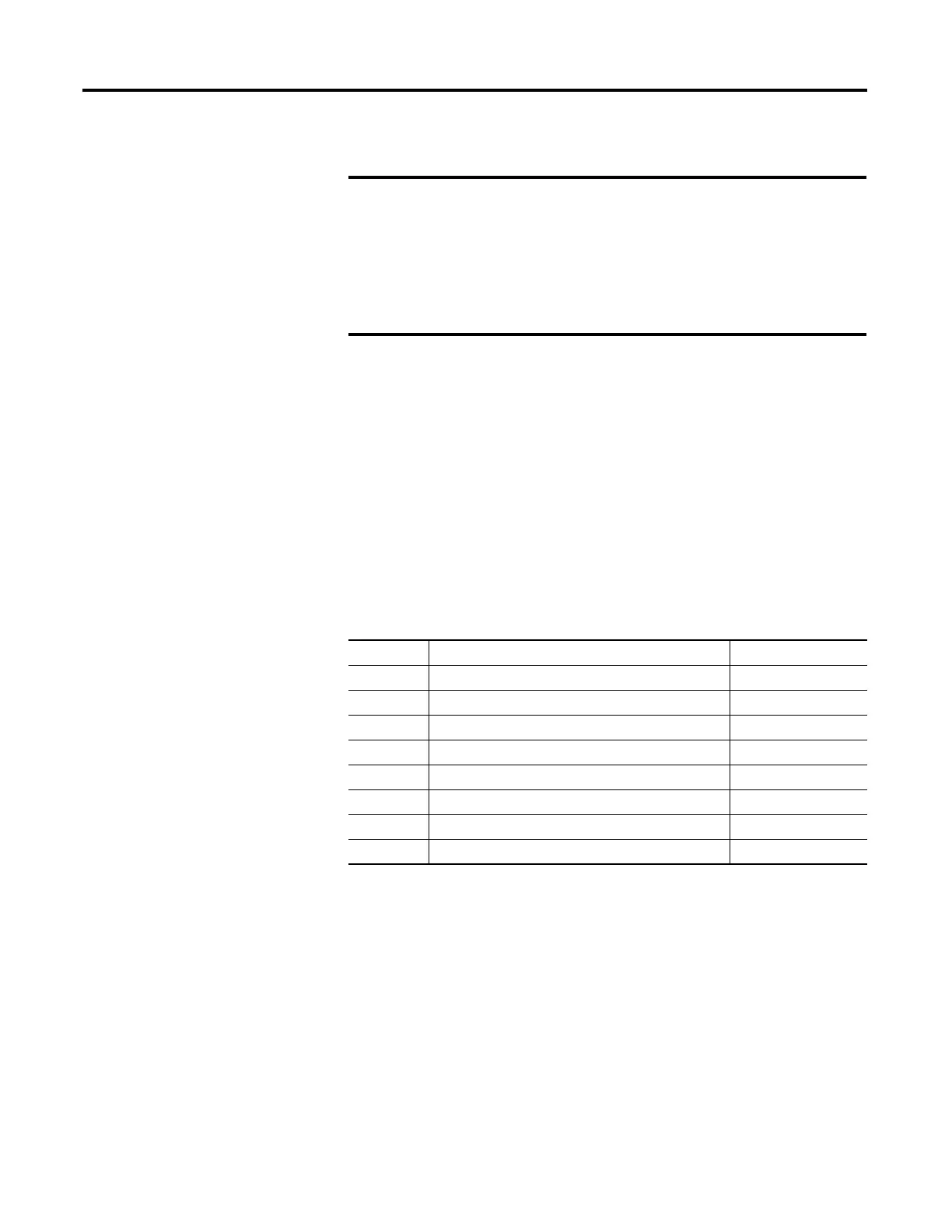354 Rockwell Automation Publication 1766-UM001I-EN-P - June 2015
Appendix G Connecting to Networks via Ethernet Interface
Cables
Shielded and non-shielded twisted-pair 10/100Base-T cables with RJ45
connectors are supported. The maximum cable length between an MicroLogix
1400 Ethernet port and a 10/100Base-T port on an Ethernet hub or switch
(without repeaters or fiber) is 100 m (323 ft). However, in an industrial
application, cable length should be kept to a minimum.
Straight-through cabling
The standard Ethernet cable is terminated in accordance with EIA/TIA 568B on
both ends. The crossover cable is terminated to EIA/TIA 568B at one end and
EIA/TIA 568A at the other, exactly as shown in the two color coded plugs below.
The following figures show how the TIA/EIA 568A and 568B are to be
terminated. There are four pairs of wires contained in a CAT5 UTP cable. These
pairs of cables are color coded white blue/blue, white orange/orange, white
When connecting the MicroLogix 1400 Ethernet port to a
10/100Base-T Ethernet switch, note the following recommendations:
• Use the auto negotiation function for both the switch port and the
MicroLogix 1400 Ethernet port
• If you want to force to a specific speed/duplex mode, you must
force both the MicroLogix 1400 Ethernet port and the switch port
to the same setting.
The Ethernet cabling with straight-through method is recommended
as below. Do not make the incorrect connection.
Pin Pin Name Cable color
1 Tx+ Orange/White
2 Tx- Orange
3 Rx+ Green/White
4 No used by 10/100Base-T Blue
5 No used by 10/100Base-T Blue/White
6Rx- Green
7 No used by 10/100Base-T Brown/White
8 No used by 10/100Base-T Brown
