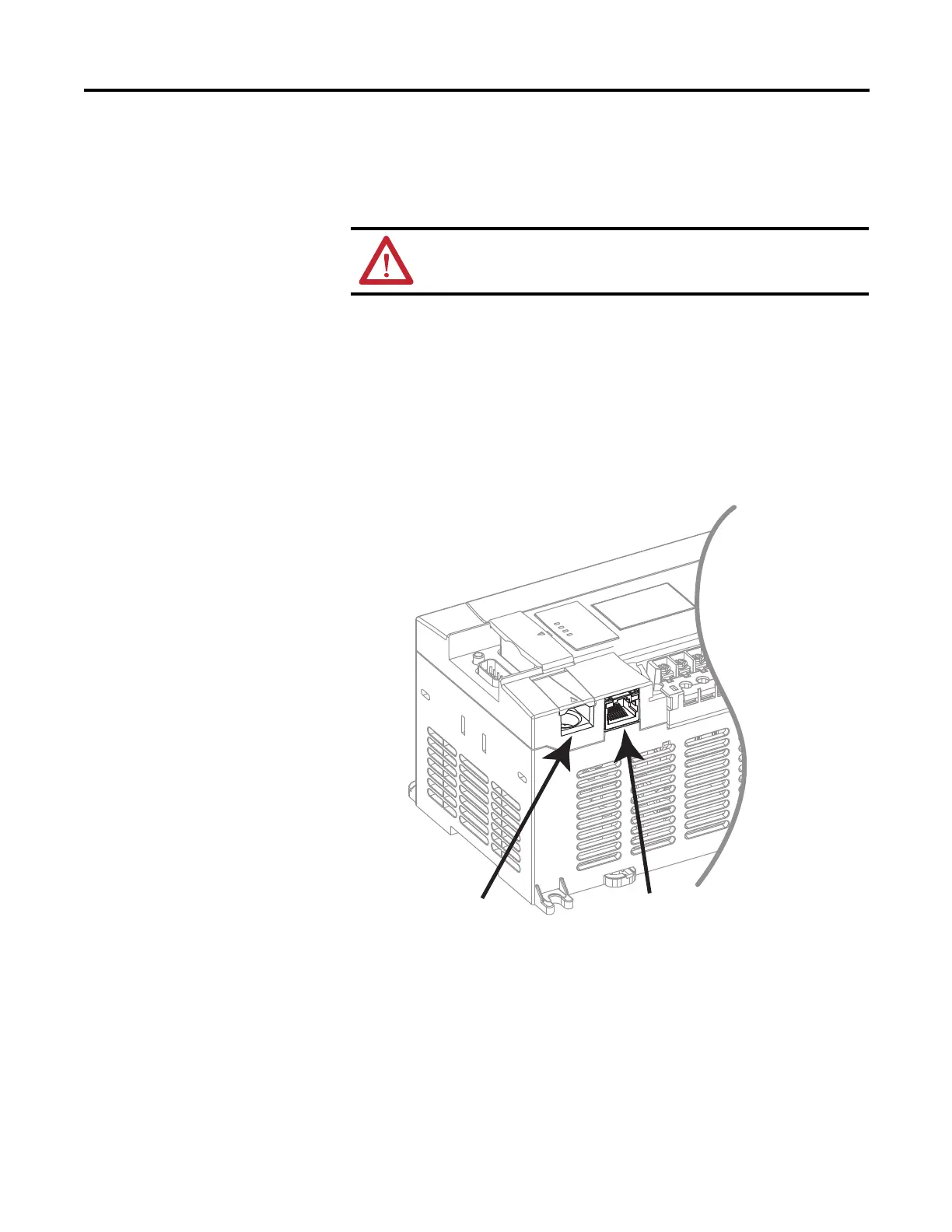Rockwell Automation Publication 1766-UM001I-EN-P - June 2015 83
Communication Connections Chapter 4
– rated NEC Class 2
Make a hard-wired connection from the external supply to the screw
terminals on the bottom of the AIC+.
Connecting to Ethernet
You can connect directly a MicroLogix 1400 to an Ethernet network via the
Ethernet port (Channel 1). You do not need to use an Ethernet interface card,
such as the Ethernet Interface (ENI) and (ENIW), catalog number
1761-NET-ENI and 1761-NET-ENIW, to connect your MicroLogix 1400
controller to an Ethernet network. For additional information on connecting to
an Ethernet network, see Connecting to Networks via Ethernet Interface on
page 351.
ATTENTION: If you use an external power supply, it must be 24V
DC (-15%/+20%). Permanent damage results if miswired with the
wrong power source.
RS-232/485 Port (Channel 0)
Ethernet Port (Channel 1)
44606
