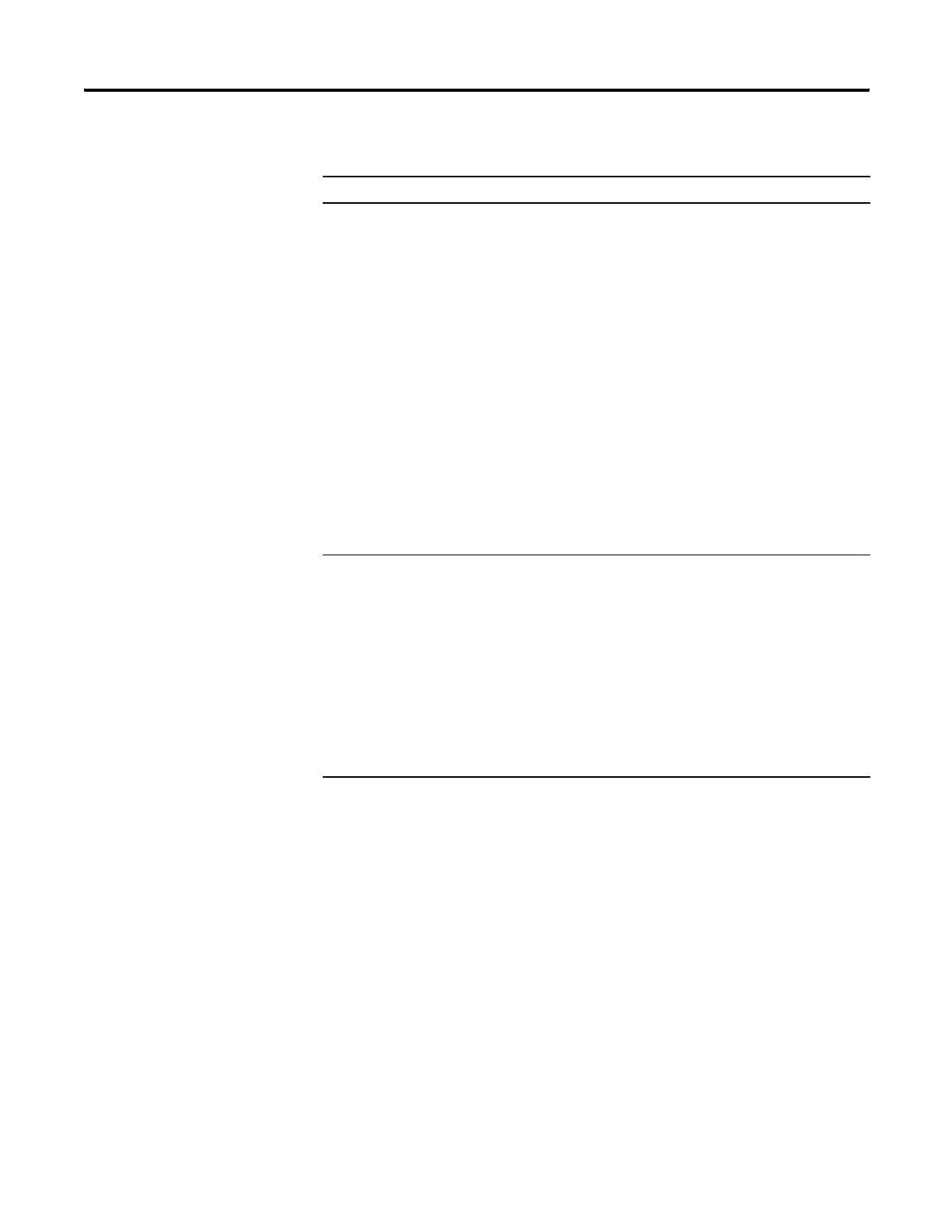Publication 1766-RM001A-EN-P - October 2008
204 Math Instructions
Considerations When Using Floating Point Data
When at least one of the operands is a Floating Data Point value:
•If either Source is NAN, then the result is NAN.
•All overflows result in infinity with the correct sign.
•All underflows result in plus zero.
•All denormalized Source values are treated as plus zero.
•Results are always rounded using the Round to Even rule.
•If Destination is an integer and the result is NAN or infinity, a saturated result (-32768 or
+32767 for word or -2,147,836,648 or +2,147,836,647 for long word) is stored in
Destination and the Math Overflow Selection Bit is ignored.
•If Destination is an integer, the rounded result is stored. If an overflow occurs after rounding, a
saturated result is stored in Destination and the Math Overflow Selection Bit is ignored.
The saturated results are:
– If Destination is an integer and the result is positive, overflow Destination is +32767
(word) or +2,147,483, 648 (long word).
– If Destination is an integer and the result is negative, overflow Destination is -32767
(word) or -2,147,483, 648 (long word).
Updates to Math Status Bits:
•Carry - is reset
•Overflow - Is set if the result is infinity, NAN, or if a conversion to integer overflows;
otherwise it is reset.
•Zero - Is set if the lower 31 bits of the Floating Point Data result is all zero’s, otherwise it is
reset.
•Sign - Is set if the most significant bit of the Destination is set (bit 15 for word, bit 31 for long
word or floating point data); otherwise it is reset.
•Overflow Trap - The Math Overflow Trap Bit is only set if the Overflow bit is set. Otherwise, it
remains in its last state.
efesotomasyon.com - Allen Bradley,Rockwell,plc,servo,drive
