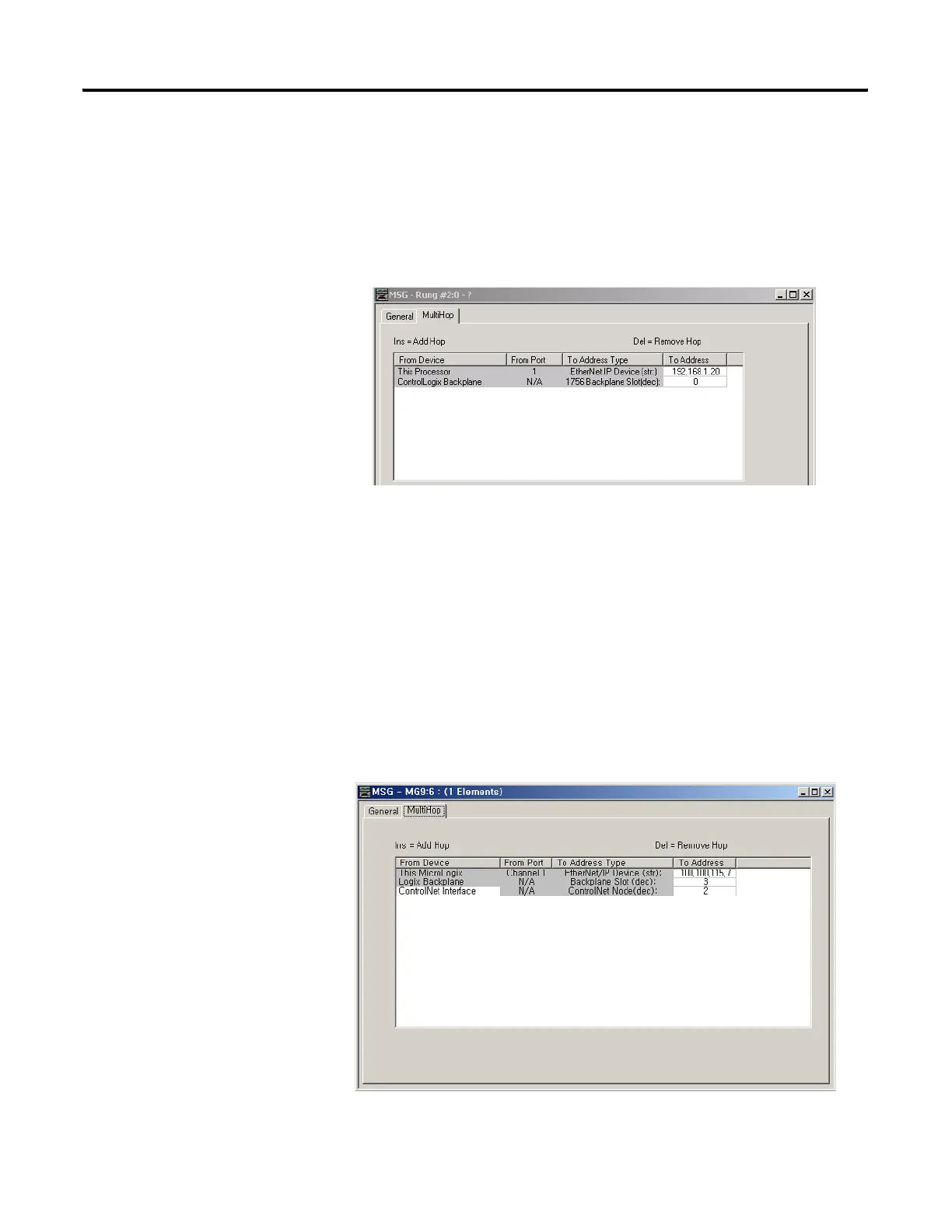Publication 1766-RM001A-EN-P - October 2008
Communications Instructions 437
If the target device is a ControlLogix, FlexLogix or CompactLogix
controller with an Ethernet interface, then enter in the interface’s IP
address in the first row of the “To Address” column, press the computer’s
Insert key to add a hop. Select ControlLogix Backplane and enter in the
backplane slot number for the controller (always 0 for FlexLogix and
CompactLogix, 0-16 for ControlLogix) in the second row of the “To
Address” column as shown below under the MultiHop tab.
If the target device is a ControlLogix controller with an ControlNet
interface, then enter in the interface’s IP address of the 1756 ENET module
in the first row of the “To Address” column, press the computer’s Insert
key to add a hop. Select ControlLogix Backplane and enter in the
backplane slot number of the ControlNet Interface module (0-16 for
ControlLogix) in the second row of the “To Address” column as shown
below under the MultiHop tab. Double click on the From Device under
the ControlLogix Backplane and select the 1756-ControlNet Interface.
Enter the address of the ControlNet Interface using 1747-KFC15.
efesotomasyon.com - Allen Bradley,Rockwell,plc,servo,drive
