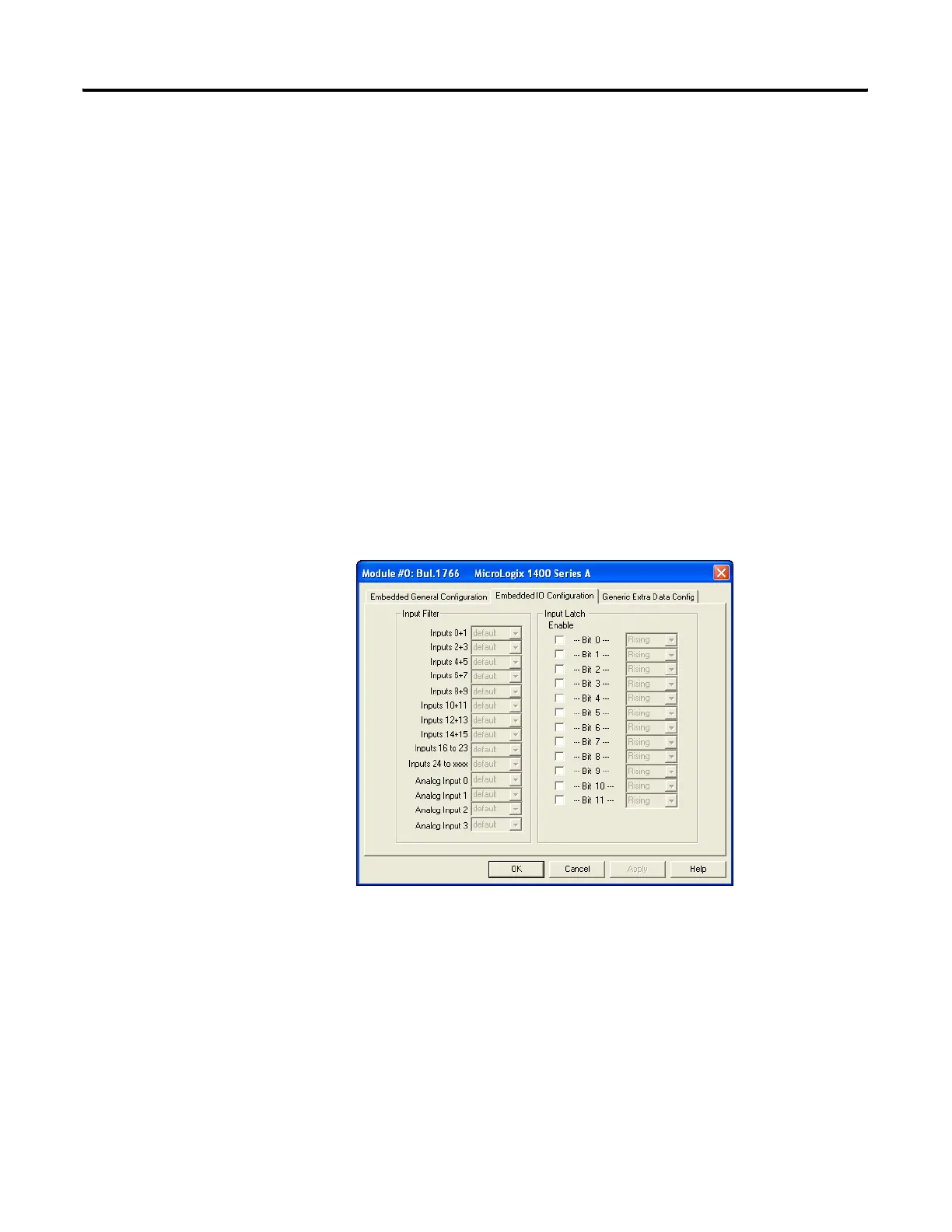Publication 1766-RM001A-EN-P - October 2008
Knowledgebase Quick Starts 637
TROUBLESHOOTING
Problem #1:The input display on the MicroLogix LCD screen turn on and
off, but no counts are seen in the HSC accumulator.
Solution:The input filter frequency may need to be adjusted in order to
capture the input pulses.
Follow the steps below.
1. Select “I/O Configuration”
2. Highlight the “MicroLogix 1400“
3. Select “Adv Config“
4. Select the “Embedded I/O Configuration” Tab
5. Adjust Input filters as needed
Problem #2: The HSC instruction does not accumulate counts and the
Error Code (ER) shows a value of (1).
Solution:A file number was entered into (PFN) but the value entered was
less then (3) or greater then (255) or the file number entered was correct,
however the file does not exist.
Create the NEW program file by “Right” mouse clicking on “Program
Files”
efesotomasyon.com - Allen Bradley,Rockwell,plc,servo,drive
