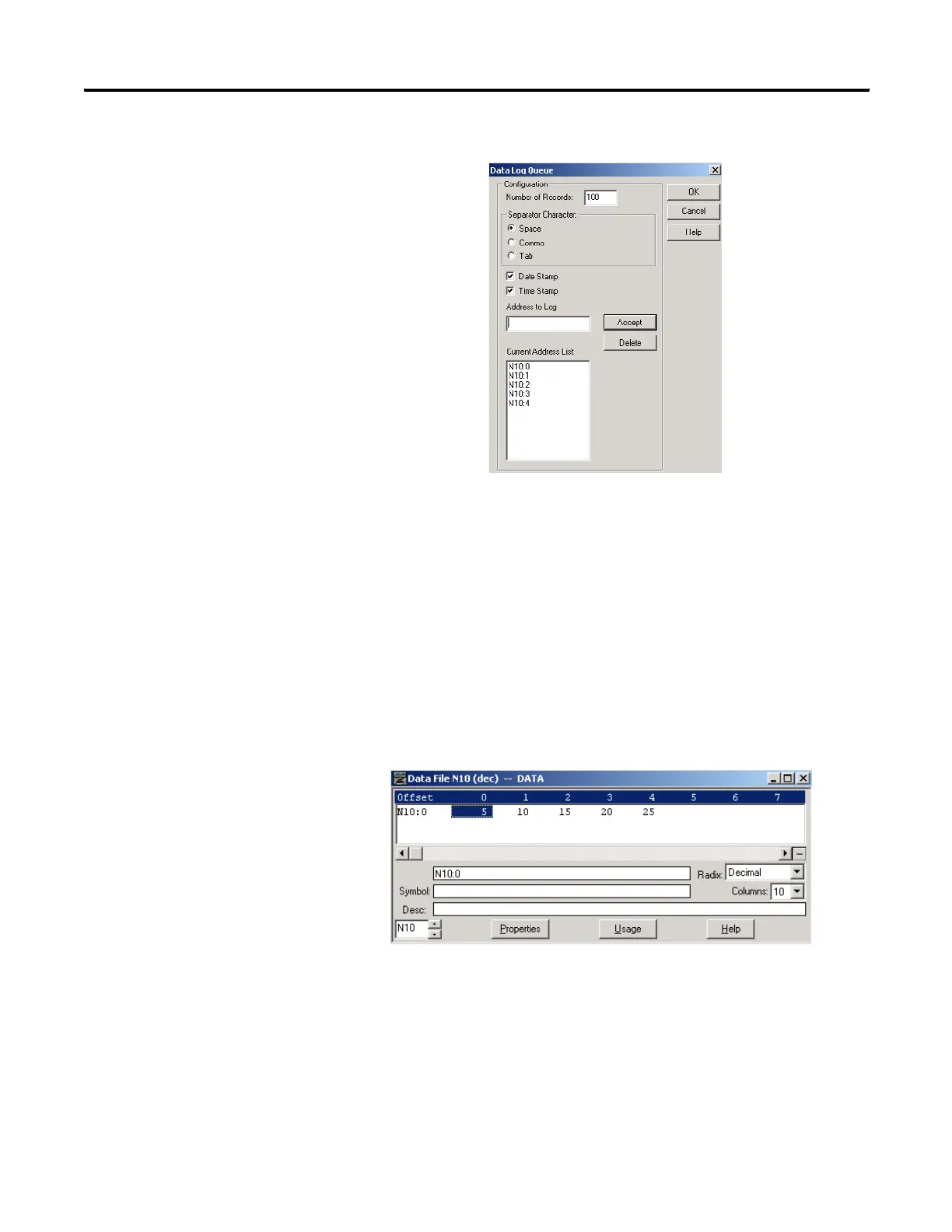Publication 1766-RM001A-EN-P - October 2008
652 Knowledgebase Quick Starts
IMPORTANT NOTE - Integer file N10 must be created with a length
of 5 or the software will not compile the ladder program. Also an
embedded RTC must be enabled and configured if the Date and
Time stamp are to be used. If an RTC module is disabled the data
for these fields will contain zeros.
6. Click OK when completed
7. Click OK and accept the Data Log Queue window
8. Once the N10 file has been created enter the following values for
each
9. Download the program to your MicroLogix 1400.
10. Go On-Line
11. Toggle the Data Logging Enable(B3:0/0) bit Off to On a total of 5
times.
efesotomasyon.com - Allen Bradley,Rockwell,plc,servo,drive
