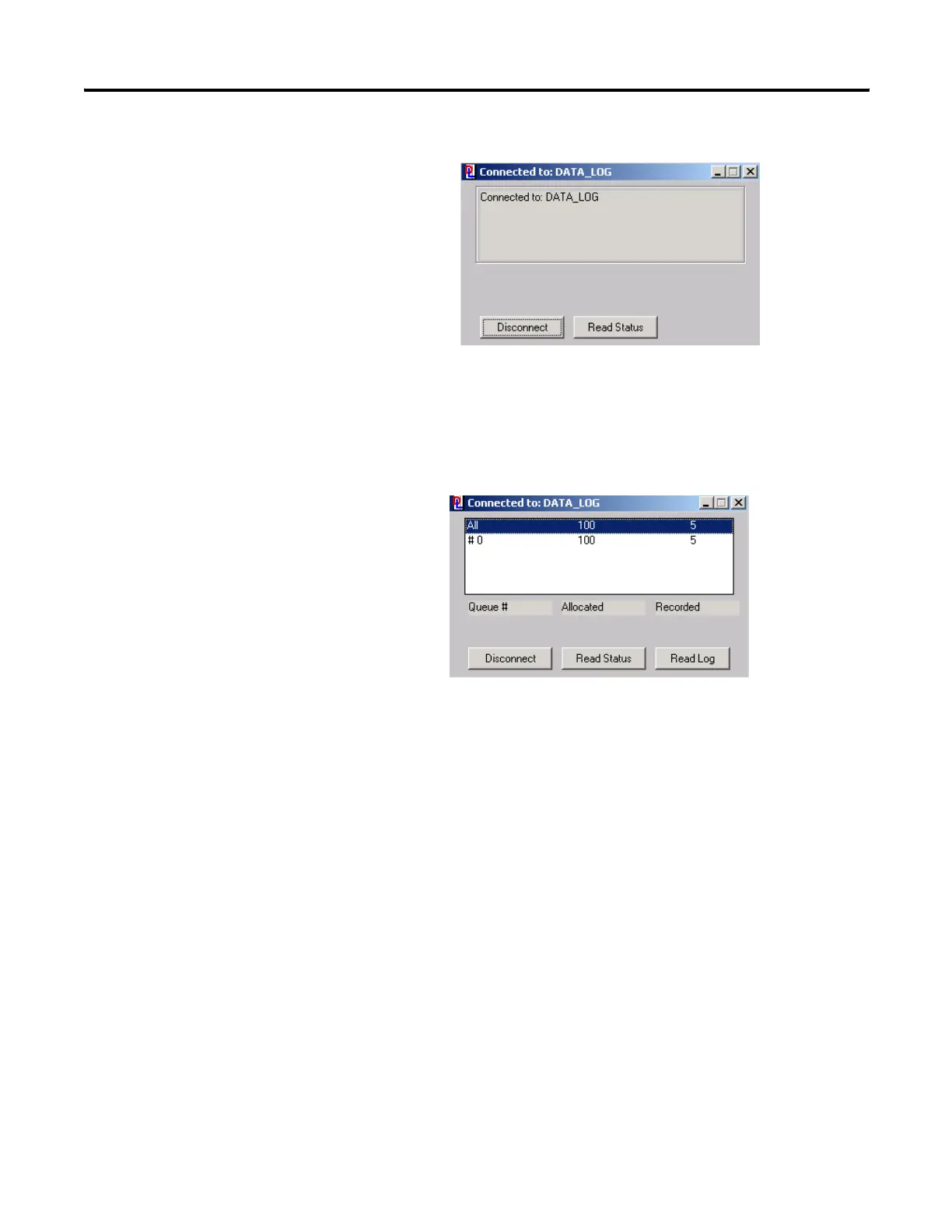Publication 1766-RM001A-EN-P - October 2008
654 Knowledgebase Quick Starts
5. Click Read Status once a valid connection is established
The DLOG utility will now retrieve the status information from the
MicroLogix 1400 controller.
In this example you can see that Queue #0 has 100 records allocated and
5 recorded.
IMPORTANT - If you do not see 5 records verify your Data Logging
Enable bit was toggled 5 times causing the 5 entries to be recorded
in the Queue.
6. Select Read Log. This will retrieve the data from the ML1400
controller.
FYI - Data CANNOT be viewed in the Data Log Utility. The utility
only allows retrieval of the data stored in the Queues and creates an
off-line file.
Once the Read Log has completed the following screen will appear
confirming the number of records that have been read from the Queue(s)
efesotomasyon.com - Allen Bradley,Rockwell,plc,servo,drive
