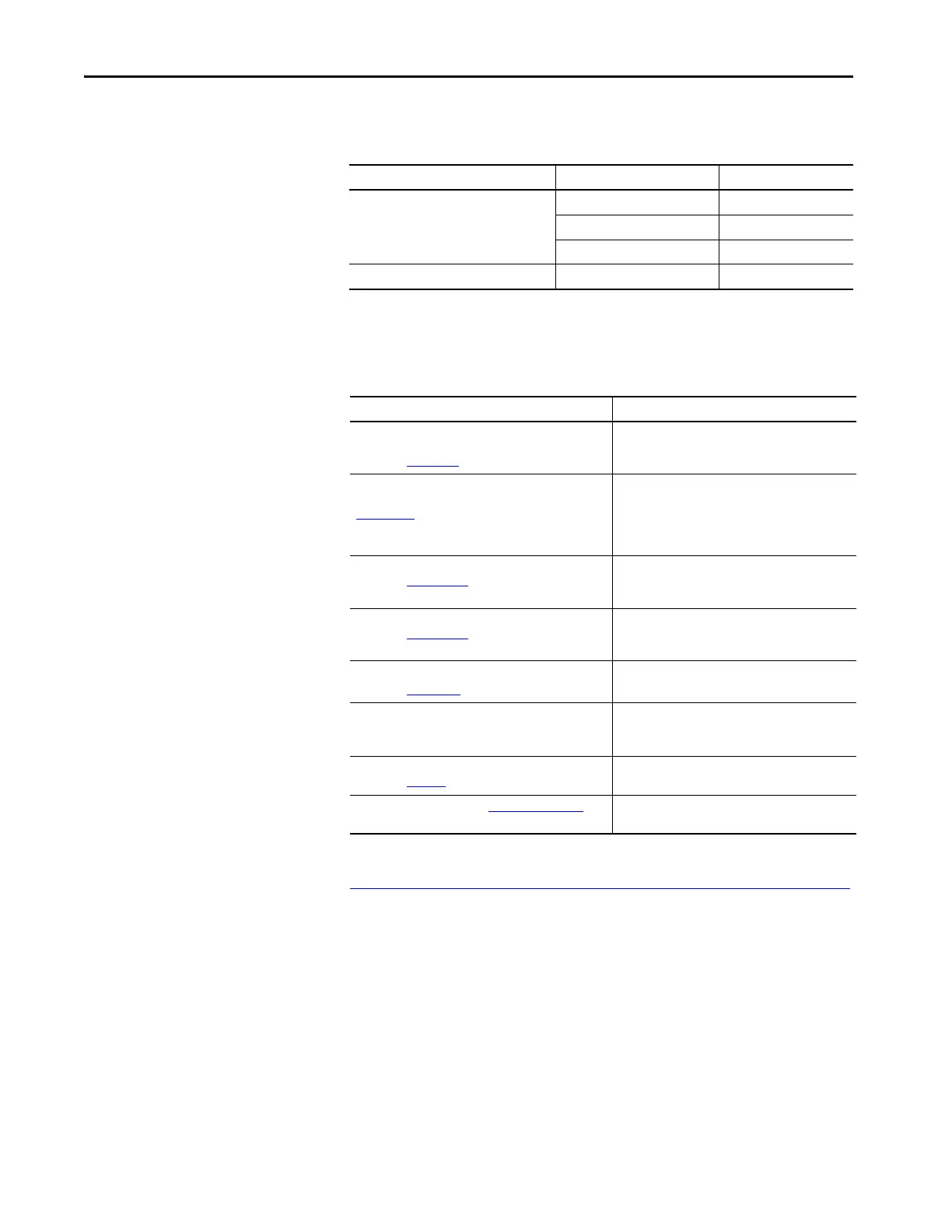10 Rockwell Automation Publication 2711P-AP006C-EN-P - November 2018
Preface
Required Software
The table lists the software that is required to convert a PanelView Standard
application to a PanelView Plus 7 application.
Additional Resources
These documents contain additional information about related products from
Rockwell Automation.
You can view or download publications at
http://www.rockwellautomation.com/global/literature-library/overview.page
.
To order paper copies of technical documentation, contact your local
Allen-Bradley distributor or Rockwell Automation sales representative.
Software Terminal Type Software Version
FactoryTalk View Studio, which includes:
FactoryTalk View Machine Edition
RSLinx® Enterprise
PanelView Plus 7 Standard 4.0 or later
PanelView Plus 7 Performance 5.1 or earlier
PanelView Plus 7 Performance 6.0 or later
PanelBuilder®32 — 3.83 or earlier
Resource Description
Adapter Kit for PanelView 5500 and PanelView Plus 7
Performance Terminals Installation Instructions,
publication VIEW-IN002
Provides information on how to install a PanelView
Plus 7 terminal into an existing cutout from a
PanelView Standard terminal.
Legacy PanelView Terminals to PanelView Plus 7 Terminals
Catalog Number Conversions Migration Guide, publication
2711P-AP005
Provides information on how to convert legacy 2711
PanelView Standard terminals and 2711E PanelView
Enhanced terminals to the new generation terminals:
PanelView Plus 7 Standard terminals and PanelView
Plus 7 Performance terminals.
PanelView Plus 7 Performance Terminals User Manual,
publication 2711P-UM008
Provides information on how to install, operate,
configure, and troubleshoot PanelView Plus 7
performance terminals.
PanelView Plus 7 Standard Terminals User Manual,
publication 2711P-UM007
Provides information on how to install, operate,
configure, and troubleshoot PanelView Plus 7
standard terminals.
Visualization Solutions Selection Guide,
publication VIEW-SG001
Provides an overview of visualization products,
including PanelView Plus 7 terminals.
FactoryTalk View Studio online help Provides information and procedures on how to create
FactoryTalk View Machine Edition applications and
supported features.
Industrial Automation Wiring and Grounding Guidelines,
publication 1770-4.1
Provides general guidelines on how to install a
Rockwell Automation industrial system.
Product Certifications website, r
ok.auto/certifications Provides declarations of conformity, certificates, and
other certification details.
