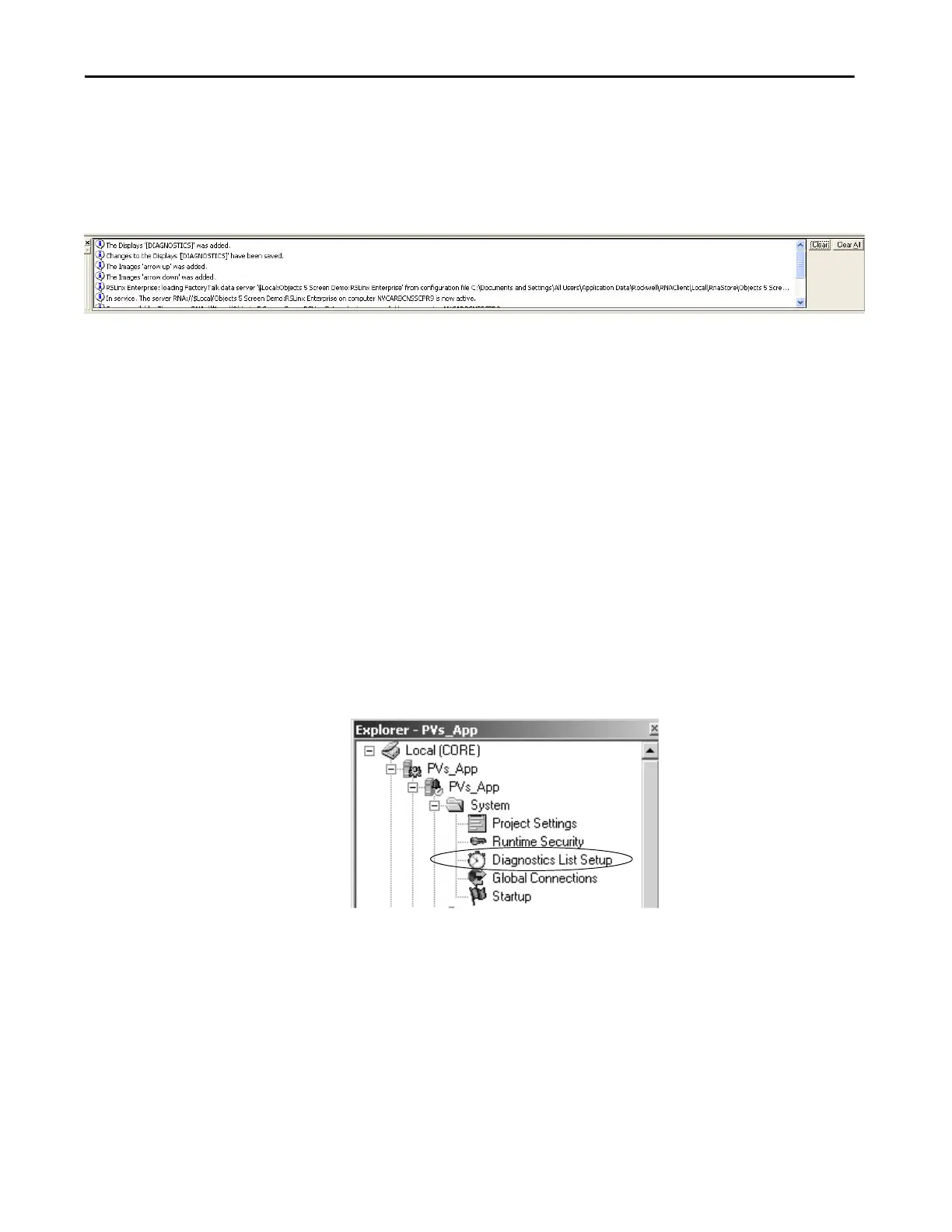Rockwell Automation Publication 2711P-AP006C-EN-P - November 2018 71
Qualify the Runtime Application Chapter 7
The diagnostic lists let you clear one or all messages in the list:
• Click the Clear button to delete the message that is displayed.
If you resize the list to display multiple messages, select a message and
then click Clear.
• Click the Clear All button to delete all messages in the list.
To view this diagnostic information during runtime, use either of the
following:
• Default [DIAGNOSTICS] graphic display
• Diagnostic list object in a customized graphic display
Configure the Runtime
Diagnostic Display
Follows these steps to configure the default [DIAGNOSTICS] display to log
errors or warnings that are generated during runtime operation.
1. Launch FactoryTalk View ME software if not open.
2. Open your converted application.
3. Expand the System folder in your application Explorer window.
4. Double-click Diagnostic List Setup.
5. Under Runtime display, verify that [DIAGNOSITICS] is the Display
name.
This display is the default diagnostic display that pops up during
runtime when configured events occur.
TIP The [DIAGNOSTICS] display is in the Libraries editor of the application
Explorer window if not already included in your application displays.
Import the [DIAGNOSTIC] display if you are going to use it.
