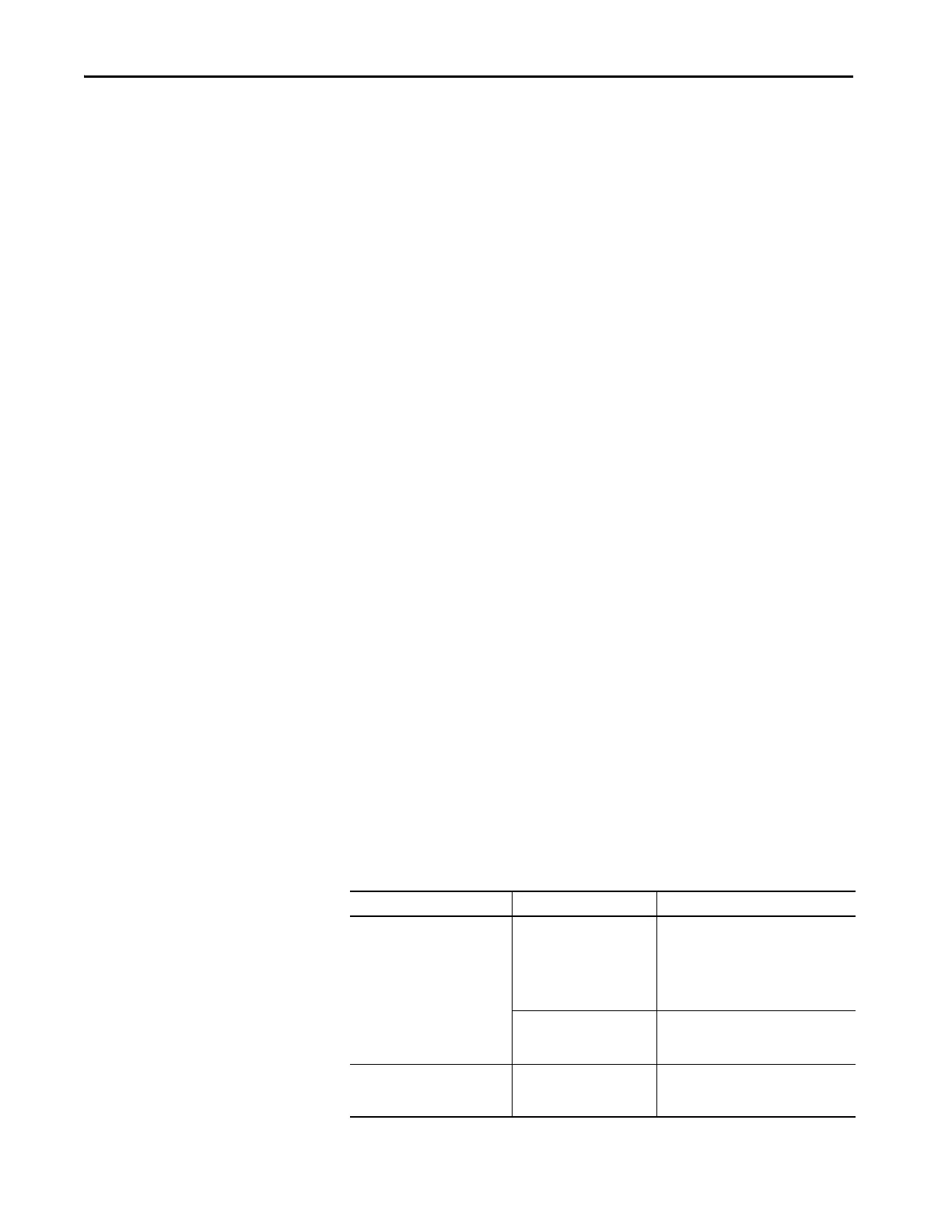66 Rockwell Automation Publication 2711P-AP006C-EN-P - November 2018
Chapter 6 Review Unsupported Features
Reviewing Unsupported
Objects
These PanelBuilder®32 objects are not supported in FactoryTalk View ME
software:
•Print Only
• Circular Scale
•Scrolling Text
• Print Alarm Button
• Horn Silence Button and Lamp/Horn Test Button
• Select Operator Button
• Enable/Disable Security Button
• New Password Button
• Verify Password Button
Reviewing Unsupported Tags
and Controls
These PanelBuilder32 controls are not supported in Factory Talk View ME
software:
• Remote Ack All Handshake tag
• Remote Clear All Alarm tag
• Remote Clear All Alarm Handshake tag
• Message to Remote Device Notification tag
• Message to Remote Device Handshake tag
• Ack setting for alarms
• Bit alarm acknowledgement
• Handshaking for alarms that are sent to a remote device
Reviewing Unsupported
Features
Some PanelBuilder32 features are not supported in FactoryTalk View Machine
Edition software. Compare the conversion log with the information on
unsupported features to assist with updates to your imported application.
Additional information is provided where possible to achieve the same
functionality by using another option or workaround in your imported
application.
Table 13 - Unsupported Features in FactoryTalk View Machine Edition
Unsupported Feature Object Additional Information
Blink Text
Arc Ellipse
Line
Panel
Rectangle
Wedge
In FactoryTalk View ME software, all list
objects use color animation to blink.
Image Color images do not blink.
Monochrome images use the Blink property
to enable blinking.
Allow Home/End
Allow Wrap
Ramping by Coarse Steps
Increment/Decrement Entry
Button (Converted to Numeric
Input Enable Button)
The Increment/Decrement Entry button is
converted to a Numeric Input Enable button
in FactoryTalk View ME software.
