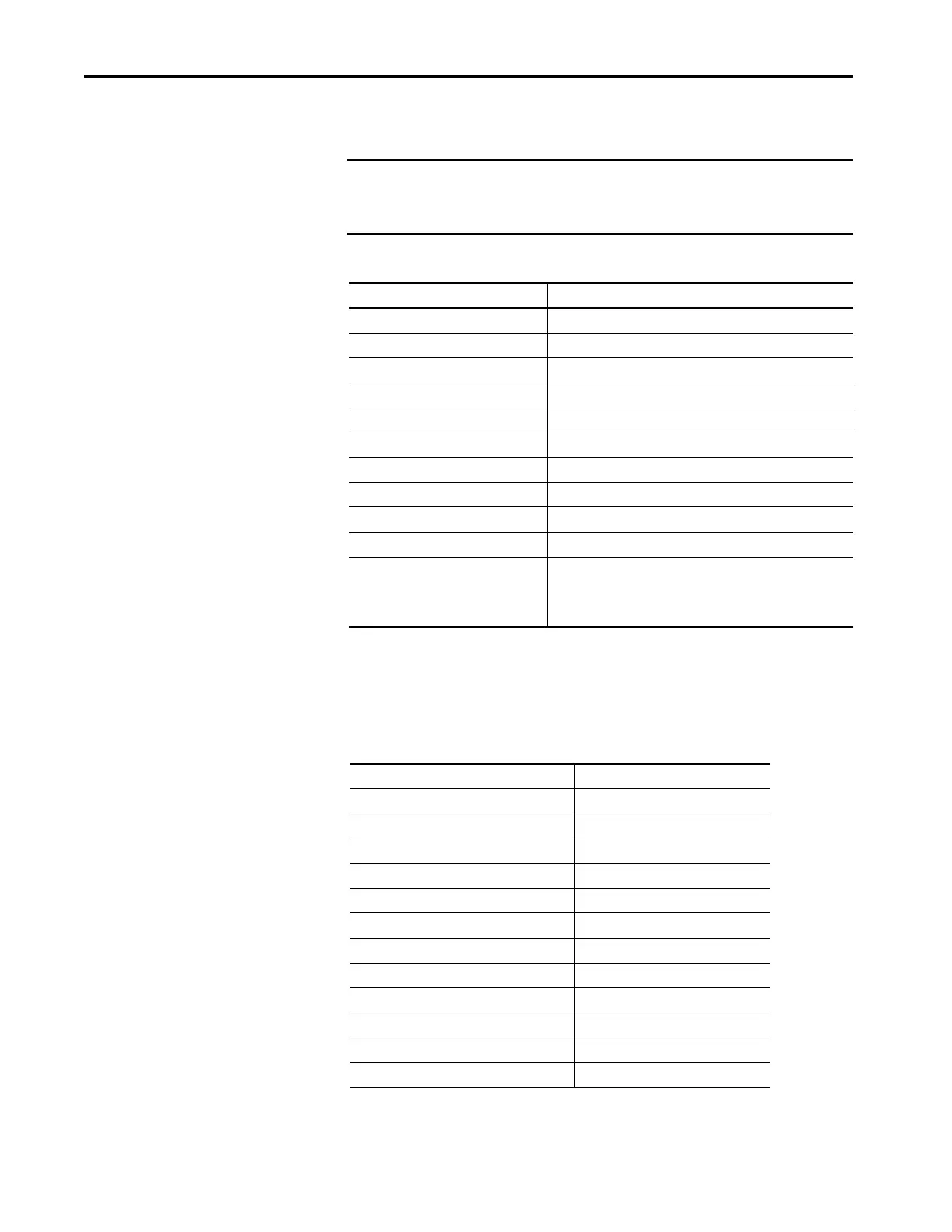62 Rockwell Automation Publication 2711P-AP006C-EN-P - November 2018
Chapter 5 Review Object Mapping
Reviewing Object Mapping
This table identifies how some PanelBuilder32 graphic objects migrate into a
FactoryTalk View ME application.
Reviewing Data Type
Mapping
This table shows how data types map between PanelBuilder32 and Machine
Edition software.
IMPORTANT It is important that you verify the function of all objects after importing
your application to FactoryTalk View ME software. New objects may not
function as expected.
Table 10 - Object Mapping
This PanelBuilder32 object Maps to this FactoryTalk View ME object
Message Display Multistate Indicator
Numeric Entry Cursor Point Numeric Input Enable
Increment/Decrement Entry Numeric Input Enable
ASCII Entry Cursor Point String Input Enable
Numeric Display Text object with numeric embedded variable
Connected Line Polyline
Circle Ellipse
Freeform Freehand
Bar Graph and Gauge Inner Text Bar Graph with separate Text object
Bar Graph and Gauge Inner Graphic Bar Graph with separate Image object
Gauge Needle Separate Gauge object.
For example, in PanelBuilder32 software, a Gauge object is
configured with two needles. This object is converted to two separate
Gauge objects in Machine Edition software.
Table 11 - Data Type Mapping
PanelBuilder32 Data Types Machine Edition Data Types
Bit Digital
Bool Digital
Char array String (82 character max)
Unsigned integer Unsigned
Signed integer Int
IEEE Floating Point (FP)
4BCD 4BCD
none 3BCD
none Byte (unsigned 0…255)
Bit array None
DINT Long Int (signed 32 bit)
SINT (8 bit signed) None
