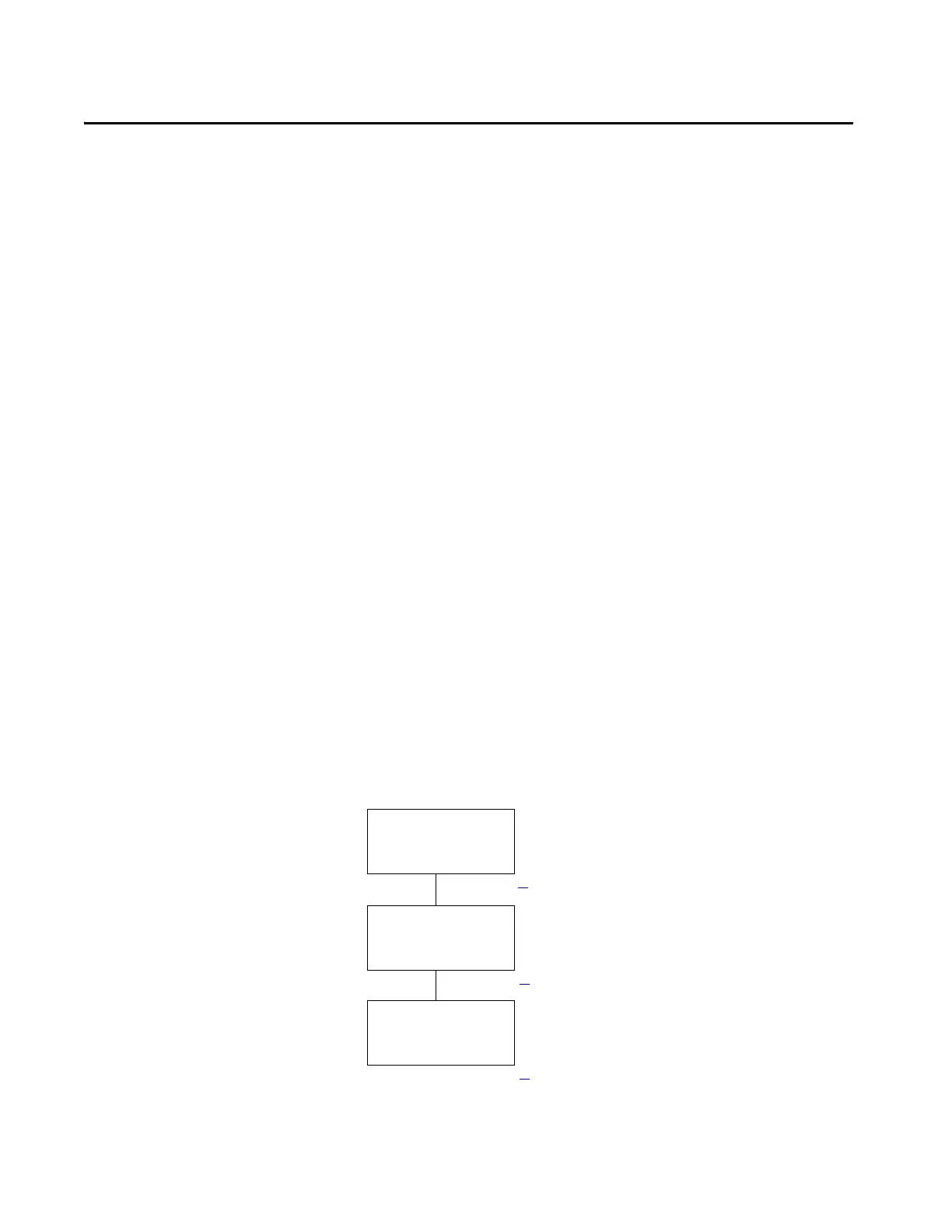Rockwell Automation Publication 2711P-AP006C-EN-P - November 2018 65
Chapter 6
Review Unsupported Features
Introduction
In this chapter, you review unsupported features in FactoryTalk® View Machine
Edition (ME) software. This review helps you resolve errors in the imported
application.
Before You Begin
• Review migration considerations (Chapter 1).
• Select a PanelView™ Plus 7 terminal replacement and adapter kit, if
necessary (Chapter 2).
• Optionally install the PanelView Plus 7 terminal in the existing
PanelView Standard panel cutout (Chapter 2).
• Import your PanelBuilder32 .pba application into FactoryTalk View ME
software (Chapter 3).
• Review the conversion log for your migrated application (Chapter 4).
•Review object mapping (Chapter 5).
What You Need
Conversion log generated by the FactoryTalk View ME import wizard for the
imported application.
Follow These Steps
Follow this path to review unsupported features in FactoryTalk View ME
software.
Reviewing Unsupported
Objects
Reviewing Unsupported Tags
and Controls
Page 66
Page 66
Reviewing Unsupported
Features
Page 66
