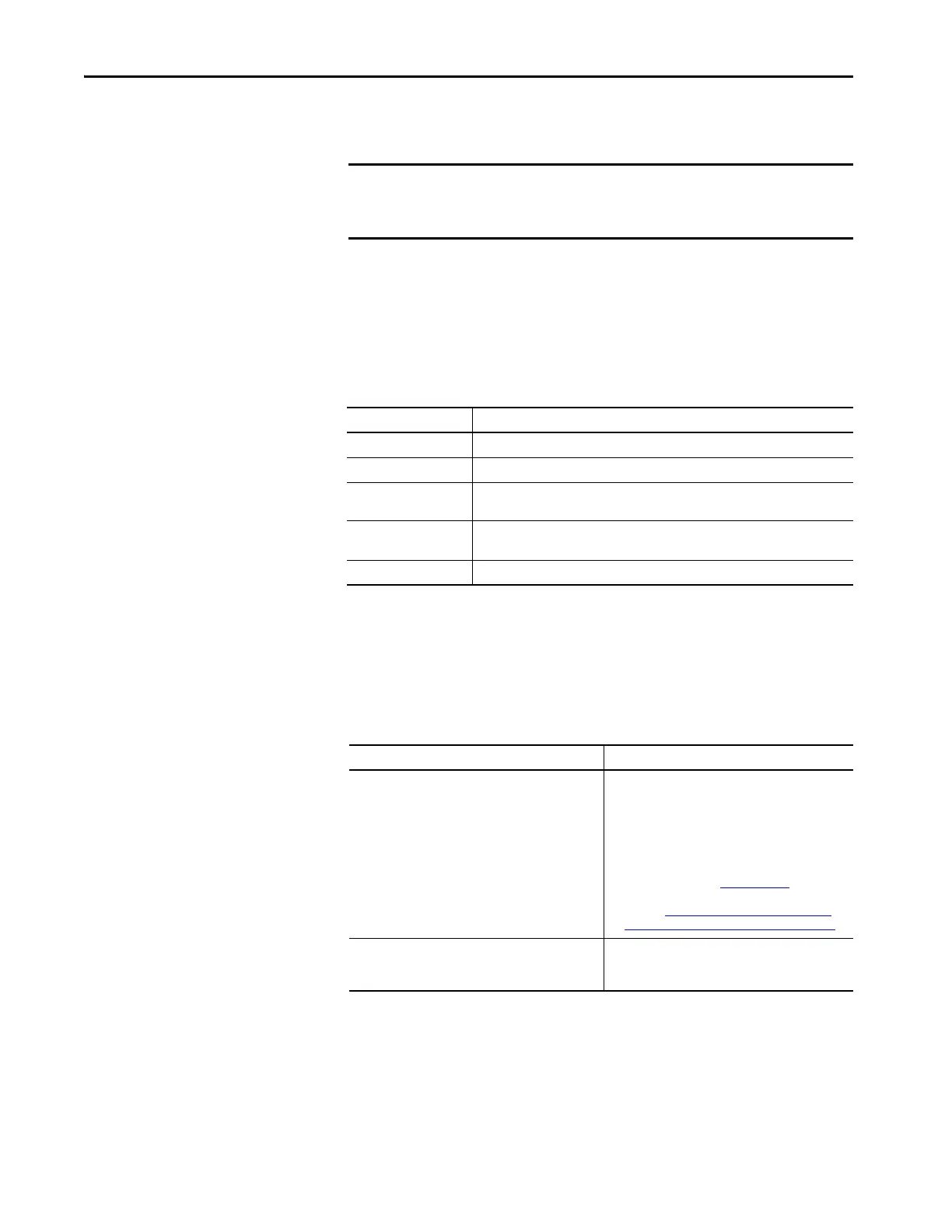56 Rockwell Automation Publication 2711P-AP006C-EN-P - November 2018
Chapter 4 Review the Application Conversion Log
During conversion, all PanelBuilder32 tag names and addresses are converted
to HMI tags in the FactoryTalk View ME tag database.
Conversion Messages You Can Ignore
Some error messages appear consistently when importing PanelBuilder32
projects and can be ignored.
RSLinx Messages
This table lists RSLinx messages that may appear in the convert.log file.
IMPORTANT Some features or objects are no longer supported in FactoryTalk View ME
software. However, new features or objects are available providing the
same or enhanced functionality.
Table 5 - Conversion Messages: T o Be Ignored
Error Type Ignore this Error
Startup editor The initial screen does not exist in the graphics list.
Startup editor Failed to get startup information.
Format error File c:\documents and settings\all users\documents\rsview enterprise\me\hmi
project\app1\import text files\almsg.txt, section/key ’main’
Tags Tags with a bit data type and a scale value of 0 are incorrectly logged during the
import.
Scale errors Tag scale errors are logged only for analog tags.
Table 6 - Conversion Log Messages: RSLinx Software
Message Description
RSLinx Topic Converter log file that is created on <date>
at <time>.
RSLinx2X topics to RSLinx Enterprise shortcuts
conversion failed. You must manually convert topics to
shortcuts.
Review the HMI tags in FactoryTalk View ME software
and note the shortcut name. It is the same as the
controller name in the PanelBuilder32 application. You
must use this name when creating the shortcut in
FactoryTalk View ME software.
For information on creating shortcuts, refer to:
• FactoryTalk View Machine Edition User Guide,
Volume 1, publication ViewME-UM004, for details
on creating shortcuts.
• Videos at http://www.rockwellautomation.com/
solutions/integratedarchitecture/resources4.html
RSLinx is not installed. Install the latest RSLinx software
for proper import. Cannot create instance of RSLinx. Topic
generation does not succeed.
In FactoryTalk View ME software, configure
communication and create a shortcut.
