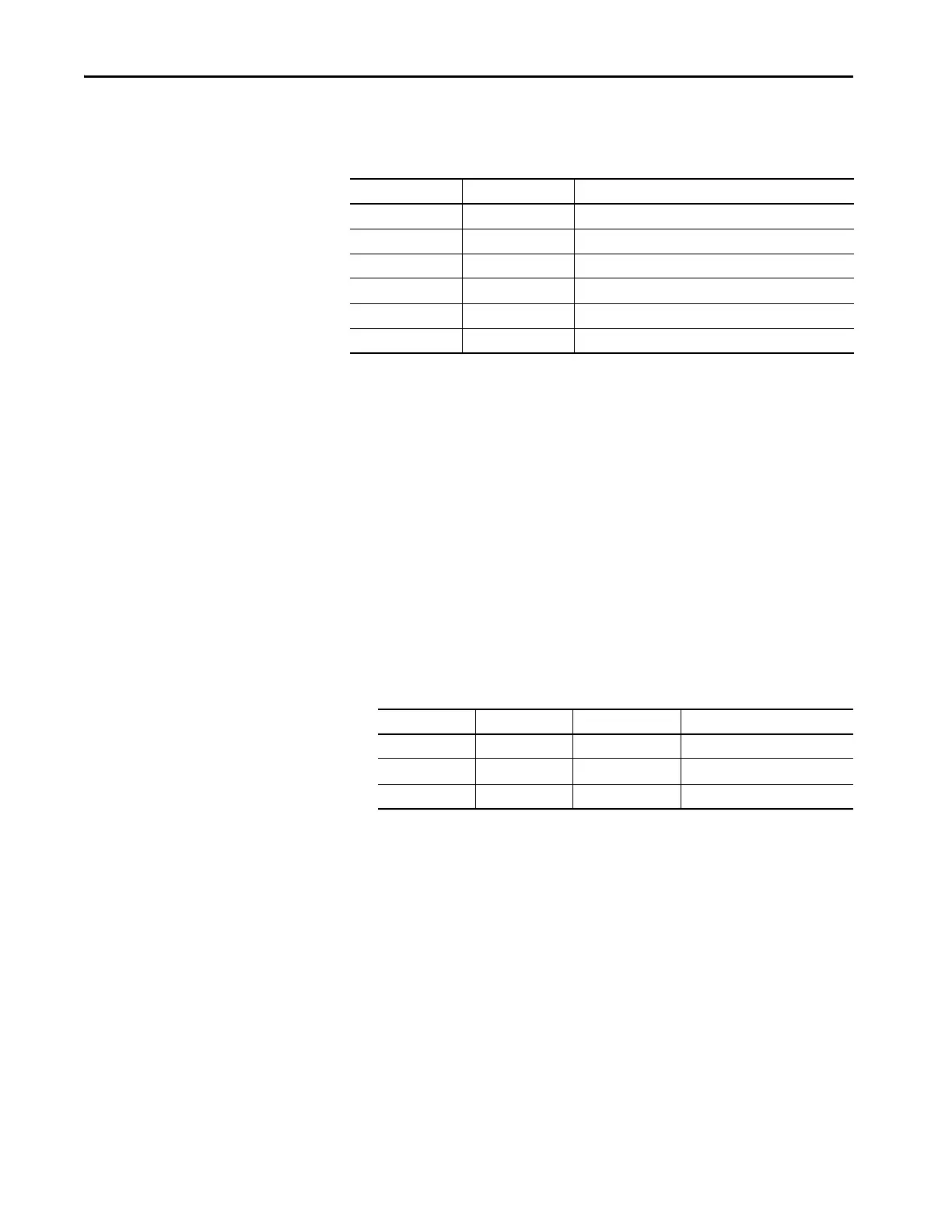14 Rockwell Automation Publication 2711P-AP006C-EN-P - November 2018
Chapter 1 Things to Know Before You Migrate
In the Trigger Value column, enter a number for the element that triggers the
message, then create the message in the Message column. When that element in
the array changes value, it triggers the alarm and display the message.
Least Significant Bit Triggers
Follow these steps to trigger alarms using Least Significant Bit positions.
1. In the Trigger tab of the Alarm Setup editor, create an LSBit type alarm
trigger.
2. In the Trigger dialog box, click Browse in the Tag column and browse to
the first element of an array.
For example, in a PLC-5® controller, select an integer tag N7:61. For this
example, only the first three-bit positions are used, so there’s no need to
specify a length (L) for the array. To also monitor bits in N7:62, add L2
to the address: [PLC5]N7:61,L2.
3. Specify these trigger values and alarm messages for the alarm trigger.
If the motor loses power at runtime, all three-bit values change from 0 to 1.
Only the first alarm message is generated, because bit 00 is the least significant
or the lowest bit. If the operator acknowledges the first alarm and power is not
yet restored, the second alarm is generated, and so on.
Alarm Messages
Both PanelBuilder 32 and Machine Edition applications perform the same
three steps when an alarm is triggered.
1. Send the alarm message to the Data Tag connection.
2. Set the Notification Tag connection to 1.
3. Reset the Notification Tag connection to 0 when the Handshake tag
changes to a nonzero value.
Bit Position Trigger Value Message
1 1 Line 1: Conveyor has stopped
2 2 Line 1: Power failure
3 3 Line 2: Conveyor has stopped
4 4 Line 2: Power failure
... ... ...
1024 1024 Line 6: Oven door open
Bit in Array Bit Position Trigger Value Message
00 1 1 Motor has lost power
01 2 2 Motor has stopped
02 3 3 Overload switch has lost power
