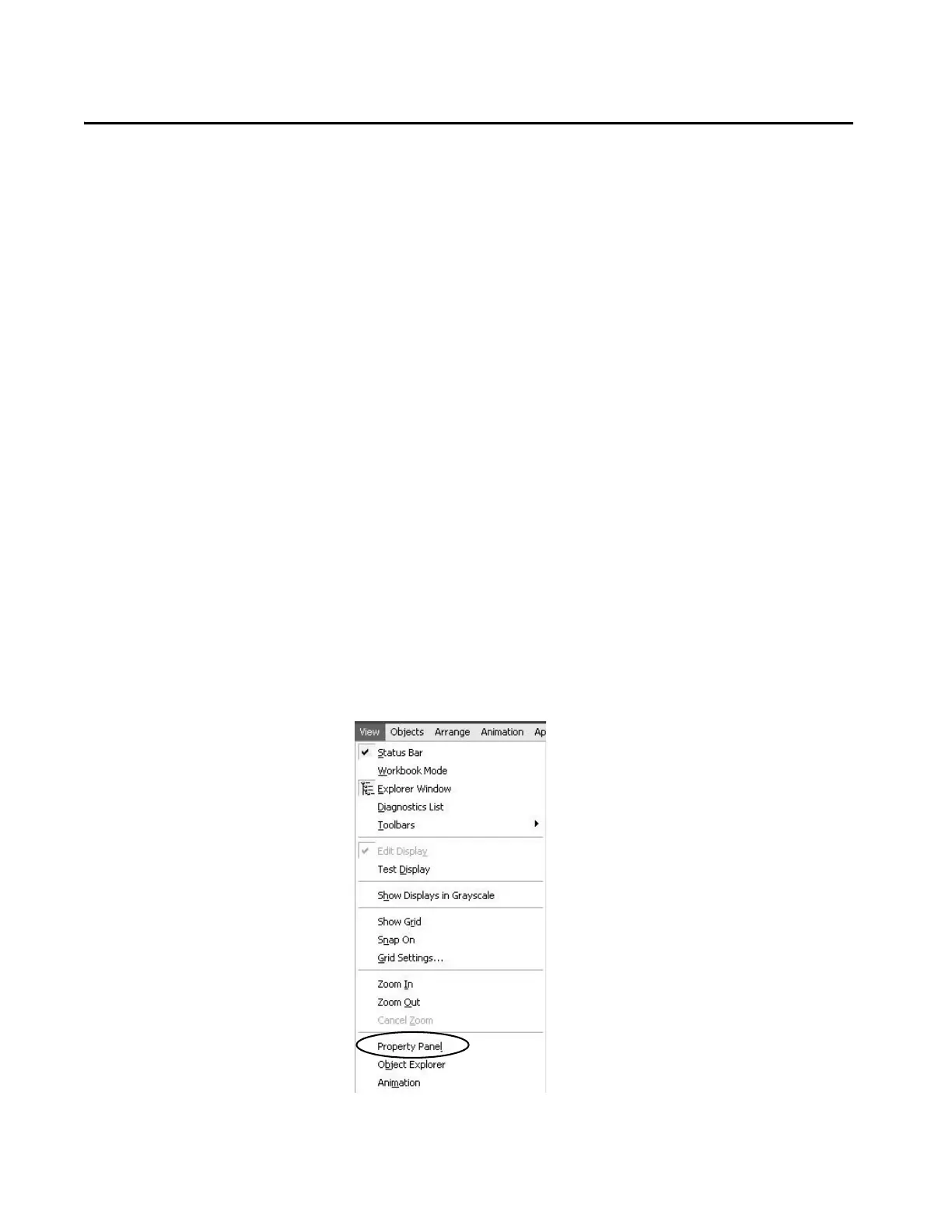Rockwell Automation Publication 2711P-AP006C-EN-P - November 2018 119
Appendix A
Advanced Object Editing
Introduction
Editing techniques can save you time when using FactoryTalk® View Studio
software. Use these techniques to reduce the migration effort when updating
common properties between multiple graphic objects:
•Property panel
•Editing multiple objects
•Object explorer
• Tag substitution
Property Panel
The property panel is a powerful editing tool that you can use to perform quick
edits and tag assignments by simply clicking a graphic object. You can modify
the property values of graphic objects, and assign tags and expressions to
objects. Any edits that you make in the property panel are applied immediately.
Follow these steps to open the property panel.
1. With a graphic display open, choose View>Property Panel.
The property panel may not contain any information in it. This status is
the result of not selecting an object.
