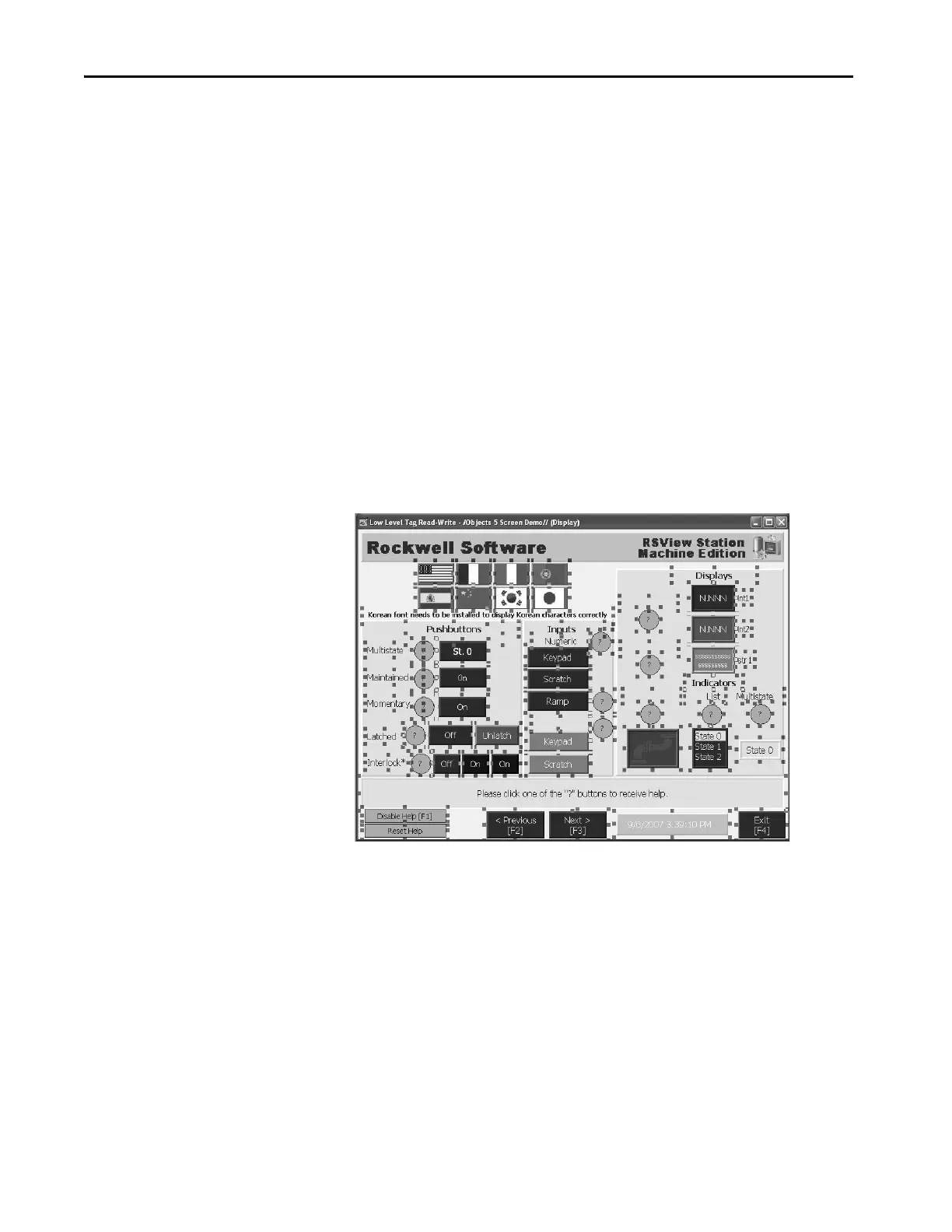128 Rockwell Automation Publication 2711P-AP006C-EN-P - November 2018
Appendix A Advanced Object Editing
Substitute Tags
You can use tag substitution to replace tag names or character strings in all
selected graphic objects on a display. Character strings include tag
placeholders, expressions, and parts of strings within expressions. When
replacing tags, you can use an entire tag name, including folders, or you can
replace a string of characters.
Tag substitution is useful when your graphic displays use a direct reference tag
name or if an HMI Tag name is referenced throughout your application and
must be updated.
Follow these steps to substitute a tag or character string.
1. Open the graphic display that you want to update.
2. To select all objects in the display, press Ctrl-A.
All objects on the display are highlighted. This example display is for
illustration purposes only.
TIP You cannot use wildcard characters when searching for or replacing tag
names.
TIP You must select all objects or the Tag Substitution dialog box only shows
tags of the selected objects.
