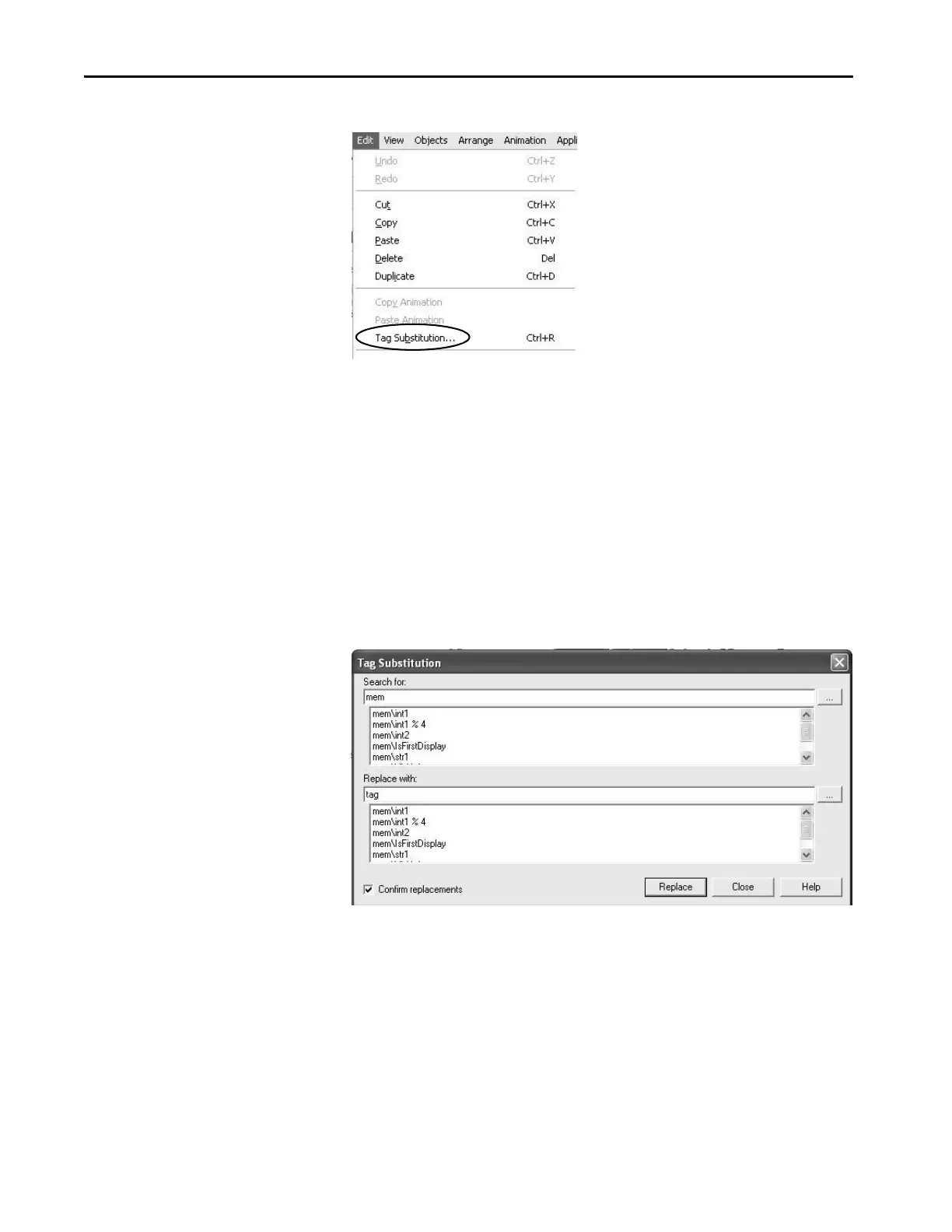Rockwell Automation Publication 2711P-AP006C-EN-P - November 2018 129
Advanced Object Editing Appendix A
3. Choose Edit>Tag Substitution.
In the Tag Substitution editor, you can search on an existing name or a
part of a tag name.
4. Type mem in the Search for box.
5. Type tag in the Replace with box.
Uncheck the Confirm Replacement option, if you don’t want to confirm
every replacement.
6. Click Replace.
The editor searches for each tag that contains the partial string mem and
replaces the string with tag. You are prompted to confirm each
replacement.
