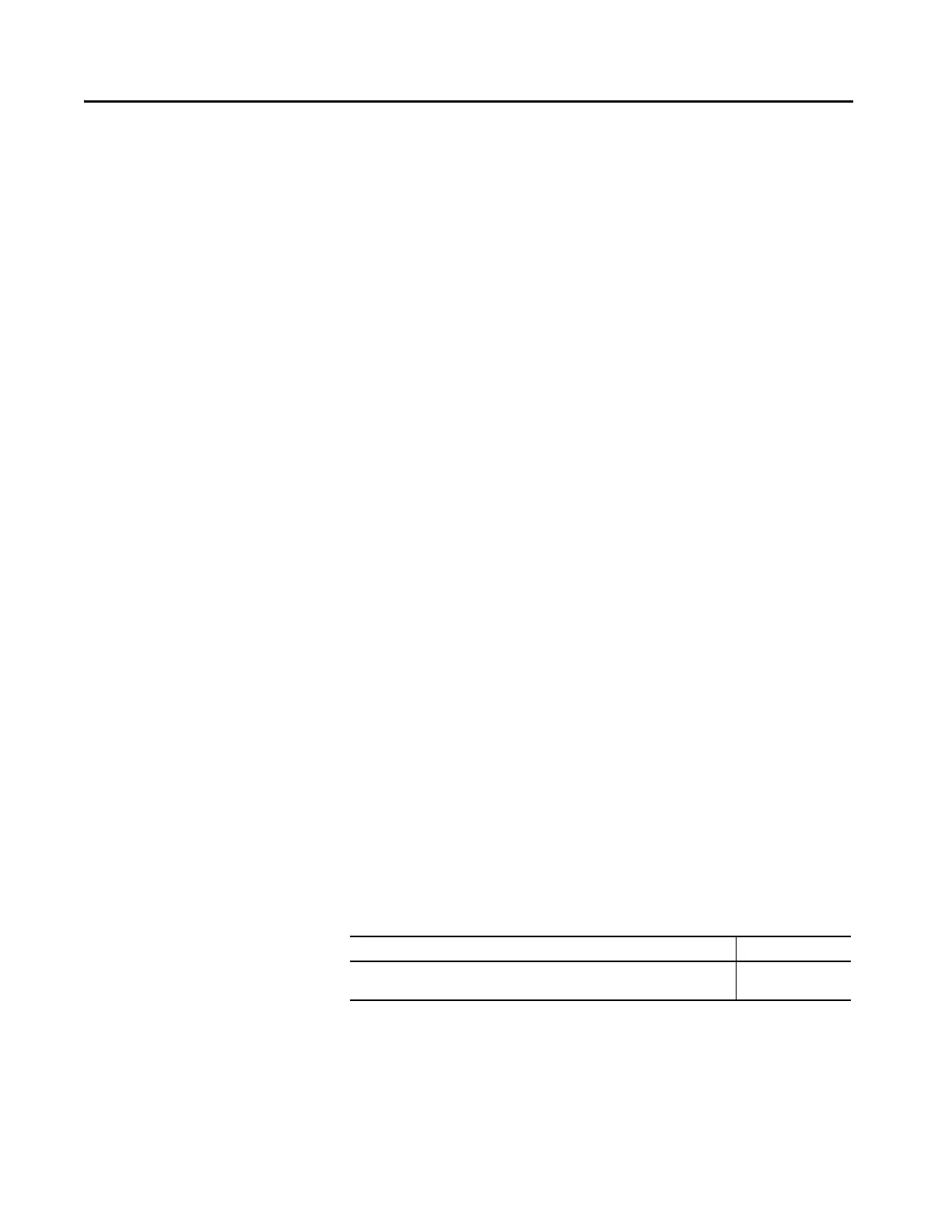Rockwell Automation Publication 2711P-AP006C-EN-P - November 2018 9
Preface
Introduction
This document provides guidelines and procedures for migrating a PanelView™
Standard terminal application to the PanelView Plus 7 terminal platform. The
procedures and guidelines cover the following:
• Selecting and optionally installing a PanelView Plus 7 terminal
replacement
• Importing your PanelView Standard application into the FactoryTalk®
View Machine Edition software
• Updating the imported application and ladder logic, as necessary, for
compatibility with FactoryTalk View Machine Edition software
• Reviewing unsupported features
• Verifying the correct operation of the imported application on the
PanelView Plus 7 terminal
• Measuring and improving performance of the migrated application
The procedures and guidelines are designed to make the migration process as
easy as possible.
The beginning of most chapters contains the following information. Read
these sections carefully before beginning work in each chapter.
• Before You Begin - This section lists the steps that must be completed
and decisions that must be made before starting the chapter. The
chapters in this quick start must be completed or reviewed in the order
in which they appear.
• What You Need - This section lists the items that are required to
complete the steps in the current chapter. These items include, but are
not limited to, hardware and software.
• Follow These Steps - This section illustrates the path or steps in the
current chapter.
Also note that the electronic version of this publication contains links to other
publications for easier navigation and reference.
Summary of Changes
This publication contains new and updated information as indicated in the
following table.
Audience
This quick start was created to assist a user familiar with Rockwell Automation®
HMI products on how to convert existing PanelView Standard applications to
FactoryTalk View Machine Edition applications that run on PanelView Plus 7
terminals.
Topic Pages
Added information about the availability of conformal coating for the 15 in.
combination keypad and touch terminal (2711P-B15C22D9PK).
37…39
