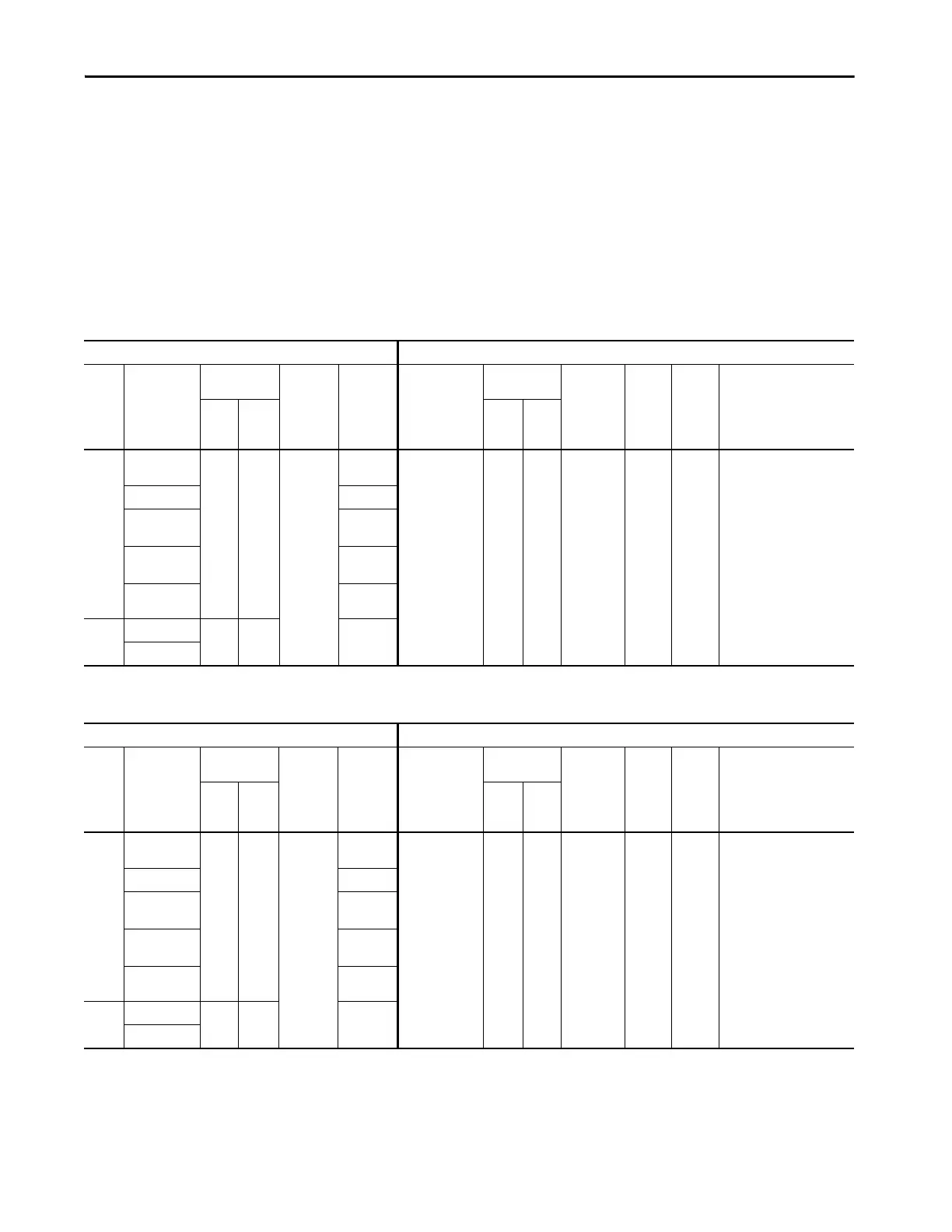Rockwell Automation Publication 2711P-AP006C-EN-P - November 2018 19
Select a Terminal Replacement Chapter 2
Catalog Number Conversion Tables
Tables in this section provide a direct catalog number conversion for your
PanelView Standard terminal to a compatible PanelView Plus 7 terminal.
PanelView Standard 300 and 300 Micro Terminals Conversions
See the tables in this section for primary and secondary conversions for
PanelView Standard 300 and 300 Micro terminals.
PanelView Standard 300 and 300 Micro Terminals Primary Replacement Options
PanelView Standard Terminals PanelView Plus 7 Terminals – Primary Replacement Options
Panel Cutout
Dimensions
Panel Cutout
Dimensions
Model Cat. No.
Height
mm (in.)
Width
mm (in.)
Display
Resolution
Comm. Cat. No.
Height
mm (in.)
Width
mm (in.)
Display
Resolution
Comm.
Adapter
Kit Cat.
No.
Notes
300
2711-K3A5L1K
197
(7.76)
140
(5.53)
128 x 64
RS-232
(DF1)
2711P-T4W21D8S
92
(3.62)
117
(4.61)
480 x 272
One
Ethernet
port
N/A
PanelView Plus 7 Standard 4-in.
terminal benefits:
Higher resolution
Application limits:
• Max. screen count: 25
• Max. alarm messages: 200
• Max. number of controllers: 1
Communication = Ethernet
(dual Ethernet ports are
available).
Operator input = only touch.
Power input = only DC.
Conformal coat = No.
2711-K3A10L1 DH-485
2711-K3A17L1
RS-232
(D-485)
2711-K3A2L1
RS-232
(D-485)
2711-K3A5L1
DeviceNet
and RS-232
300
Micro
2711-M3A18L1
133
(5.23)
111
(4.38)
RS-232
(DF1)
2711-M3A19L1
PanelView Standard 300 and 300 Micro Terminals Secondary Replacement Options
PanelView Standard Terminals PanelView Plus 7 Terminals – Secondary Replacement Options
Panel Cutout
Dimensions
Panel Cutout
Dimensions
Model Cat. No.
Height
mm (in.)
Width
mm (in.)
Display
Resolution
Comm. Cat. No.
Height
mm (in.)
Width
mm (in.)
Display
Resolution
Comm.
Adapter
Kit Cat.
No.
Notes
300
2711-K3A5L1K
197
(7.76)
140
(5.53)
128 x 64
RS-232
(DF1)
2711P-B7C22D9P
142
(5.59)
237
(9.33)
640 x 480
Dual
Ethernet
ports
N/A
PanelView Plus 7 Performance
6.5 in. terminal benefits:
•Higher resolution
•DLR
Communication = Ethernet.
Operator input = keypad and
touch.
Power input = only DC.
Conformal coat = No.
2711-K3A10L1 DH-485
2711-K3A17L1
RS-232
(D-485)
2711-K3A2L1
RS-232
(D-485)
2711-K3A5L1
DeviceNet
and RS-232
300
Micro
2711-M3A18L1
133
(5.23)
111
(4.38)
RS-232
(DF1)
2711-M3A19L1
