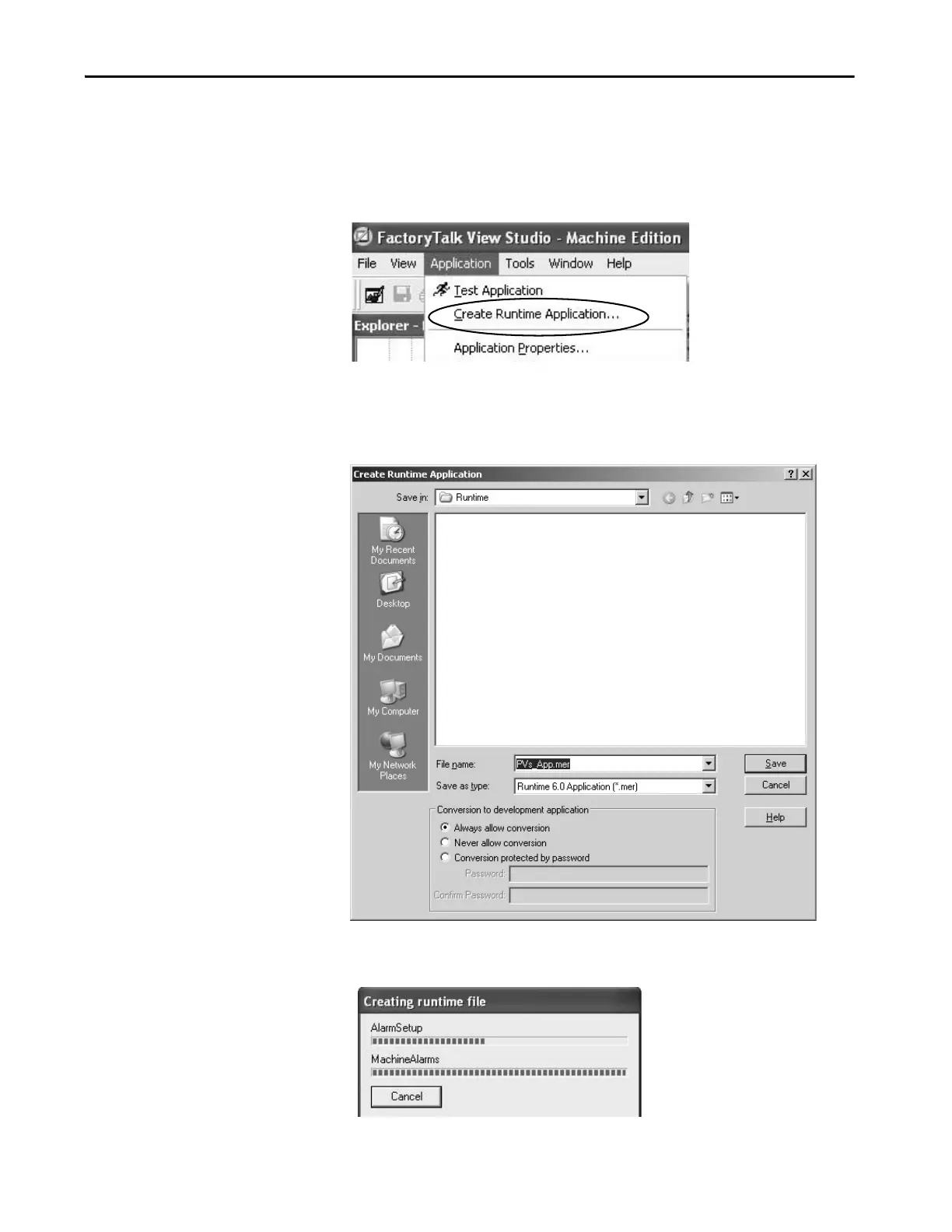Rockwell Automation Publication 2711P-AP006C-EN-P - November 2018 83
Create the Runtime Application Chapter 8
Create the Runtime
Application
Follow these steps to create a runtime application file from your converted
Machine Edition .mer file.
1. Open your converted application in FactoryTalk View ME software.
2. Choose Create Runtime Application from the Application menu.
3. Enter a name for your runtime application or accept the default name.
4. Click Save to create the runtime file.
The file is saved to the default runtime location.
A dialog box shows the status of the runtime file creation. When the
process completes, the dialog box automatically closes.
