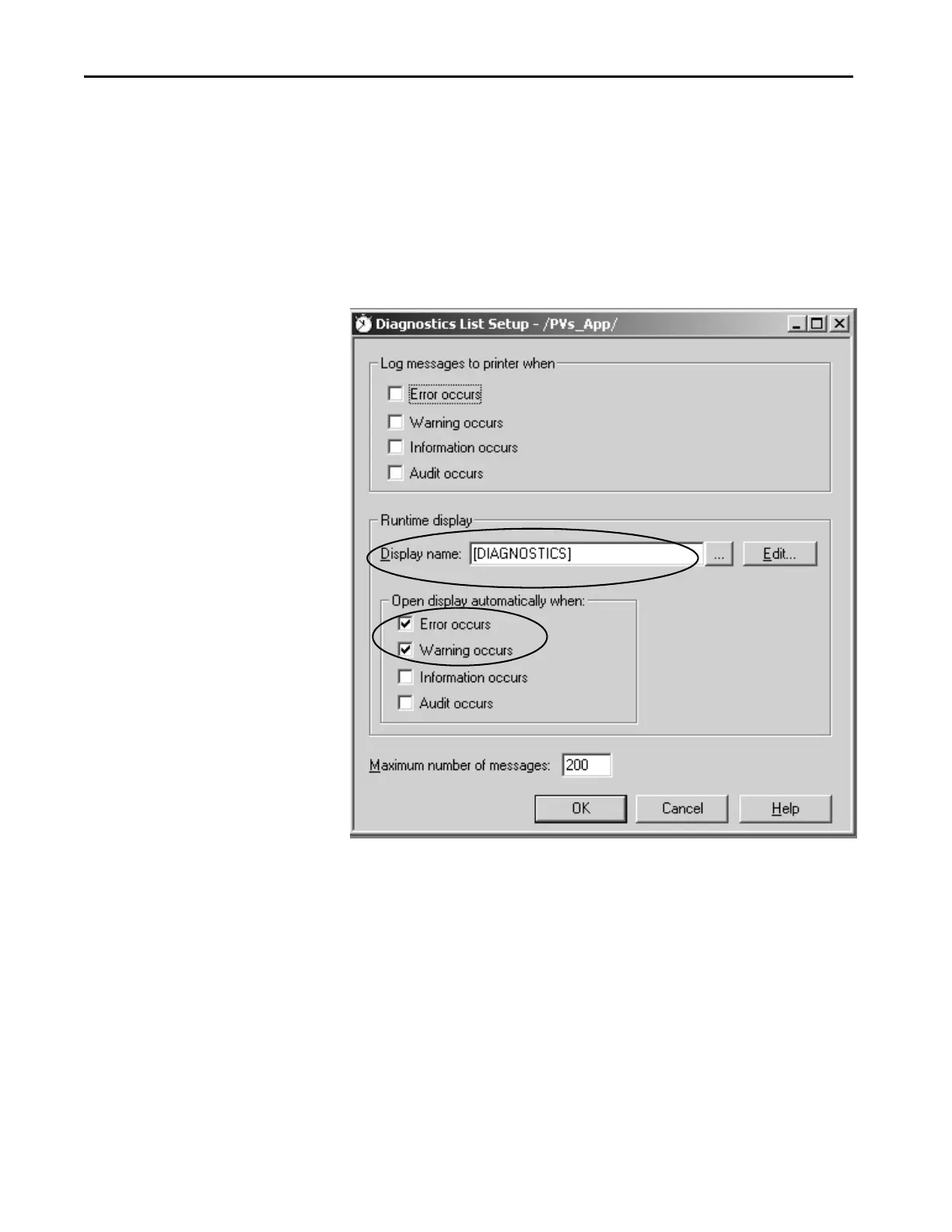72 Rockwell Automation Publication 2711P-AP006C-EN-P - November 2018
Chapter 7 Qualify the Runtime Application
6. Check the boxes next to the messages that you want to appear in the
display when events occur during runtime.
It is recommended that you always log errors and warnings during
runtime.
For information on how each dialog option is designed to function
during runtime, click Help.
7. Click OK.
