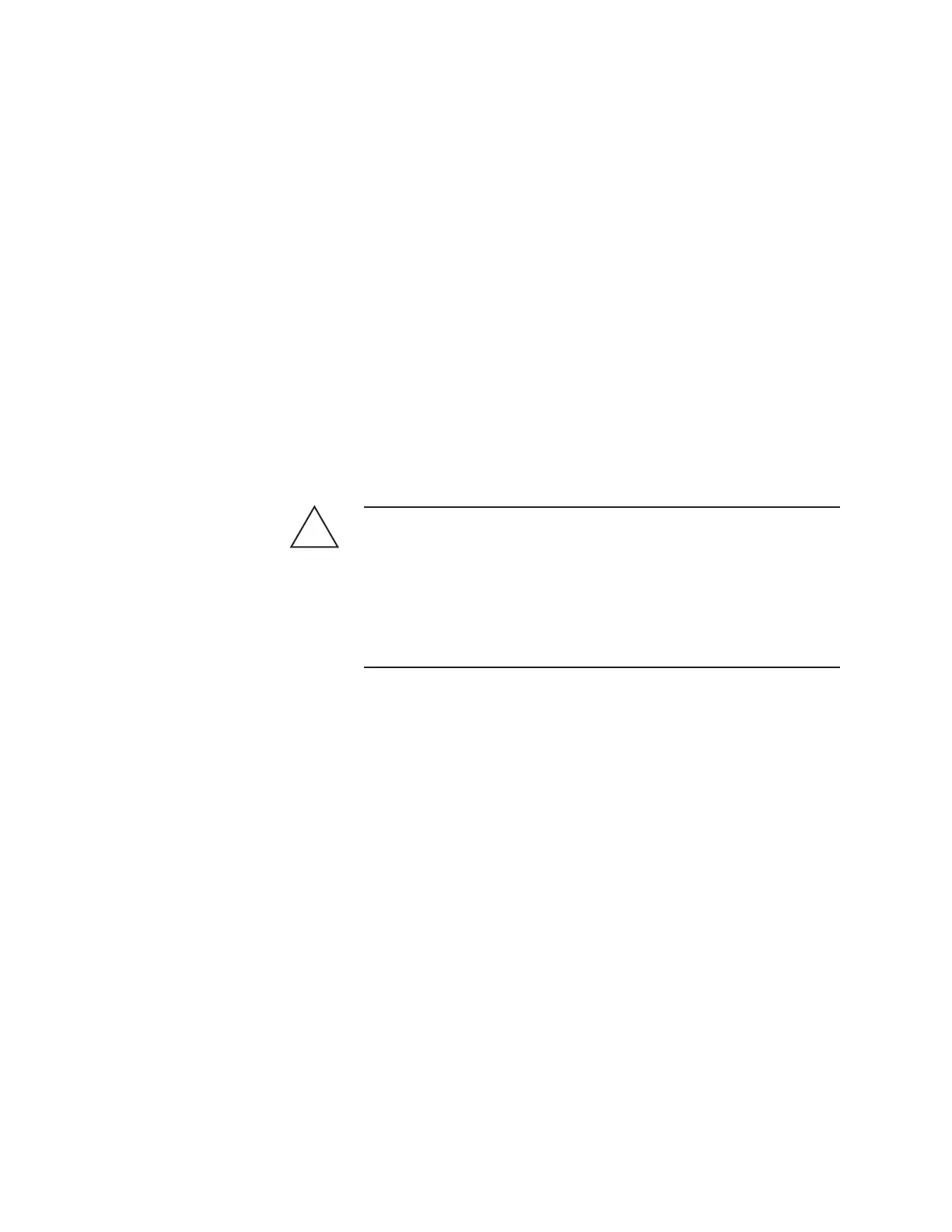4-6 | Model 900 ADA / Model 930 Sulfur Pit Analyzers
Working in RUN Mode
While working in RUN mode, the following rules apply:
• RUN is the default and normal operating mode. No password is re-
quired to work from RUN mode.
• Data can only be viewed; it cannot be changed.
• When entering commands, the User Interface will return to RUN
mode normal display:
- If you press a Function key that is not valid for your system.
- If you press a numeric key that is not valid for your system.
- If a command is not completed within 10 seconds.
• To return to RUN mode normal display from any menu in RUN mode,
press F6 0.
Working in CFG Mode
Access to the CFG mode should be restricted to trained technicians.
The settings for your analyzer have been configured at the fac-
tory to meet specified customer requirements. Changing the
factory-set configuration could cause the analyzer to operate
incorrectly. Do not change any functions that are not discussed
in this section without express written consent from AMETEK.
While working in CFG mode, the following rules apply:
• A password must be entered (from RUN mode) to enter CFG mode.
• In “CFG mode normal display” “CFG” will be displayed on the top
line, along with all information associated with this mode. The output
results from RUN mode will continue to be displayed on the bottom
line.
• While in CFG mode, the Cal Status Relay is turned On.
• Operation constants and configuration data that can be seen in RUN
mode, can be entered or changed in CFG mode.
• The two factory-default passwords (for CAL and CFG modes) can be
changed in CFG mode.
!
CAUTION
