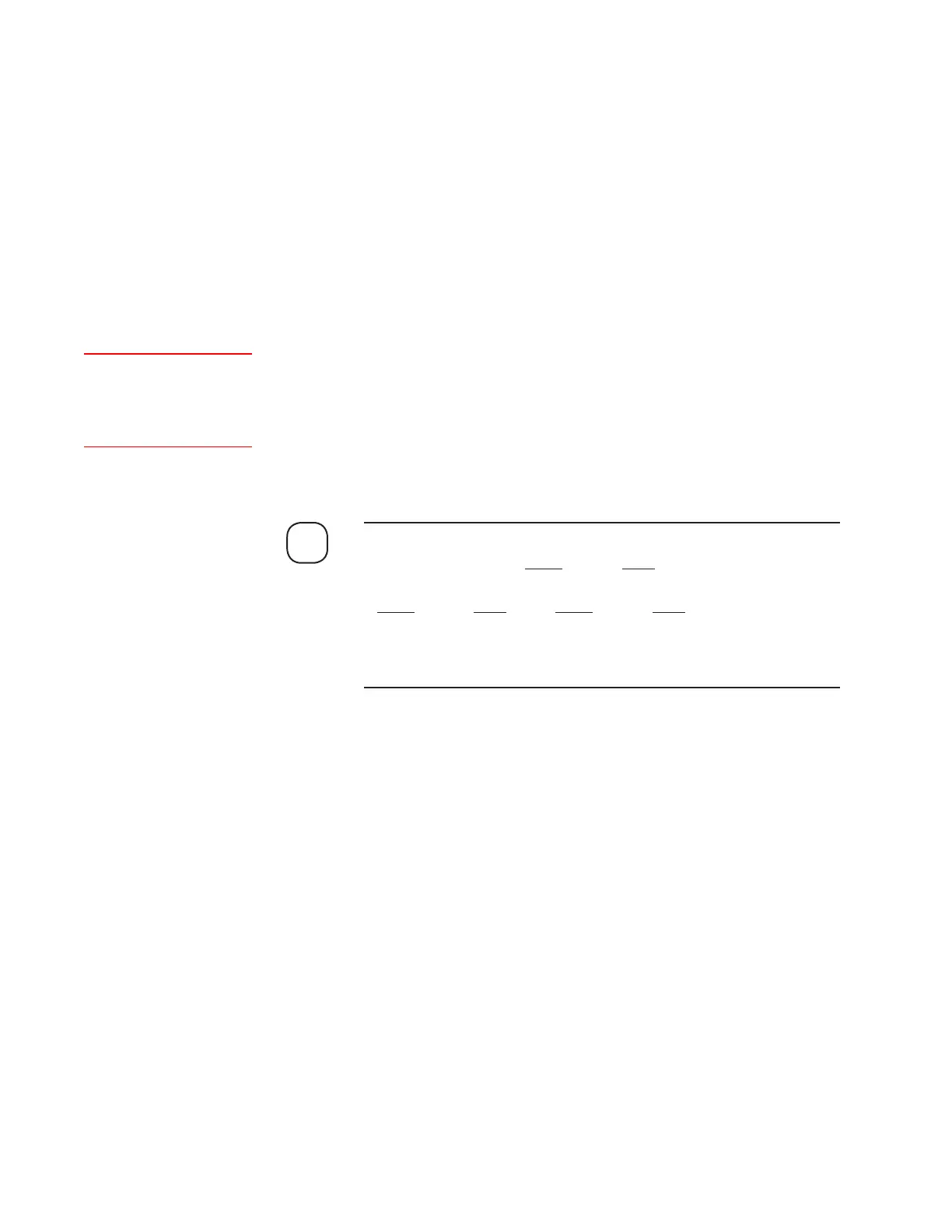Controller / User Interface | 4-11
5. Press Esc. The User Interface will prompt you to accept the changes
(“Save Config ?”).
If Yes, press Ent to accept the new password. The display will exit the
CFG mode and return to RUN mode.
If No, press Esc to discard the changes. The display will exit the CFG
mode and return to RUN mode.
RUN / CFG Mode Quick Reference Sheets – Keystroke
Commands
The RUN and ConFiGuration (CFG) modes contain nearly identical in-
formation, with a few exceptions. The RUN / CFG Mode Quick Reference
Sheets – Figure 4-2.1 (Standard Software version) and Figure 4-2.2 (COS/
CS
2
Software version) – list all available commands that allow you to view
screens and perform various tasks from these modes. For detailed descrip-
tions of each command and working from each screen, see “Working in
the RUN / CFG Operating Modes” in this chapter.
In Figures 4-2.1 and 4-2.2, the differences between RUN and CFG
modes are denoted by “(RUN)” and “(CFG)” under the Function key
headings. The specific function (Term) for each mode is listed under
“(RUN)” and “(CFG)”. If “(RUN)” and “(CFG)” are absent, the func-
tion is the same for both modes.
“–” indicates the command is not used.
See F5 1 (HC Ver) and
F5 2 (MC Ver) descriptions
under “RUN / CFG Mode – F5
Commands.”
NOTE
