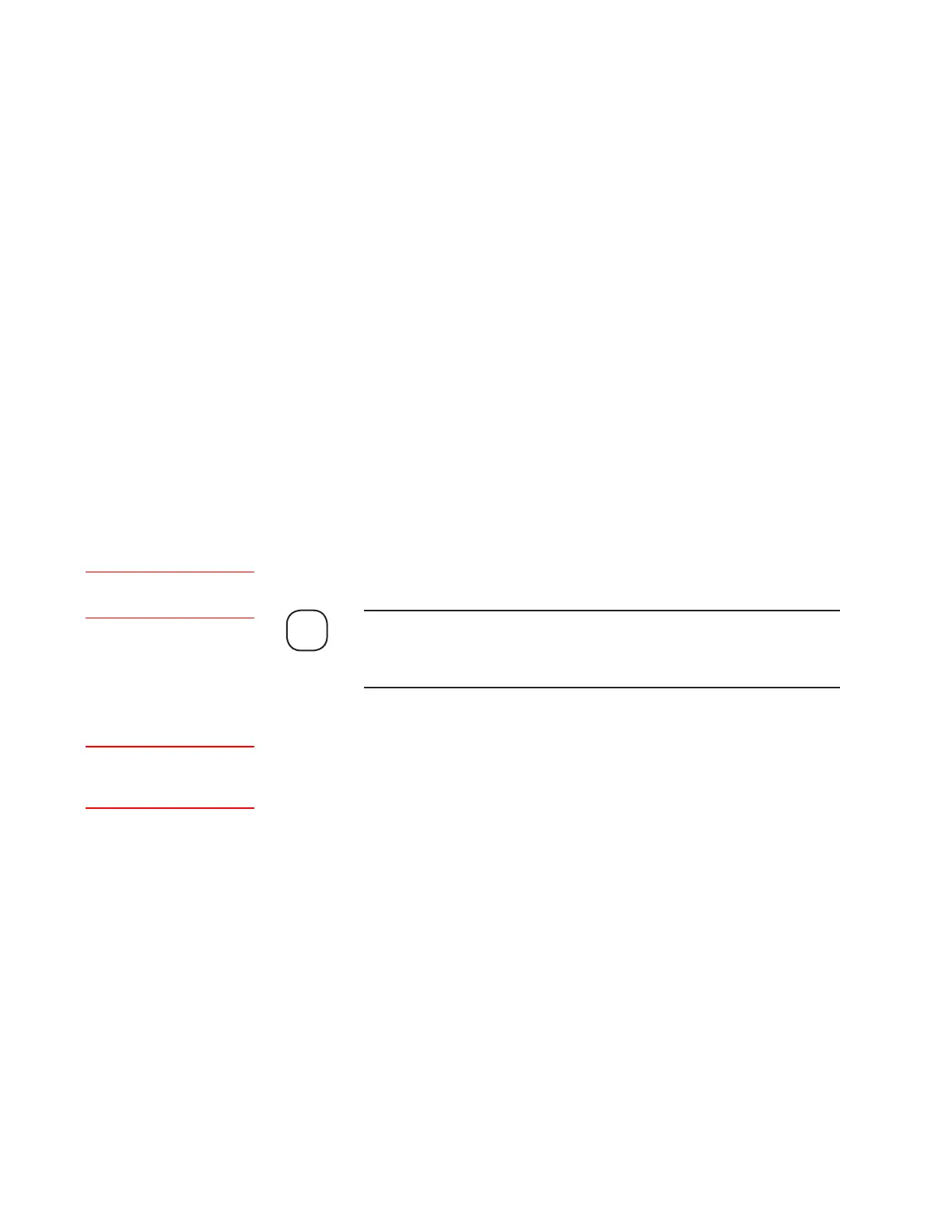Maintenance and Troubleshooting | 5-29
Manipulating the Completion Number, PMT Level, and PMT Balance
In certain situations (for example, degradation of PMTs or lamps, or the
optics are contaminated), it may be necessary to change the P300 and P301
jumper settings on the Optical Bench board. Changing the jumper posi-
tions provides coarse gain adjustment of the Reference PMT and therefore
changes the completion number result, PMT Level, and PMT Balance.
There are six jumper positions (four in P300 and two in P301) – at least
one jumper must be in one of the six positions at all times. The jumper
combinations control the coarse supply voltage ranges of the two PMTs,
Reference-path and Measure-path. The Optical Bench Auto-Setup proce-
dure performs fine adjustment to the PMT supply voltages at one jumper
combination. The jumper combinations affect the Auto-Setup in terms of
reducing the completion number, increasing or decreasing the resulting
PMT Balance and, to a lesser degree, the PMT Level.
Figure 5-3 describes the effect on the PMT Balance and PMT Gain in rela-
tion to different jumper positions.
To achieve an acceptable completion number, PMT Balance, and PMT
Level:
1. If jumpers have been reconfigured, perform an Auto-Setup.
If the PMT signals are outside their normal range of operation after
the Auto-Setup is complete (typical range is 4.5–7.8 VDC), adjust the
Lamp Max setting slightly and start another Auto-Setup.
2. After an acceptable completion number, PMT Balance, and PMT
Level has been achieved, perform a Manual Zero.
3. After the Zero is complete, change the Flow Control setting back to
Analyzer Control mode.
(AutoSetup) CFGF1 •
See “Manually Zeroing
the Analyzer” in Chapter 3.
NOTE
