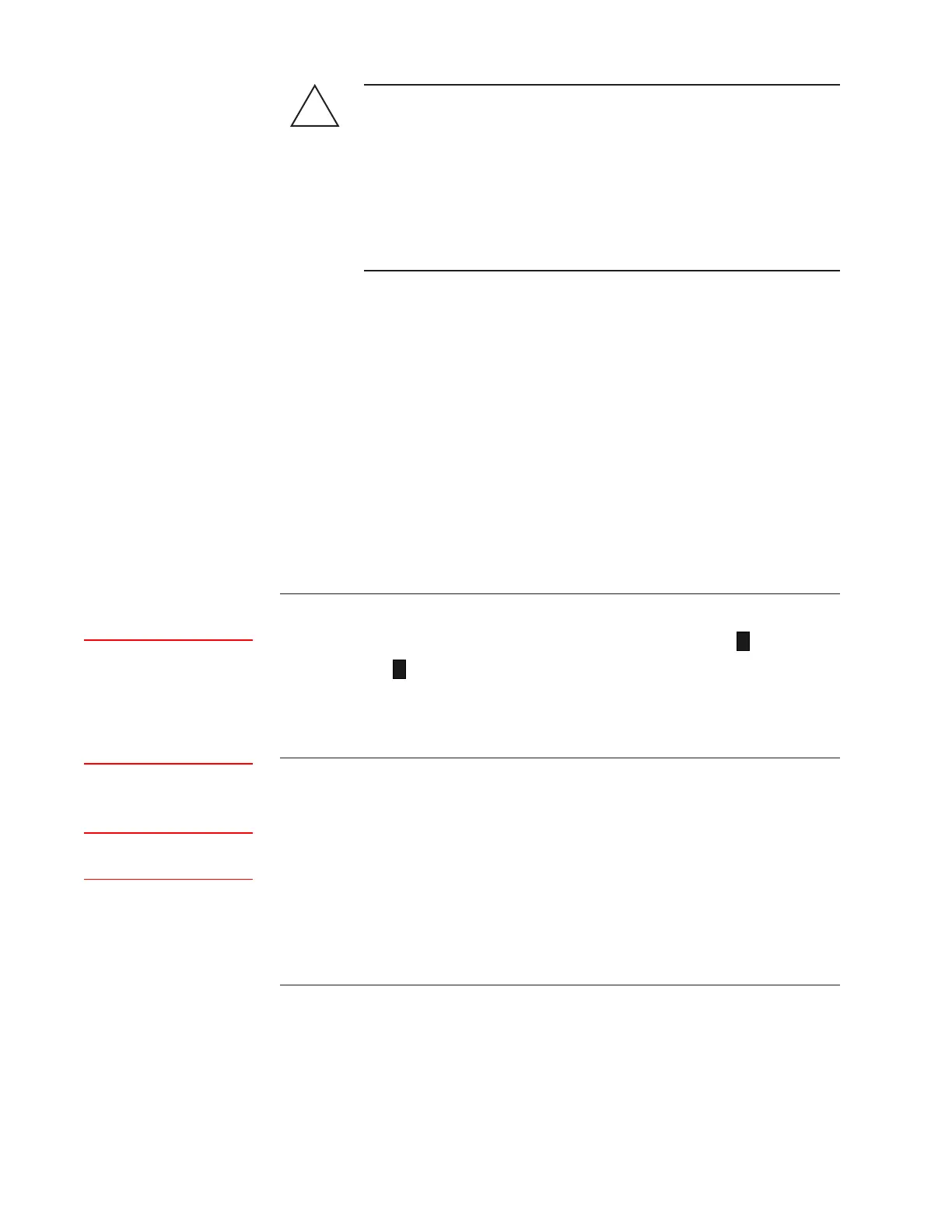Maintenance and Troubleshooting | 5-3
If the analyzer sets alarms that indicate a faulty component requires
replacement (see “Troubleshooting and Diagnostics” in this chapter),
follow the corresponding replacement procedure in this chapter.
For complex maintenance procedures not discussed in this manual,
such as replacing heaters, RTDs, or electronic boards, contact
AMETEK. Or, review Chapter 6 and then contact AMETEK for as-
sistance with returning the assembly/analyzer to the factory for repair.
Analyzer Preventive Maintenance Schedule
To reduce the occurrence of problems with the analyzer follow this sched-
ule, which lists the frequency of maintenance required when caring for
the analyzer. Since most analyzer problems originate within the sample
system, the primary objective of this schedule is proper care of the sample
system.
Frequency Task
Daily Check for Warning or Fault Alarms
Check the top-right corner of the User Interface for the
character. If
appears, view the HStatus and MStatus screens for current alarms
to help isolate the problem. See “Troubleshooting and Diagnostics” in
this chapter for alarm messages and corrective action.
Check the history buers (HCHist and MCHist) for recurring alarms.
The history buers contain alarms that have been reset.
Monthly Check the PMT Signals
Manually Zero the analyzer. (See “Manually Zeroing the Analyzer” in
Chapter 3.)
View the Show Signals (SIG) screen and record the analyzer PMT
signals. All signals should return to within 5 % of the values recorded
the previous month. If the Measure signals show signicant loss, the
Measuring Cell may be contaminated. Cleaning the Measuring Cell
window can be delayed until the signals are less than 50 % of their
“clean” measured value. Refer to your log book to examine monthly
recordings.
Immediately following this monthly maintenance, continue with the
monthly task “Check Analyzer Response Time” below.
!
WARNING
(HStatus) RUNF5 41..8
(MStatus) RUNF5 51..7
(HCHist) RUNF5 • 1..9
(MCHist) RUNF5 – 1..9
(SIG) RUNF6 11..6