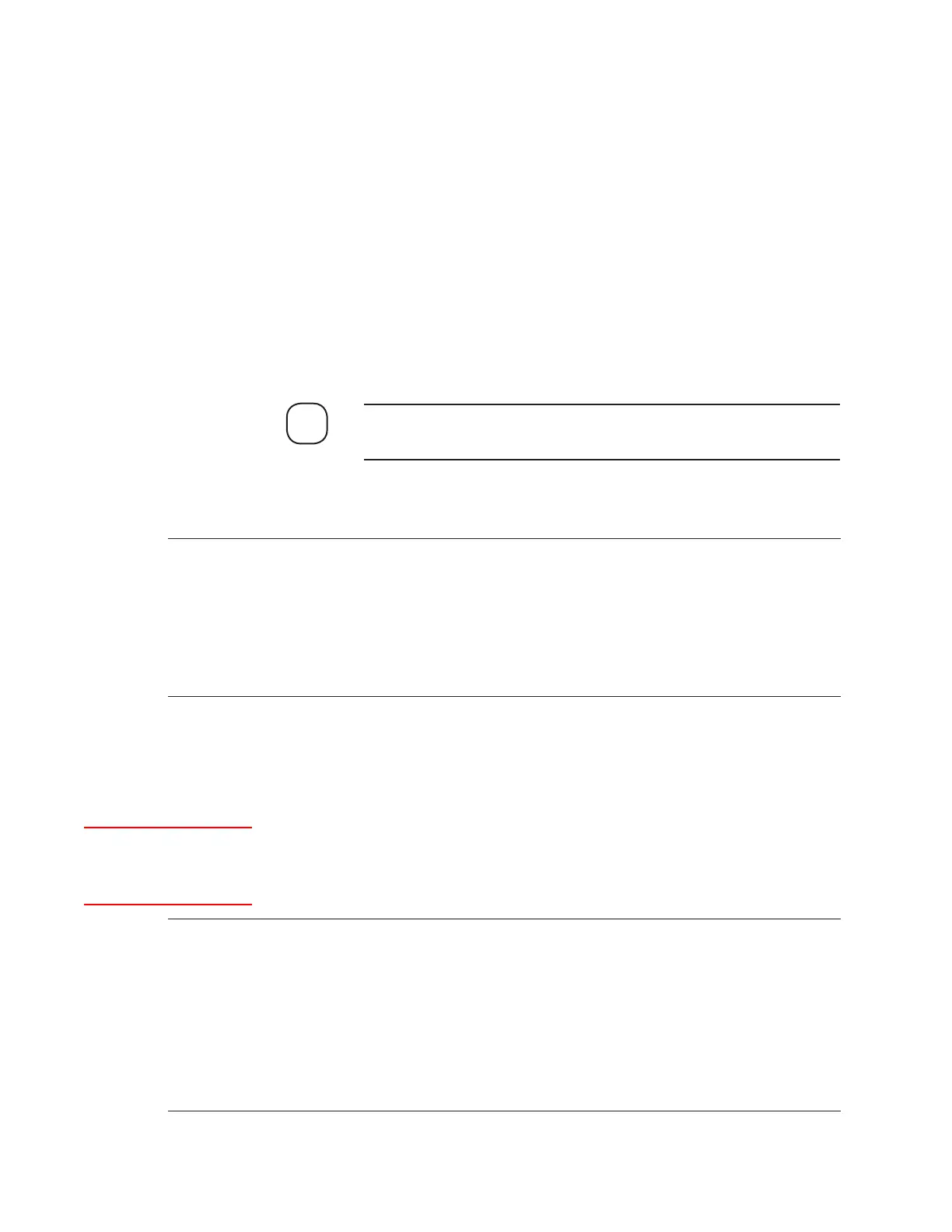Maintenance and Troubleshooting | 5-69
Microcontroller Board Alarm Conditions and
Corrective Action
This section lists valid alarms (errors) that originate from the
Microcontroller board, including the Alarm Type (Fault or Warning),
name and reason the alarm is set (Condition/Description), and Suggested
Corrective Action for each. The Microcontroller Status Codes (MS Code) and
Microcontroller numbers (MStatus) to press on the keypad to view the
current status or alarms are also listed.
The possible Microcontroller board alarms are polled individually with the
keypad command F5 5z, where ‘z’ (z = 1..7) is defined by MStatus. For each
‘z’, the corresponding alarm message description is displayed if the alarm
exists; otherwise the message “MSz OK” appears.
On the User Interface, the ‘w’ or ‘f’ preceding an alarm indicates a
‘w’arning or ‘f’ault condition.
MS Code MStatus Alarm Type Condition / Description and Suggested Corrective Action
0 — — MSz OK
If the MS Code returned is ‘0’ and the message displayed is “MSz
OK”, it indicates that the Warning or Fault being viewed does not
exist (where ‘z’ is the MStatus number 1..7 assigned to that alarm).
This is not an alarm condition.
Corrective Action:
No action is required.
1 1 Fault f Wheel speed
There is no signal from the Chopper Wheel Optocoupler, or the
Chopper Wheel speed is outside its normal operating range
(240–600 RPM).
Corrective Action:
Take appropriate safety precautions, open the Electronics Enclo-
sure, and:
• Check the Chopper Wheel Optocoupler cable connection.
• Check the Chopper Wheel motor connection.
2 2 Fault f On-board ADC
One or both of the discrete analog-to-digital converters (ADC) is
not responding.
Corrective Action:
Take appropriate safety precautions, open the Electronics Enclo-
sure, and:
• Replace the Microcontroller board. Contact AMETEK to verify
operation before removing this board.
NOTE
See Ribbon Cable
Interconnect drawing in
Appendix A.
