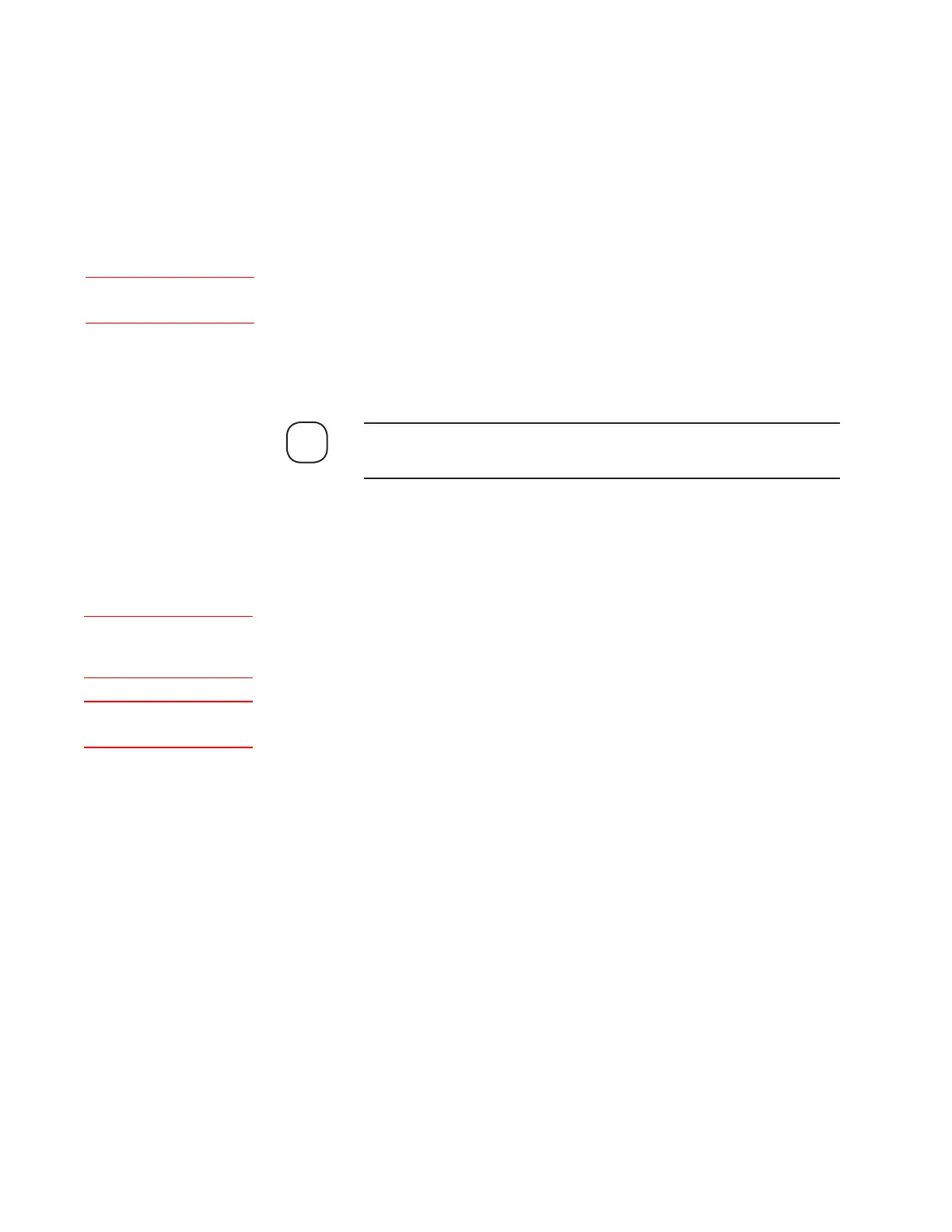3-40 | Model 900 ADA / Model 930 Sulfur Pit Analyzers
Manually Zeroing the Analyzer
A Manual Zero forces the analyzer to purge the sample system with Zero
gas which removes any residual contaminants in the sample system.
This mode is also used to set the timers to control the Auto-Zero. While
a manual Zero is in progress, the RUN mode screen will display “B” on
the top-left line to indicate that the analyzer has been manually forced to
Continuous Backpurge/Zero Flow mode.
All temperature zones must be at their operating Set Points before
performing a Manual Zero. If necessary, view MAI screen and check
the temperature zones to ensure that all zones are at their operating
temperatures.
This procedure assumes Instrument Air is used as the Zero gas.
Pressing Esc at any time during this procedure will abort the proce-
dure and return to CAL mode to normal display.
To manually Zero the analyzer:
1. Ensure that the Zero gas cylinder is turned on.
2. Before changing the Flow Control mode, record the current numeric
value (should be “0” – Analyzer Control mode). Change the Flow
Control mode to “1” (Continuous Backpurge/Zero Flow).
3. From CAL mode initiate the Manual Zero. The User Interface will
prompt “Man/Zero?”. Observe the readings on the bottom line. When
the readings have stabilized at or near zero, press:
Ent for Yes The IntTime duration will count down from 15 seconds
(default if IntTime is ‘0’) to zero during which time
the readings are averaged if AdjDisable is set to ‘0’.
The Zero values will be adjusted automatically and the
screen will revert to CAL mode normal display.
Esc for No The function is aborted and the Zero values are not
adjusted.
Run the Manual Zero for 10 minutes at a flow rate of 2.5 L/min (0.08
SCFM). See “Setting the Zero Gas Flow Rate” in this chapter.
If the User Interface displays a “w Zero Drift” alarm message, restart
the Manual Zero (enter F2 0 Ent).
NOTE
(FlowCtrl) CALF5 0
Del 1 Ent Ent
(Man/Zero?) CALF2 0
(MAI) RUNF6 81..8