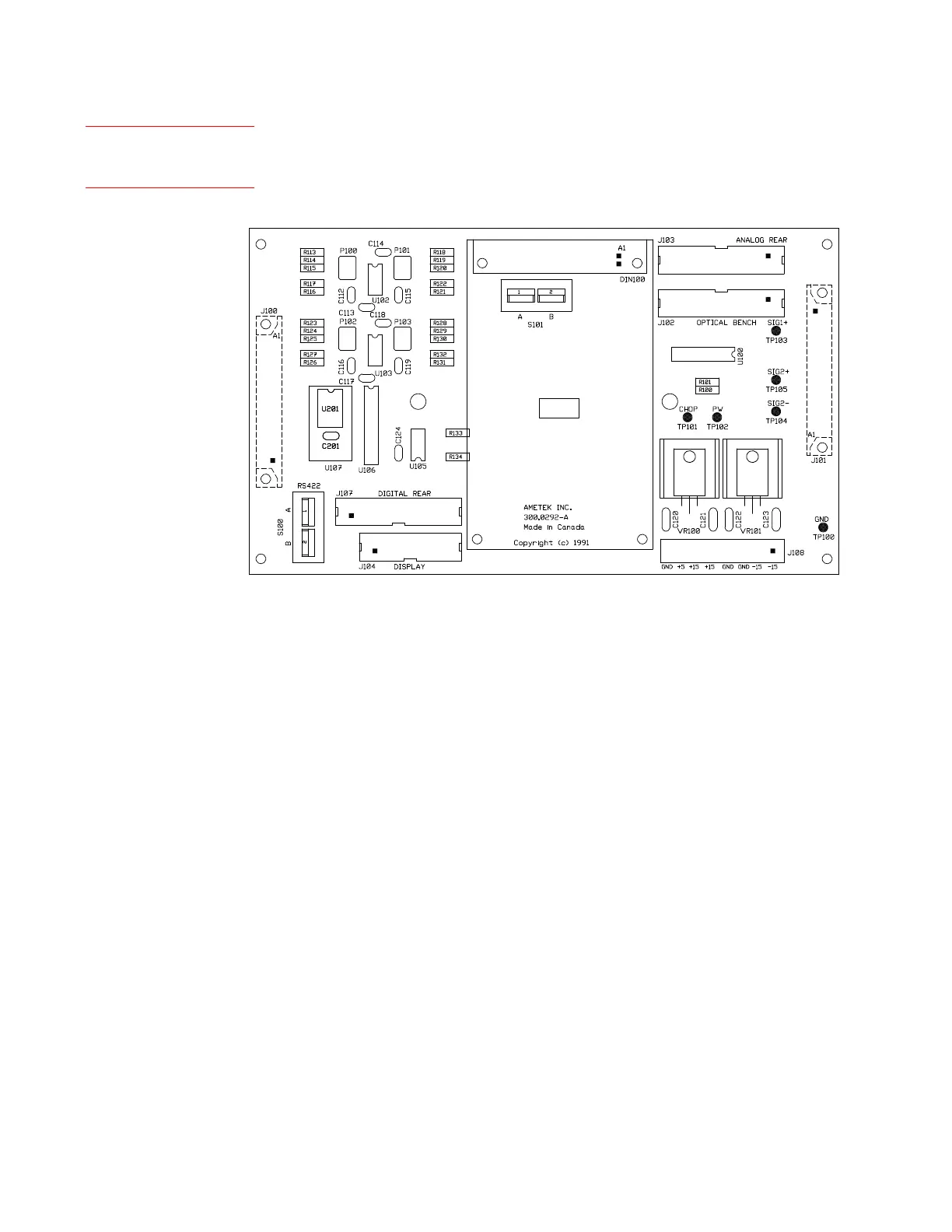4-32 | Model 900 ADA / Model 930 Sulfur Pit Analyzers
Analog Input Channels – Micro-Interface Board
There are eight (8) system analog input channels on the Micro-Interface
board. View these inputs on the Show MAI screen. The parameter as-
signed to the input and the signal level (volts or scaled parameter units)
are displayed.
Display Operating Temperature
The operating temperature for each temperature zone is assigned to the
Microcontroller analog inputs 1–4 and 8. The temperature for each zone is
displayed by pressing F6 8z, where ‘z’ (z = 1..4, 8) is defined by the input
assigned to each channel.
Display Measuring Cell Pressure
The Measuring Cell operating pressure is assigned to Microcontroller ana-
log input 6 and is displayed by pressing F6 8 6. The pressure signal is dis-
played in mmHg (or "Hg) when active pressure compensation is enabled.
When active pressure compensation is disabled, the signal is displayed in
volts.
(Show MAI) RUN
F6 81..8
Figure 4-6.
Micro-Interface board.
