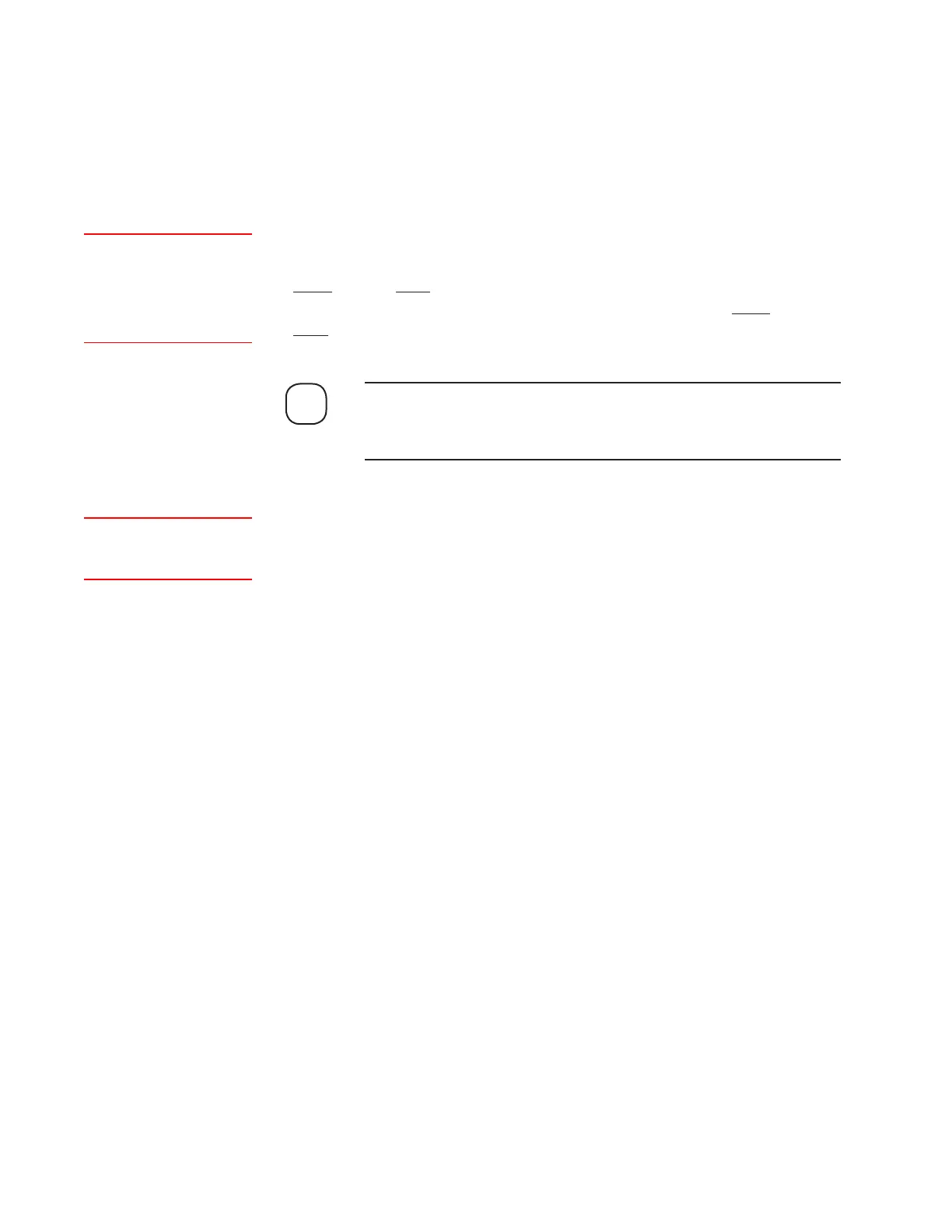4-16 | Model 900 ADA / Model 930 Sulfur Pit Analyzers
Working in the RUN / CFG Operating Modes
The RUN and ConFiGuration (CFG) mode parameters listed in the fol-
lowing pages are identified by the command (Keystroke) used to view the
main screen, the abbreviated name (Te r m ) of the screen, and a Definition
of each parameter.
The RUN and CFG modes contain nearly identical information, with a
few exceptions. The differences between these modes are denoted by
“(RUN)” and “(CFG)” under “Keystroke,” while their specific functions
are listed under “Te r m ,” followed by their “Definition”. If “(RUN)” and
“(CFG)” are absent, the function is the same for both modes. “–” indicates
the command is not used.
Definitions preceded by ‘**’ are used primarily for diagnosing prob-
lems with the analyzer; therefore, these functions do not need to be
accessed frequently.
The information in the following pages includes descriptions of all pa-
rameters for the Standard Software and COS/CS
2
Software versions.
The information is generally the same for both versions, with differences
denoted by “applications with COS/CS2 Software version only” or “ap-
plications with Standard Software version only”.
Factory-default values (if applicable) are listed for each parameter. Consult
with AMETEK before changing any factory-default values.
NOTE
RUN mode allows
you to view information
only. To change information
(CFG mode), a password is
required.
See F5 1 (HC Ver) and
F5 2 (MC Ver) descriptions.
