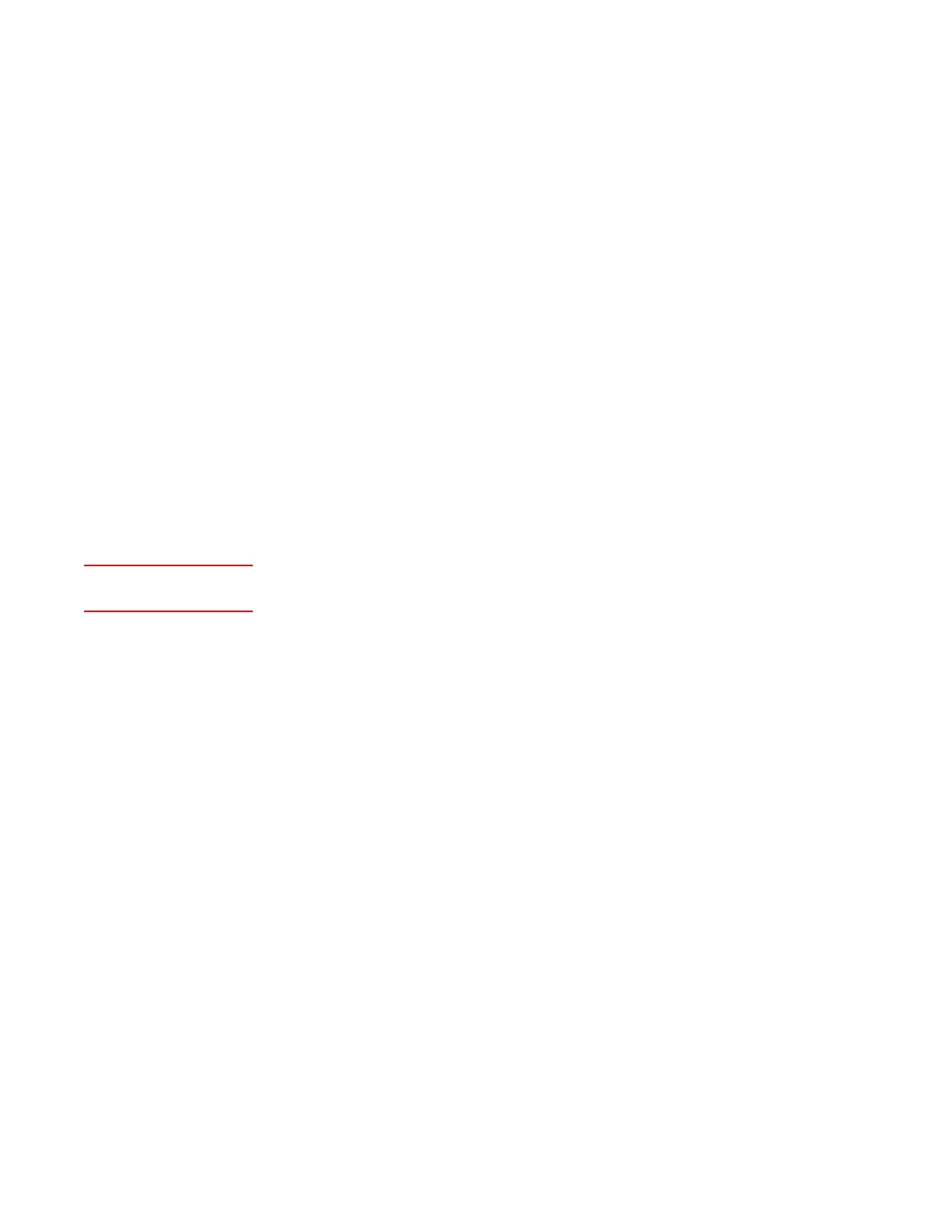Maintenance and Troubleshooting | 5-27
• Have there been any leaks from the Measuring Cell? If so, check the
condition of the Optical Filters, Beam Splitter, Mirrors, Windows,
Lenses, and o-rings in the Optical Bench and in the Measuring Cell
(including Reflector Block). Contact AMETEK for procedures not
discussed in this manual.
• Are the PMTs in their original sockets? (Is the higher gain PMT in the
Measure path?)
• Is the PMT Buffer board faulty?
Auto-Setup Fault Messages and Corrective Action
If during an Auto-Setup either the PMT Level adjustment or PMT Balance
signal goes to minimum or maximum, the “LVL adjust fault” or “BAL
adjust fault” message can appear on the User Interface.
If one or both of these messages appear, ensure that:
• The Measuring Cell was purged with Zero gas.
• Display the source lamp pulse current-control signal for each filter
location (Ftr).
• The source lamps are not burned out.
• Each lamp socket is attached securely to each lamp.
• The lamps are inserted completely into the Detector Assembly.
• The lamp power supply cables are connected and not damaged.
• The PMT high-voltage (J101, J102) and flat (J103) cables are connected
and not damaged.
• The Measuring Cell Windows are clean and not damaged.
• The Measuring Cell is clean.
Correct any faults and initiate the Auto-Setup.
(Ftr) RUNF1 11..6