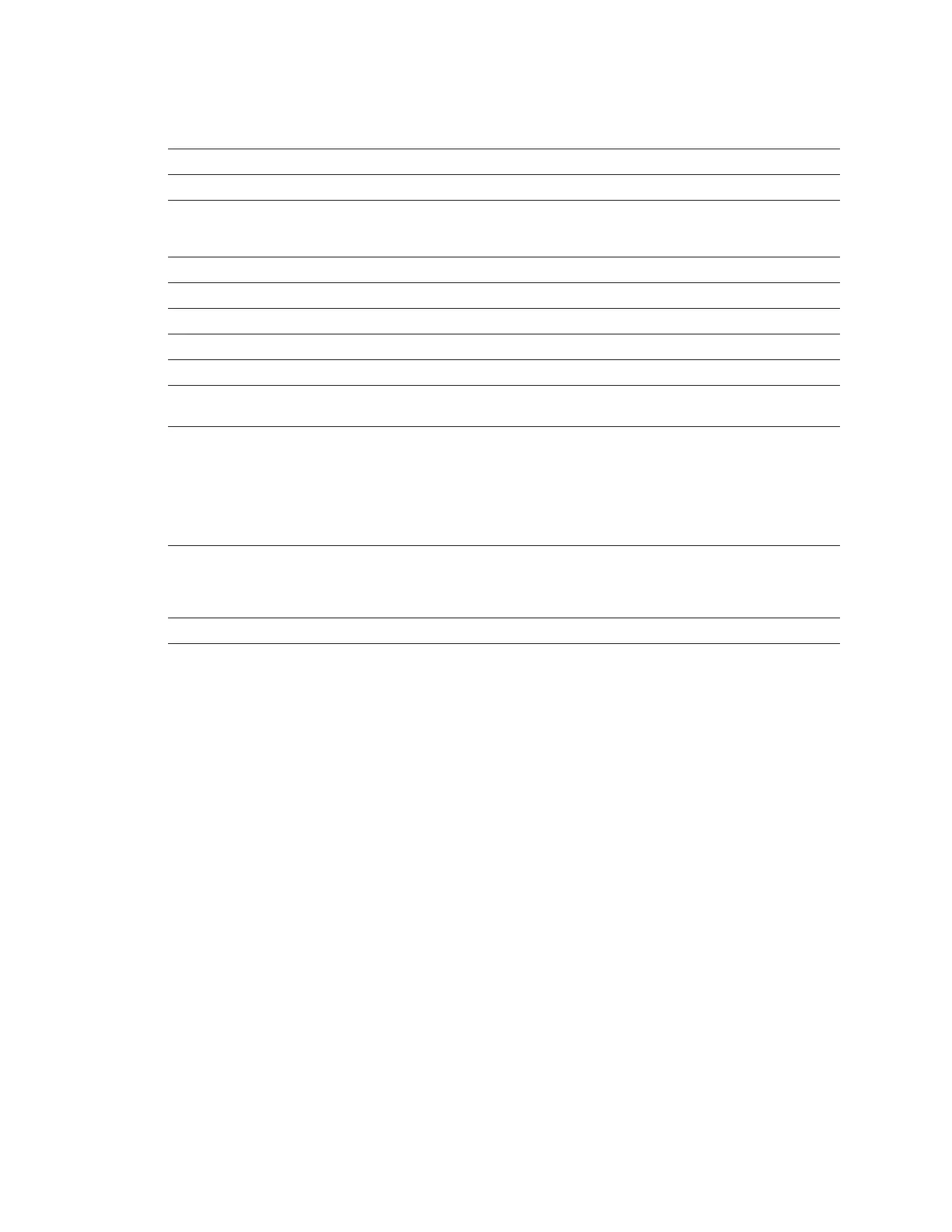Controller / User Interface | 4-35
CAL Mode – F3 Commands
Keystroke Term Denition
F3 • — —
F3 – — —
F3 0 Timer0 Sets the duration the solenoid valve controlling the Zero gas (air) is energized during the
Auto-Zero. The duration can be set from 0–255 minutes in one-minute increments. Setting
this timer to ‘0’ turns the Auto-Zero o.
F3 1 — —
F3 2 — —
F3 3 — —
F3 4 — —
F3 5 — —
F3 6 IntTime Sets the duration (seconds) over which the reading for each Manual Zero or Span is aver-
aged. Setting this timer to ‘0’ turns the Auto-Zero o.
F3 7 SDelay Sets the time delay (minutes) for the Auto/Manual relay to continue indicating that zeroing
is in progress after completion of the Zero, and that the Normal/Fault relay will wait before
indicating the fault alarm has been cleared. This permits a smooth transition from the Zero
gas back to the sample gas. The delay can be set from 0–255 minutes in one-minute incre-
ments. Setting the delay to ‘0’ turns the function o.
The delay also occurs when exiting CAL or CFG mode.
F3 8 AZInt Sets the time interval (hours) between Auto-Zeroes. The interval can be set from 0–999
hours in one-hour increments. Setting this interval to ‘0’ turns the function o.
Also displays the time remaining until the next Auto-Zero (hours and minutes).
F3 9 — —