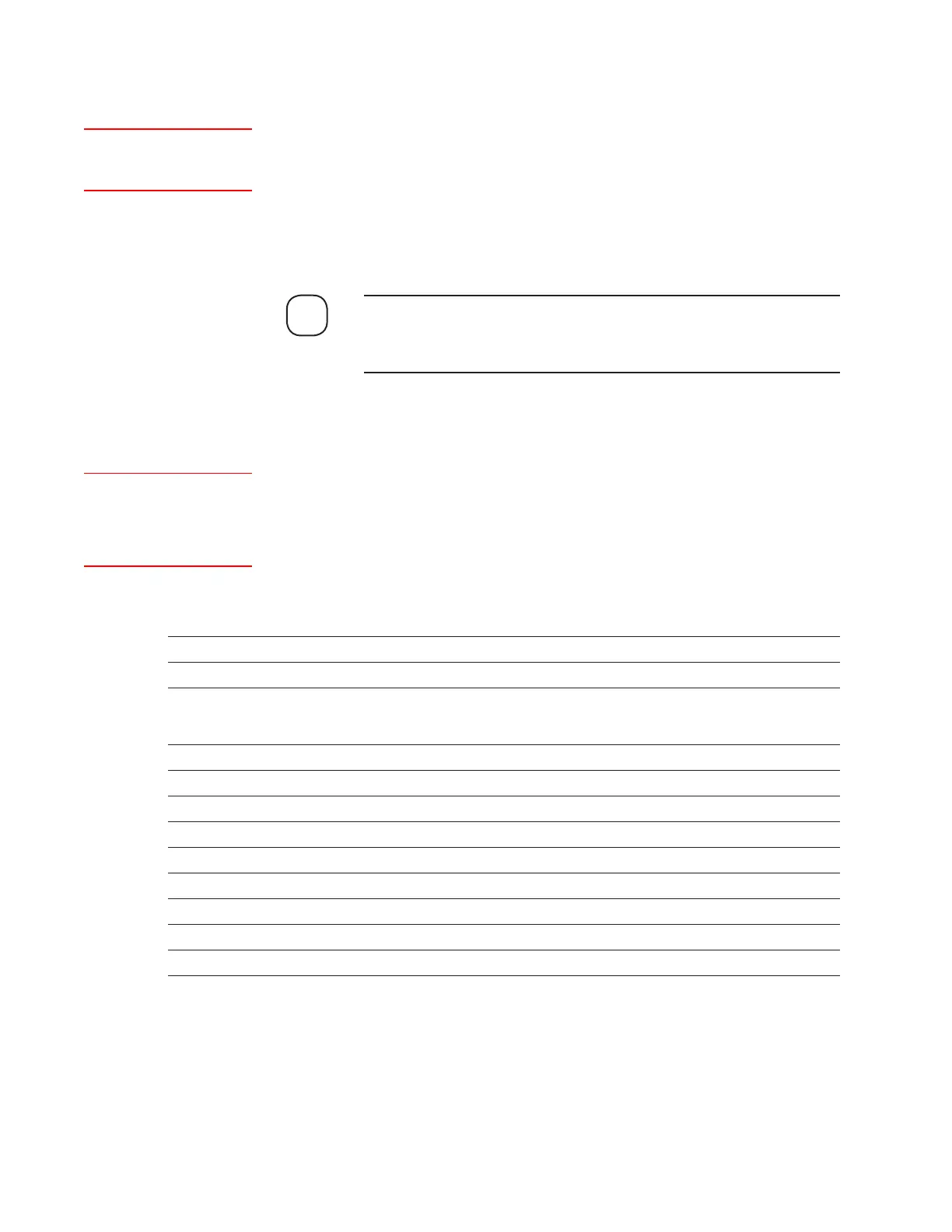Controller / User Interface | 4-33
NOTE
Working in the CAL Operating Mode
The CALibration (CAL) mode is used to enter the variables required to tai-
lor the analyzer for a specific application and to calibrate the instrument.
The CAL mode parameters listed in the following pages are identified by
the command (Keystroke) used to view the main screen, the abbreviated
name (Te r m ) of the screen, and a Definition of each parameter. “–” indi-
cates the command is not used.
Definitions preceded by ‘**’ are used primarily for diagnosing prob-
lems with the analyzer; therefore, these functions do not need to be
accessed frequently.
The information in the following pages includes descriptions of all pa-
rameters for the Standard Software and COS/CS
2
Software versions.
The information is generally the same for both versions, with differences
denoted by “applications with COS/CS2 Software version only” or “ap-
plications with Standard Software version only”.
CAL Mode – F1 Commands
Keystroke Term Denition
F1 • — —
F1 – — —
F1 0 Auto/Zero? Automatic adjustment of the analyzer Zero. The Zero gas (air) solenoid is turned on and o
automatically during the Zero. The Zero Oset is adjusted based on the average reading
during the last 25 percent of the Timer0 countdown.
F1 1 — —
F1 2 — —
F1 3 — —
F1 4 — —
F1 5 — —
F1 6 — —
F1 7 — —
F1 8 — —
F1 9 — —
To work in CAL mode a
password is required.
See F5 1 (HC Ver) and
F5 2 (MC Ver) descriptions
under “RUN / CFG Mode – F5
Commands.”
