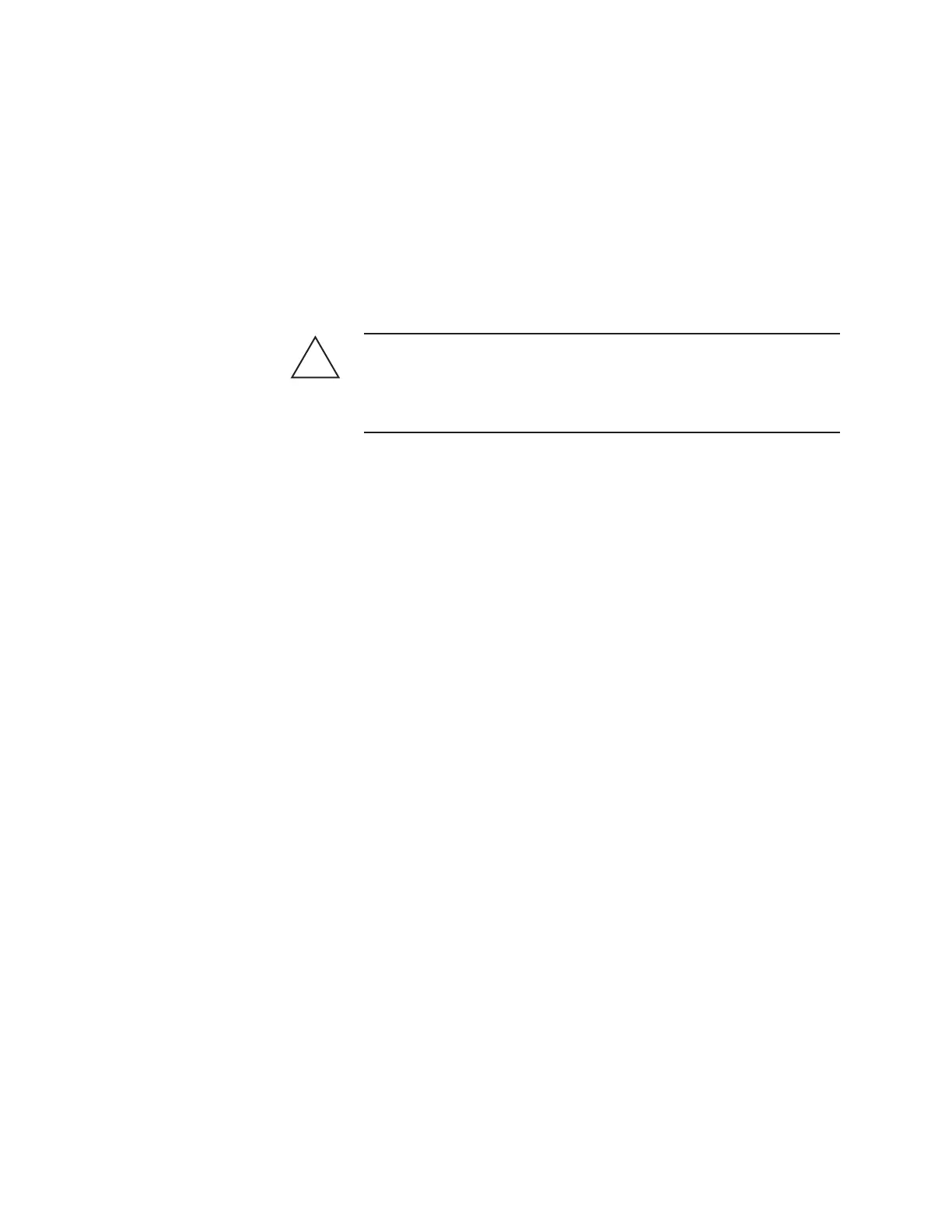Controller / User Interface | 4-41
Continuous Sample Flow Mode (Manual Control by Operator)
When the analyzer’s Flow Control mode is manually set to Continuous
Sample, sample gas will continuously flow through the analyzer’s sample
system; it will not switch to automatic Backpurge mode.
When you manually force the analyzer into Continuous Sample, “S”
is displayed on the top-left line. To manually force the analyzer to this
mode, press:
CAL>F5 0 Del 2 Ent Ent
Do not operate the analyzer in Continuous Sample Flow mode for
an extended period of time before all temperature zones have stabilized
at their operating temperatures. Doing so can result in the analyzer
sample system becoming plugged.
!
CAUTION