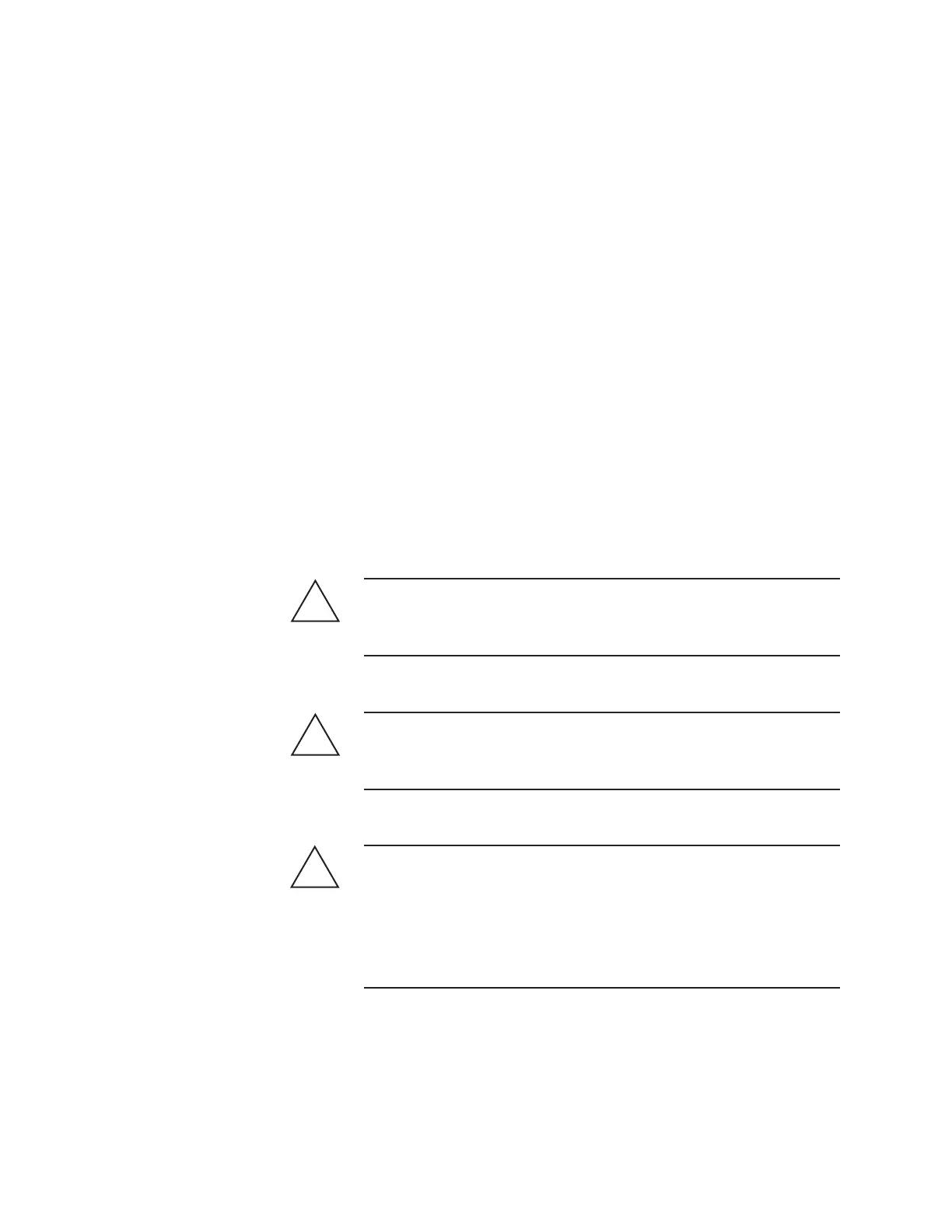Installation and Start-Up | 3-3
Uncrating and Inspecting the Analyzer
The analyzer and its associated sample system is shipped pre-mounted
on a backpan, either alone in a crate or in a crated weatherproof shelter.
Upon receiving the analyzer system, remove the shipping crates and
check the exterior of the shelter and/or analyzer for damage. Open the
shelter and verify its internal components are secure and there is no phys-
ical damage. Open the Analyzer Oven, Electronics Enclosure, Sample/
Vent Line Termination Box, and Disconnect Enclosure (if used), and verify
their internal components and wiring are secure and there is no physical
damage.
The Optical Bench Assembly is shipped in a separate box. Check this box
for any physical damage. If the box is damaged, open it and check the
sealed ESD-safe packaging protecting the Optical Bench. If the ESD-safe
packaging is not damaged and there appears to be no damage to the
Optical Bench, replace it – in its sealed ESD-safe packaging – in its ship-
ping box. Reseal the box and store it as per the storage requirements. If the
Optical Bench appears to be damaged open the ESD packaging (follow
ESD precautions to prevent ESD damage to the electronics), observe the
Optical Bench, and contact AMETEK with details of the damage. Reseal
the ESD-safe packaging while awaiting instructions from AMETEK.
Avoid damaging the analyzer’s piping and instrumentation by lifting
it out of its shipping crate using only its backpan. DO NOT use any
piping or instrument to lift.
The analyzer and its backpan weighs approximately 115–160 kg
(250–350 lb) (may vary, depending on system). Use caution when
lifting it from its crate.
After the inspection, close and secure all covers and doors with at
least one screw. This will keep the electronics equipment secure and
will prevent damage to the doors, covers, electronic components, and
flamepaths (i.e., Disconnect Enclosure – for this, if used, use a soft
nonabrasive cloth to gently clean the joining surfaces (flamepath) of
this enclosure and its door) during installation.
!
WARNING
!
CAUTION
!
CAUTION
