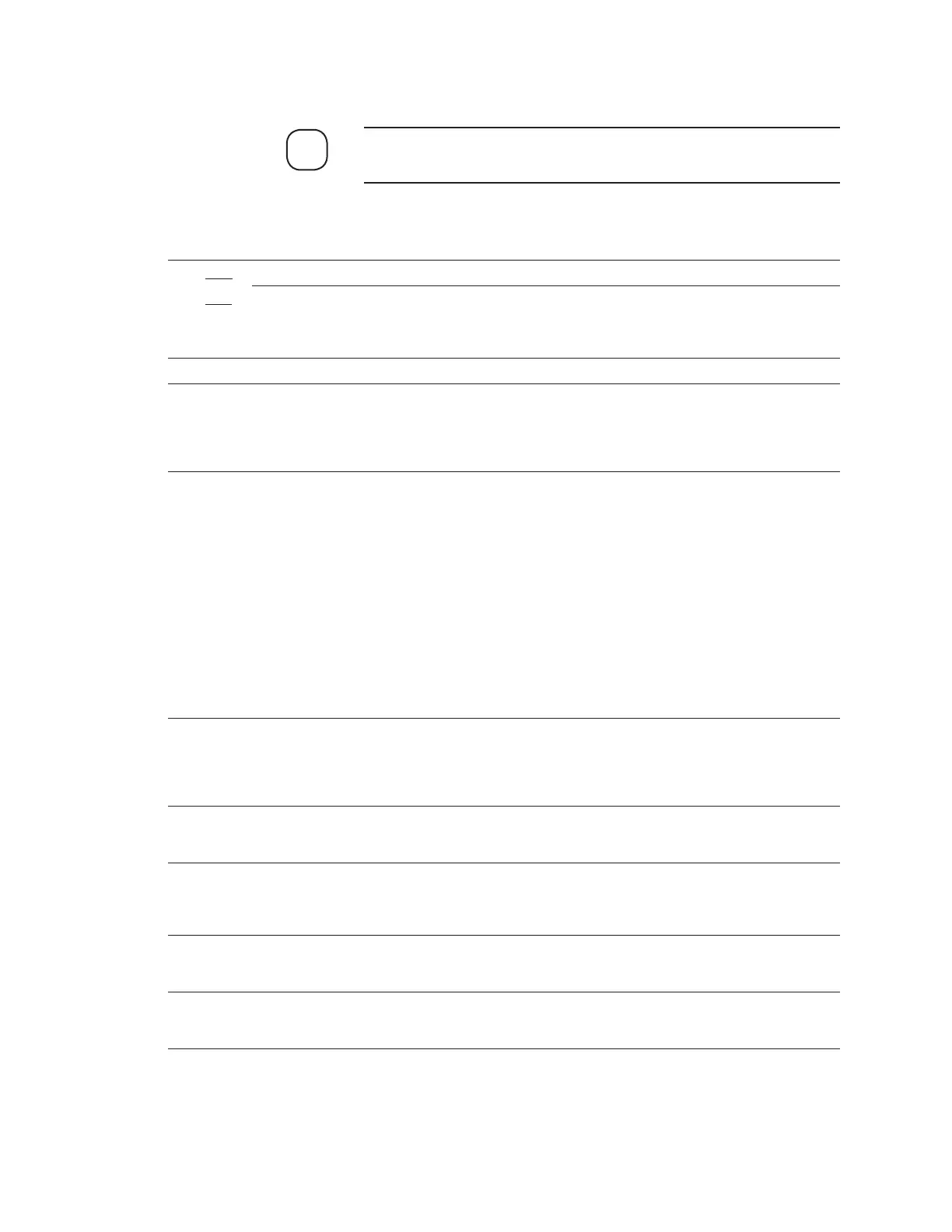Controller / User Interface | 4-17
RUN / CFG Mode – F1 Commands
Note the differences for the F1 • command in RUN and CFG modes.
The Auto-Setup is not used in RUN mode.
Keystroke Term Denition
F1 • (RUN) — —
F1 • (CFG) Auto-Setup The Auto-Setup optimizes PMT gains and the source lamp currents. Always initiate an
Auto-Setup after any lamps, optical lters, or PMTs have been installed or replaced. For
complete details about Auto-Setup and results, refer to the Auto-Setup information in
Chapter 5. This function is available in CFG mode only.
F1 – — —
F1 0 KFtrz ** Position of the key lter which gives the weakest signal for a given source lamp current,
where ‘z’ (1..2) is the lter being used.
1 = Measure Filter 1
2 = Reference Filter 2
F1 1 Ftrz ** The default source lamp pulse current-control signal (V) for each lter, where ‘z’ = 1..6.
The normal operating range is between 0.5 V and Lamp Max (LampMax typical range is
4.5–7.8 VDC – may vary, check EEPROM Data Sheets for actual value), with the control
signal for the key lter being Lamp Max. If the Ftr value is negative, the lter position is not
used.
1 = Filter 1 4 = Filter 4
2 = Filter 2 5 = Filter 5
3 = Filter 3 6 = Filter 6
Note: Thelterpositionsassignedtoeachlampwillchange,dependingonthespecies
beingmeasured,thelamptypes,andtheapplication.Fortheltersequence
for your application, view the Bench Type code (press F2 1 in RUN mode) and
then refer to the Bench descriptions (see “F2 1” under “RUN/CFG Mode – F2
Commands” in this chapter).
F1 2 LmpBz ** The base-current Set Point (V) for each source lamp, which is the minimum operating
current, where ‘z’ = 1..2.
1 = Lamp 1 (closest to the Measuring Cell)
2 = Lamp 2 (farthest from the Measuring Cell)
F1 3 LmpMax ** Voltage to which the lamp pulse current-control signal for the key lter location is set
during Auto-Setup. To ensure a PMT Level of 7.2–7.4 VDC after an Auto-Setup, the Lamp
Max typical range is 4.5–7.8 VDC.
F1 4 PmtLvl ** The photomultiplier tube (PMT) gain control signal (V), which is based on the signal from
the PMT when the key lter is in the light path. Normal values after a successful Auto-Setup
are from 7.2–7.4 VDC. If the PMT Level is not in this range, adjust the Lamp Max and start
another Auto-Setup.
F1 5 PmtBal ** A secondary PMT control signal (V) which adjusts the PMT gain to equalize the PMT sig-
nals when the lters with the lowest and highest transmittances are in the light path. Normal
values after a successful Auto-Setup are from 4.0–7.0 VDC.
F1 6 SigMax ** The signal from the PMT with the highest gain is set to SigMax when each lter is in
the light path while the Auto-Setup is in progress. SigMax should be 8.0–9.0 V (check
EEPROM Data Sheets for actual value).
NOTE
