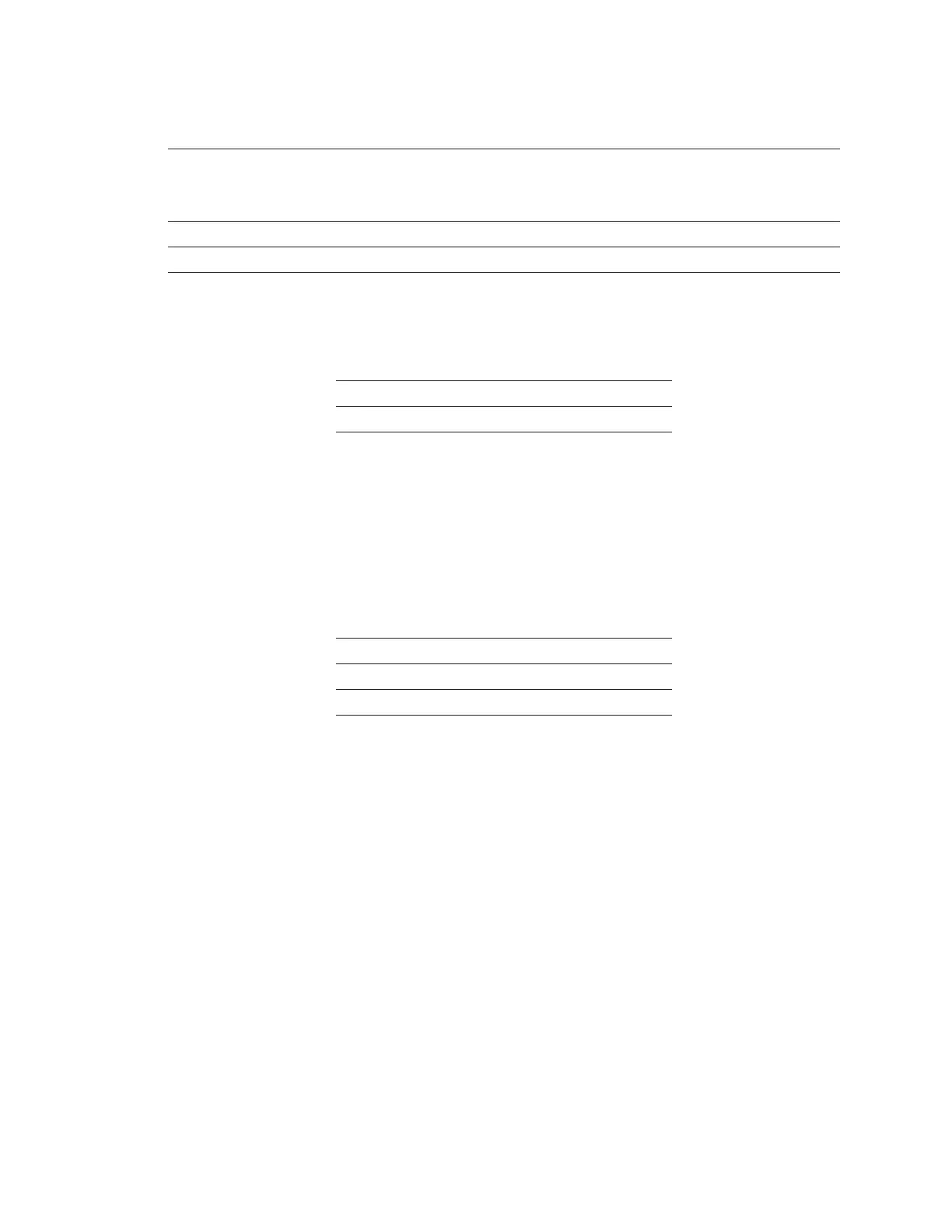Controller / User Interface | 4-19
RUN / CFG Mode – F2 Commands
Keystroke Term Denition
F2 • A/M ** Changes the state of the Auto/Manual relay contacts each time the function is executed
unless there is an active Fault alarm. The fault must be cleared before the relay contacts
can be switched. Note that only “A” (Auto) or “M” (Manual) is displayed, depending on
the current state of the relay.
F2 – — —
F2 0 Cell ** Axial length of the Measuring Cell gas space (cm).
F2 1 Benchn ** The Bench Type code, where ‘n’ = the current Bench Code value, denes which PMT is
designated as Measure and Reference, the number of temperature zones, and the lter
positions assigned to each source lamp.
Standard Bench Type Code
Code b4 (16) b3 (8) b2 (4) b1 (2) b0 (1)
4 0 0 1 0 0
The value in (brackets) beside each bit number is its decimal weighting.
Note: The Standard Bench Type Code lists the default code for the analyzer.
Depending on the species being measured, the lamp types, and the application,
this code will change. For the Bench Type Code for your application, view the
Bench screen (press F2 1 in RUN mode).
Do not change the value without direction from AMETEK.
Bench Orientation (b0)
b0 Measure Reference
0 PMT1 PMT2
1 PMT2 PMT1
