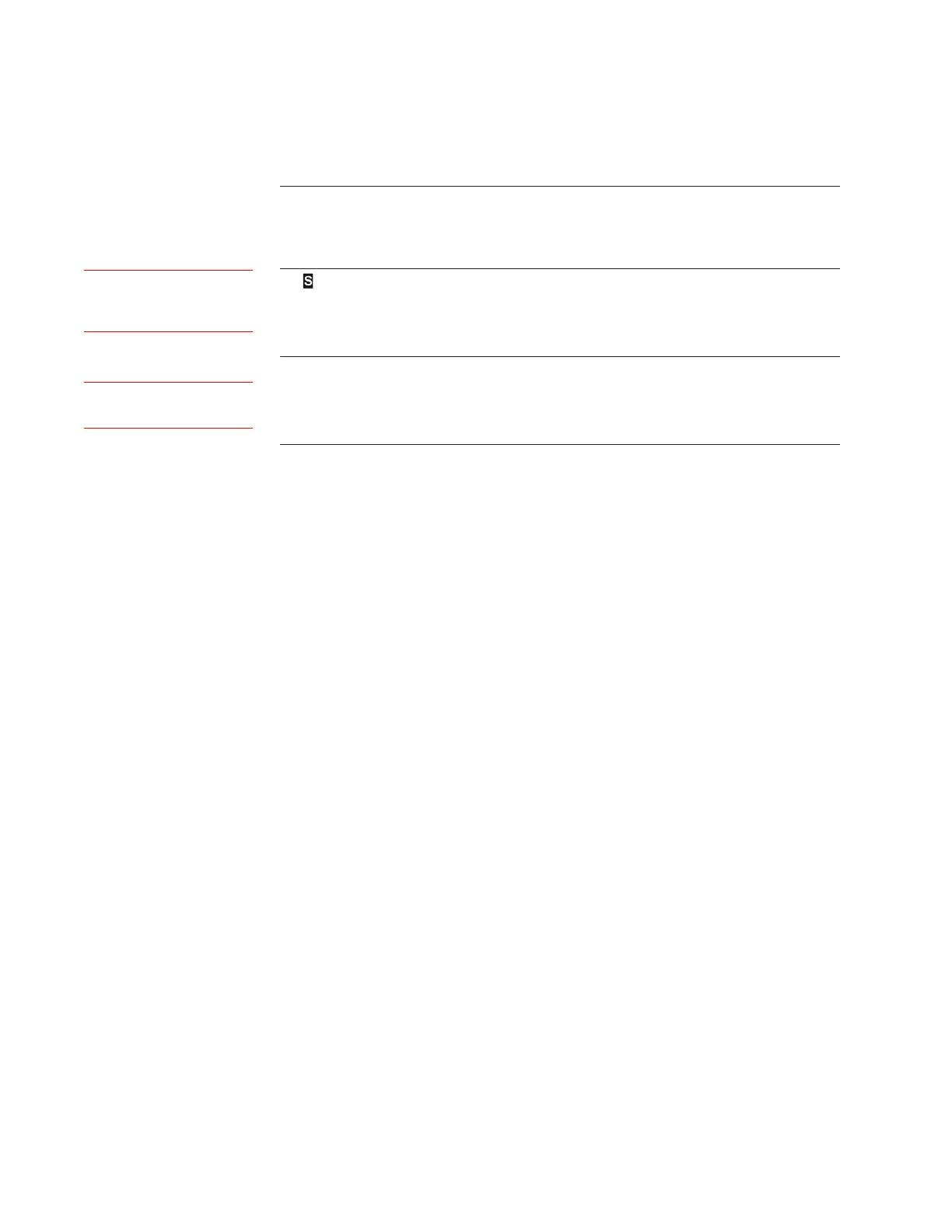4-4 | Model 900 ADA / Model 930 Sulfur Pit Analyzers
Messages/Information Displayed on the User
Interface
Character /
Message Description
“m” or “M” When the analyzer switches the Auto/Manual relay to Manual mode, a
lower case “m” is displayed in the top-left line of the RUN mode screen.
When the operator switches the Auto/Manual relay to Manual mode (by
pressing F2 • Ent), an upper case “M” is displayed.
If the analyzer detects an alarm by the built-in diagnostics system,
this character is displayed on the top-right line. To determine which
alarms are active, view the HStatus (HS) and MStatus (MS) screens.
For detailed information about alarms, refer to “Troubleshooting and
Diagnostics” in Chapter 5.
“NoData” or “CommFault”
These serious system alarms are the only two alarm messages that
are automatically displayed on the bottom line when they are detected.
When viewed from the HStatus screen, these alarms are displayed as
“f Analytical data” and “f Internal communication”.
For additional characters that indicate Flow Control modes (automatic and
manual control), see “Flow Control (Sample) Modes” in this chapter.
(HS) RUNF5 41..8
(HS) RUNF5 41..8
(MS) RUNF5 51..7
